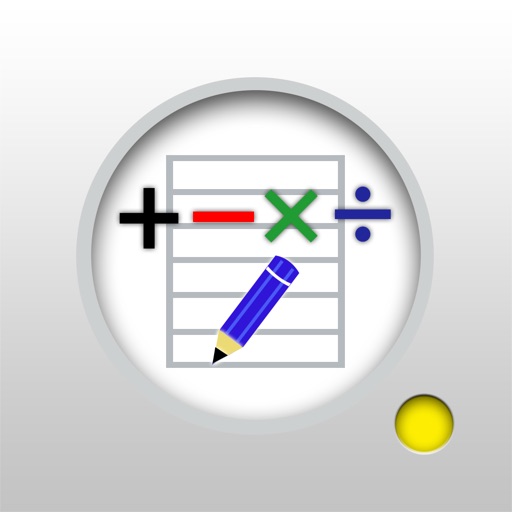SanDisk iXpand™ Sync
| Category | Price | Seller | Device |
|---|---|---|---|
| Productivity | Free | SanDisk Corporation | iPhone, iPad, iPod |
What is the iXpand Flash Drive?
It’s like the USB Flash Drive you use to transfer files between computers – but made for your iPhone and iPad1. Simply connect the drive to your iPhone or iPad with the Lightning connector, or use the USB connector to quickly and securely transfer your photos and videos to your PC or Mac computer.
To learn more about the iXpand Flash Drive go to www.sandisk.com/ixpandflashdrive
So easy to use:
Simply connect the drive to your iPhone or iPad with the Lightning connector and the app will launch and, if you choose, you can automatically sync your photos and videos from the camera roll to the drive whenever it’s connected. The app makes it easy to watch videos or listen to music directly from the drive. To keep your content safe, the app even lets you encrypt files for secure transfer and storage between your devices2.
Features and Benefits:
• High speed transfer to and from your iPhone, iPad, and the drive
• Automatically syncs photos and videos from the camera roll when connected
• Plays movies directly from the drive (supports all popular-formats3)
• Encrypts files across iPhone, iPad, and computers for secure transfer2
Support:
Please visit SanDisk support at www.sandisk.com/ixpandflashdrive
Object code repository - https://github.com/SanDisk-Open-Source/SanDisk-iXpand-Flashdrive
Company Info
www.sandisk.com
Legal
1 Supports iPhone5 and newer, iPad Air, iPad with Retina display (4th generation), iPad mini with Retina display, iPad mini and newer, iOS7x required.
2 Password protection uses 128-bit AES encryption and is supported by iOS 7+, Mac OS X v10.6+ (Software download required for Mac, (see www.sandisk.com/support/ixpandflashdrive) Windows Vista®, Windows® 7 and Windows 8.
3 Support for .WMV, .AVI, .MKV, .MP4, .MOV video formats. Compatible device required.
iPhone, iPad and Mac are trademarks of Apple Inc.
SanDisk is a trademark of Western Digital Corporation or its affiliates, registered in the United States and other countries.
©2016 Western Digital Corporation or its affiliates. All rights reserved.
Reviews
Trouble
Bruce Jeune
I’m having problems to open my encrypted file in the SanDisk secure vault What can I can someone help me
Broke with iPadOS and iOS 13
Junior Tidwell
I’ve had the iXpand app and flash drive for years and it’s worked great with both my iPhone and iPad. But since updating to iPadOS and iOS 13 it has stopped working. The drive isn’t recognized by the iXpand app or the Files app. It just keeps telling me to plug it into the lightning port. Please get this fixed soon so I can keep using my drive.
Please update the app
sayed abu elkheir
It doesn’t work on iOS 13 I’ve tried it on iOS 12.4.1 it’s worked
Needs Update for IOS13
iPhone user 5566
The flash drive stopped working since the iOS13 took place...SanDisk please update your app!
App broken in iOS 13
rockn-rolla
Thanks Apple you just crippled this App. Please start caring about your users when doing updates. Menu no longer visible to pause start video and if you swipe on the screen App disappears. Developer please update this App so it will work properly.
Won’t Work Since Upgrade
Rgharbin
Have used for over a year and found it to be useful and easy to use, but since my iPad updated to IOS 13 the app will not recognize the device once it’s plugged in.