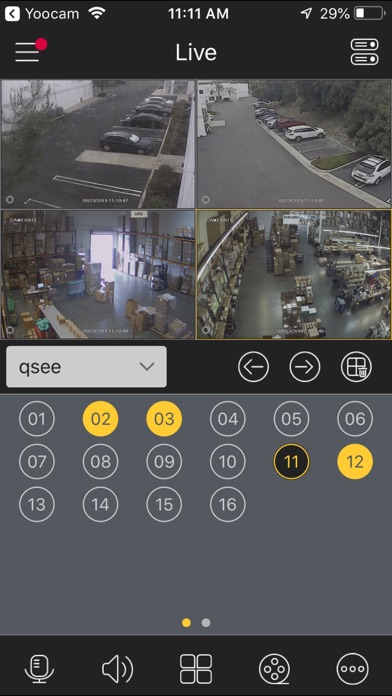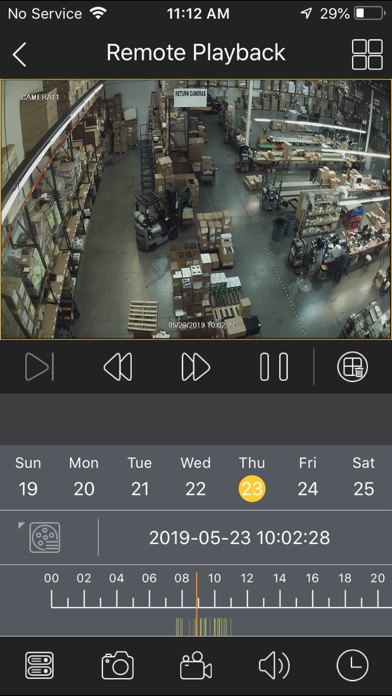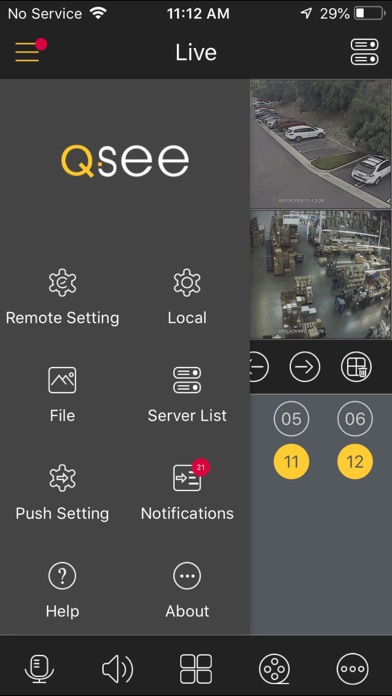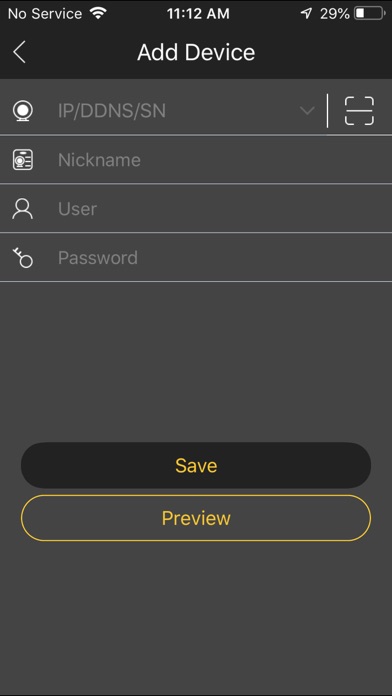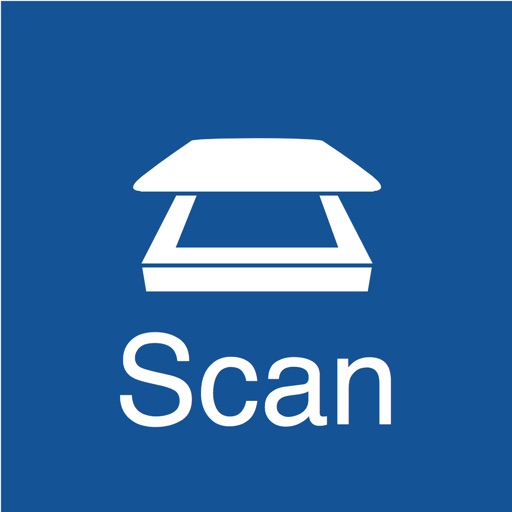Q-See QT View
| Category | Price | Seller | Device |
|---|---|---|---|
| Utilities | Free | Q-SEE INTERNATIONAL LIMITED | iPhone, iPad, iPod |
Designed for your QT-series security DVR’s you can check in on your home, business or loved ones anywhere, at any time. Receive instant e-mail alerts with still images and check on live video with a swipe of a finger.
You are in control. Watch the live video streams from up to four cameras at once, or review video recorded on your system. Capture still images or save video directly to your iPhone. Switch between cameras - or entire systems, control a PTZ camera and change your DVR’s settings
All with the touch of a finger.
You’ll never be out of touch with Q-See’s QT View on your iPhone.
I you have any question, please contact Q-See technical support or visit www.q-see.com/support.
Reviews
Awesome improvements!!
CheyCiara
Since first getting my Q-See system several months ago, the app has improved but it is still not worthy of a 5-star rating. The one feature that is still hard to maneuver is searching for an event. That is a basic feature and the main reason anybody has cameras!! My neighbors know I have surveillance cameras and sometimes they’ll text me when I’m not home to see if I can check my cameras for a certain day/time. It’s not possible. And then if/when I find the event, playback is frozen, in slow motion or it jumps. I have never ever been able to search for and play a previous event successfully using this app. Ugh. I’ll be happy to update this review when this feature is improved! **UPDATE** searching for an event has gotten easier but playback is not possible. IT WON’T PLAY!! WHY NOT? Picture advances at a rate of one frame every 10 seconds. **2ND UPDATE** 8/31/19 Remote playback is still impossible. I attempted to find a specific event but was unable to play the specific time. During remote playback it stalls or plays extremely slowly. To fast forward 5 minutes takes at least 15-20 mins. Remote playback has always been unreliable. I would love to see that improve. **3RD UPDATE** 1/28/2020 I’m giving you 5 stars!! I love the latest update. I’m able to easily search for an event down to the minute. Awesome! Playback is also so much better. I dumped AT&T internet and got Spectrum. I do believe the poor quality internet offered by AT&T played a huge role in remote playback. Now that I have Spectrum internet, remote playback is far more reliable and works perfectly! I love how well everything works now and I am very happy!!
Useless App
Vasquash
This app is consistently useless and always fails to connect. The remote view is always down and I am always surprised when it does work.
Good choice
TAC4582
Very good system for the price. Especially for the home owner that wants to monitor their system remotely at $0.00 unlike ADT,Comcast etc.
IPad app better than PC app
The Original Bones Jones
I like the iPad app and give it 4 stars. But for the life of me I can’t understand why the PC app requires a password to EXIT the app. Very inconvenient!
Remote view
jbhuntly
Remote view always goes down.tech support was good until they started charging.Now it is by chat.
QT comment
pcubeta
Ever since I upgraded my app I can no longer bring up the video on my cameras. What do I need to do?
This app is not good because I can’t see anything on my phone again
1ReviewAfterAnother1
This app is no good because I can’t see anything on my phone again
Needs system control
zborn masters
I seem to remember an earlier version that had more control of system settings. Settings that could affect the main monitors output. Also, the playback is clumsy and difficult to control. It should have features more akin to a video edit system, like virtual wheel or detail slider.