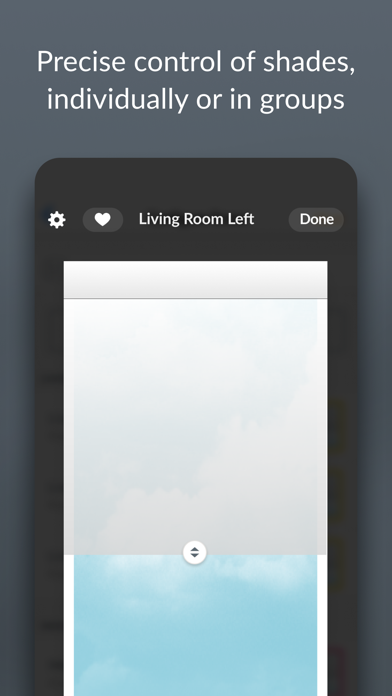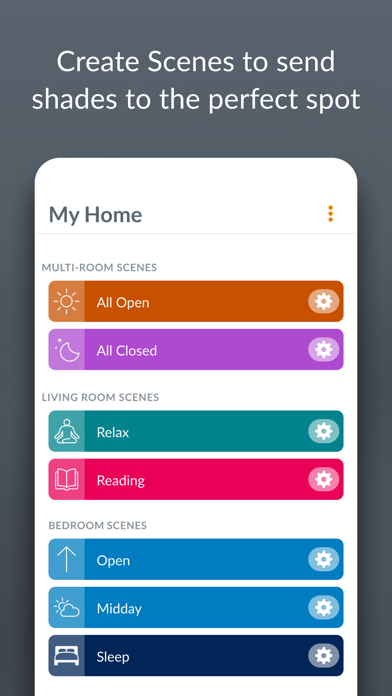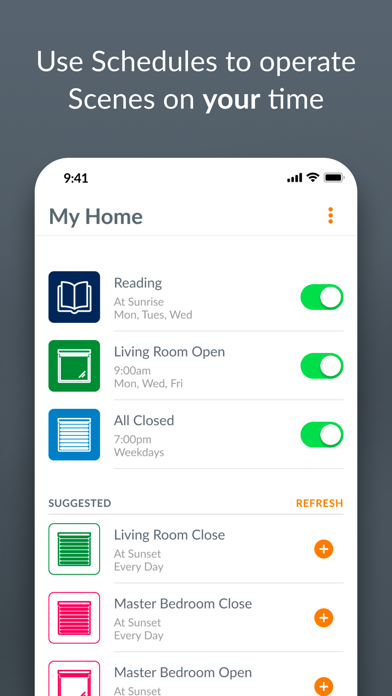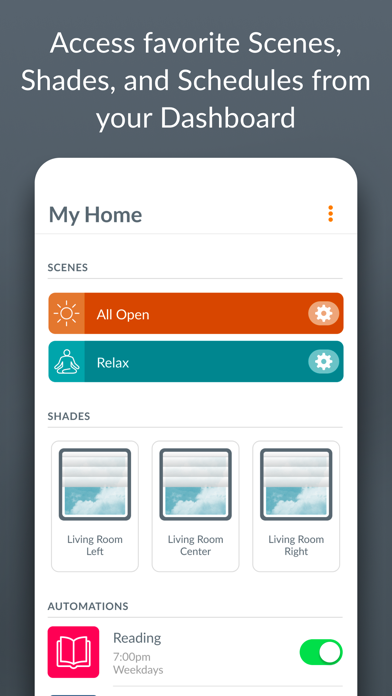PowerView
| Category | Price | Seller | Device |
|---|---|---|---|
| Lifestyle | Free | Hunter Douglas Window Fashions, Inc. | iPhone, iPad, iPod |
This app requires a Hunter Douglas PowerView® Hub for operation. Don’t have one? Use our "Demo" feature to explore the PowerView® App experience.
Features:
* Control Hunter Douglas motorized window coverings, individually or in groups, throughout your entire home.
* Quickly and easily navigate the app using built-in tabs: Dashboard, Rooms, Scenes, and Automations.
* Add favorite Scenes, Shades, and Automations to your Dashboard, so they appear first whenever you open the app.
* Create customized shade position settings called "Scenes" for convenience, or to manage your natural lighting and privacy needs throughout the day.
* Put your Scenes in motion using Automations. Schedule your Scenes to activate automatically at different times of day to deliver the look and comfort you want, without you having to press a button. Configure Automations to occur at a specific time, or based on unique Sunrise and Sunset times in your specific location.
* Easily enable or disable Automations, so that your blinds take the day off when you do.
* Manage Scenes and Automations from anywhere with RemoteConnect™. This requires an Internet connection and initial in-home setup.
If you need help or have a question, email us at [email protected] or call 1-844-PWR-VIEW (US), 1-800-265-8000 (Canada).
Reviews
3.0.4 crashes on open
Not On Sugar Mountain
...has been working great for 10 months. Now crashes on open. Tried uninstalling, rebooting, reinstalling. No love. Running iOS 12.5.5. On iPad mini 2.
Unfortunate App Update
lcac012653
With the latest update to this app I have experienced more problems than at any time before. Usually updates are seamless, but with this update my Hub and secondary hub need daily rebooting. At least the app works on my iPhone 13 Pro running iOS 15. With my iPad that has iOS 12.5.5 the app is completely unusable as it crashes immediately upon launch (even though the app information says it is compatible with iOS 12.4 and above). Please fix this app as it makes my automations for my Hunter Douglas shades unuseable!
App is so bad I regret buying shades
89754678json
The app is always 4 months behind iOS updates for functionality. I send them emails about bugs or simple things like connecting to WiFi and no response or fix. Currently the widgets don’t work since new iOS. Some shades work while others don’t. Shade testing feature doesn’t always work. It’s miserable.
App changes reduced functionality
JHarry77
I installed my shades and PowerView Feb 2021. Everything has worked well for a year. I now went to add a scene and the app has changed and doesn’t allow me change any of my scenes or create any new ones. My shade function is frozen in time now. The app is useless now.
This app is the weak link
ChrashX
Everything worked fine until a few days ago. I’ve been through customer support and thought it was fixed but programming the remote seemed to break it all again. Now, after pressing the manual switch on the shade for 12 seconds, the shade can’t be discovered. Close the app, open the app, press and hold this and that,… I haven’t tried deleting and reinstalling this app yet though. What a hassle. :(
App issues
amac2213
I cannot click on the “configure” button when setting up the PowerView. I have tried reinstalling app.
Why did I wait so long to automate?!!
KCBev
PowerView is so easy to use and fun to set up! I love not having to open & shut all the blinds in the back of my house every day. It was also a great transition to get away from my cord lift blinds, that are dangerous for little ones. I actually hated the cords anyway, because they were always getting tangled in plants or whatever was beneath. I paired PowerView with Provenance shades, and they are beautiful!! Highly recommend!
No luck after 1 1/2 hours
Doctus
Trying to upgrade from older hub. Watched YouTube etc. Wasting Sunday morning.
Unplugged hub now app won’t work
bham1234457868
Very frustrating. See my hub on the WiFi but the “configure” button in app doesn’t work!? Super annoyed. All my scheduled scenes gone just for unplugging?! Ugh.
I would give it a zero stars if I could
TimD7960
Just wait when you change you WiFi password. Good luck with this total garbage app written by gorillas. I spent hours and hours trying to reconfigure and consider myself pretty sophisticated when it comes to apps and devices. CX was absolutely worthless. I ended up disconnecting everything because I couldn’t get it work and threw it in a drawer. If I had know how bad their app and service was I would never had selected HD. I would stay away.