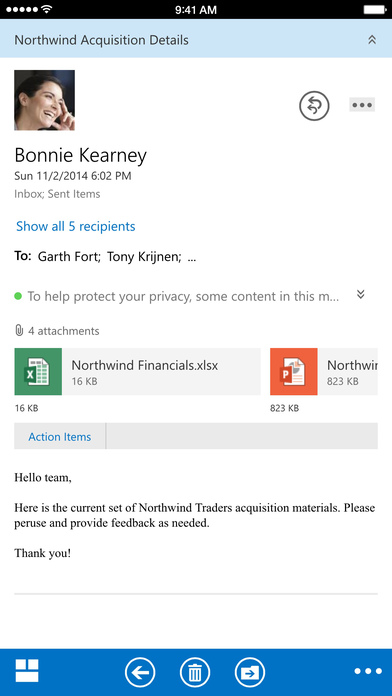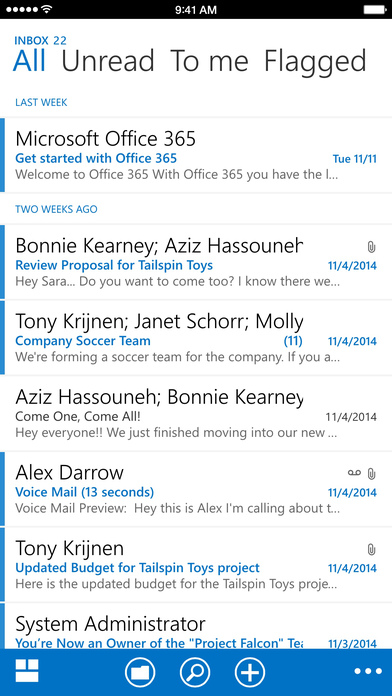OWA for iPhone
| Category | Price | Seller | Device |
|---|---|---|---|
| Business | Free | Microsoft Corporation | iPhone, iPad, iPod |
With OWA for iPhone you can:
Get work done faster with email
- Organize your email quickly with Conversation View, Mark as Junk, Flag, and Categories
- Quickly search or browse email in all folders including Outlook Favorites
Manage your schedule with ease
- Schedule meetings using attendee free/busy and room finder
- View shared calendars including delegate support
- Use your voice to look up a contact or bring up your schedule
Keep business data secure
- Remote wipe erases only your corporate data in OWA for iPhone and leaves your personal data on the device alone
- Separate passcode for OWA for iPhone provides an additional layer of security
Requirements:
- The mailbox must be on the latest update of Office 365 for business or Exchange Online
- iPhone must be iPhone 4S or higher and have iOS 6 or higher
Reviews
Best Exchange/Outlook client on mobile
Chic606
Please don’t phase out this app as it takes little to maintain since it’s just a wrapper for the OWA mobile web GUI which is not being phased out. OWA is still the best client for corporate email on mobile with the beauty and familiarity of W10/Office UI. I hope it's not phased out by the new Outlook client (formerly Acompli) as this is the only client that shows calendar label colors, allows reply all and forward for invites.
Better than Outlook for IOS but no updates
Albundy80
Microsoft hasn’t updated this app in a while and the actual app is doesn’t look like the picture. This app is far superior to outlook for iOS.
Layout is sub par, Outlook is better
CobraBK
I still prefer to use the Outlook app as it a lot better in performance, looks, and overall usability. I only use OWA for certain functions needed not available in Outlook. The OWA team should take tips from the Outlook team. Also, the PIN number is annoying when there should be an alternative to use Touch or Face ID in lieu of the PIN.
App needs an update
Lotso fun
This app was great, it allowed me to get work emails on my phone. Since updating my phone (iPhonex) i cant open any attachments. Please help.
Sign Out Option
Mach12341234
Maybe I’m just blind as a bat, but I couldn’t find a sign out function anywhere. Which is important for me. I have multiple emails through my company and not being able to sign out and switch between the two accounts is obviously frustrating.
Frustrating
Bduck87
I had to delete this app because it said my passcode expired, I had to change my passcode to something with “at least 16 characters, incl. 1 special character, letter, number, cannot be last 50 passcodes” And...nothing I changed it to was accepted no matter what I tried, what a waste of my time and it prevented me from sending the email I was trying to send for work.
No notifications
NcEMTmedic13
All settings are turned on for notifications but they still don’t appear. I miss emails constantly!
No updates
Albundy80
Microsoft hasn’t updated this app in a while and the actual app is doesn’t look like the picture.
Terrible for necessary comms...
Johnnythe3rd
This application has lost its place constantly; meaning I cannot get the cursor back in place without deleting my entire email draft. #Terrible
Failing to display email content
ArinDG
It has been failing to display email contents. Keeps giving an error notification and, though updated, says that it’s updating.