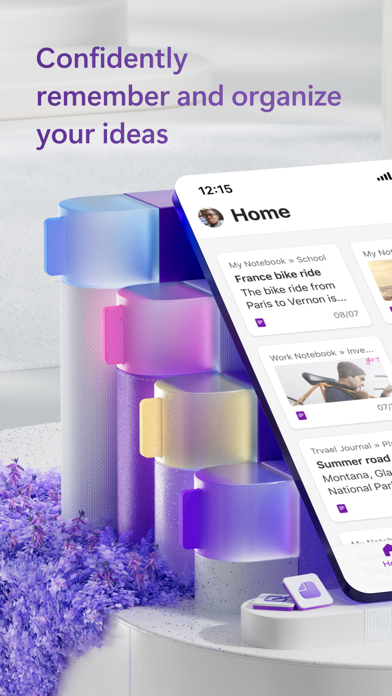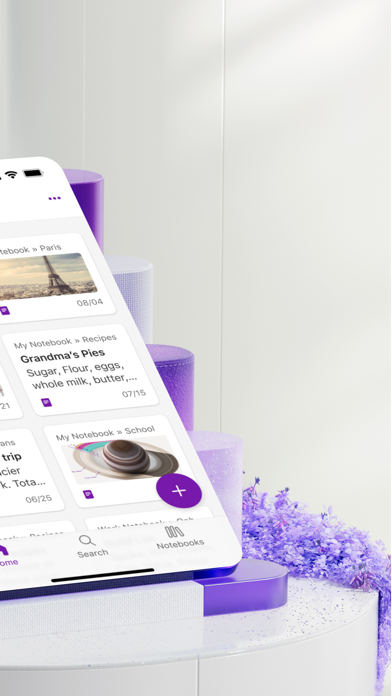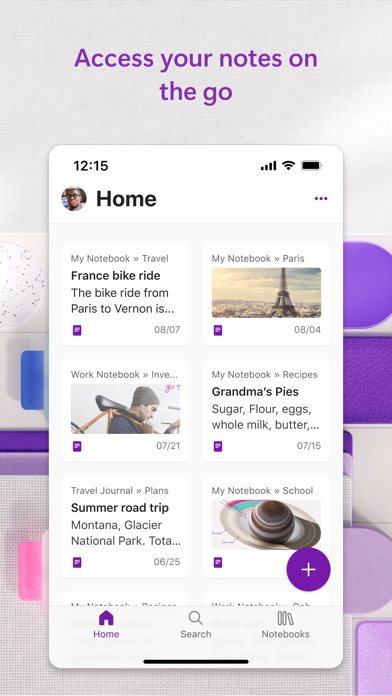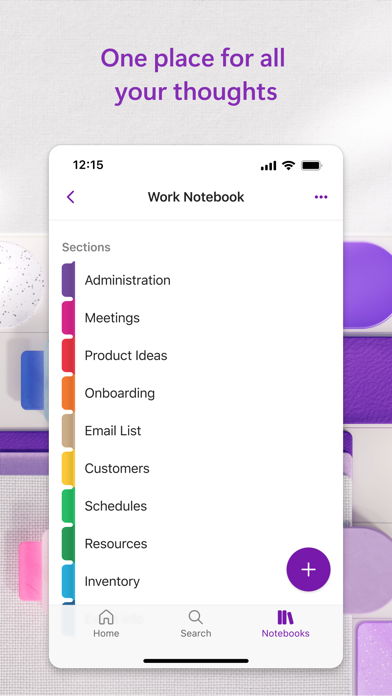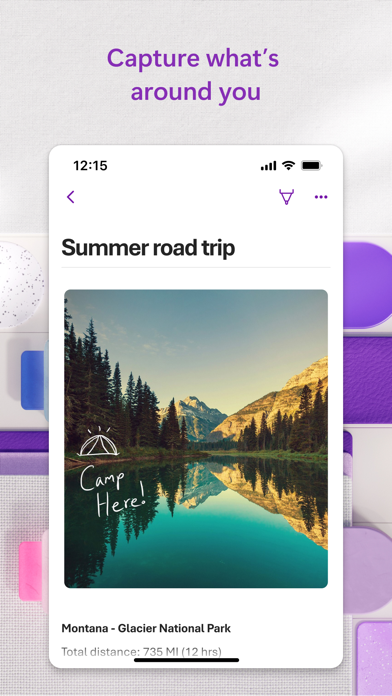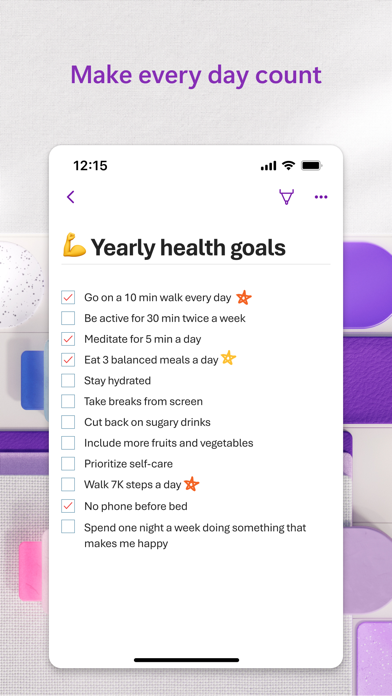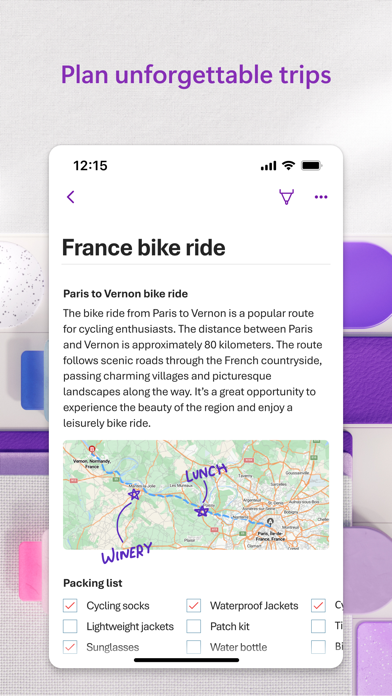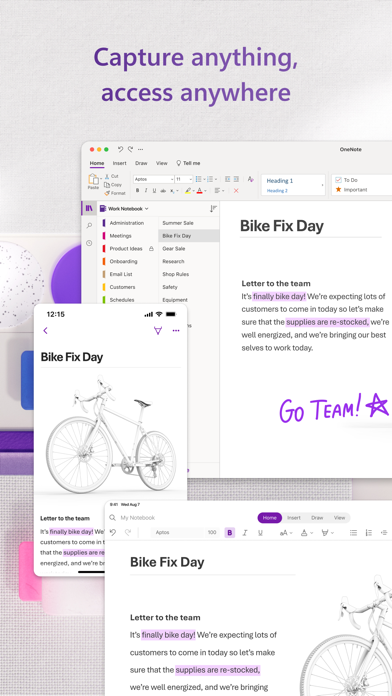Microsoft OneNote
| Category | Price | Seller | Device |
|---|---|---|---|
| Productivity | Free | Microsoft Corporation | iPhone, iPad, iPod |
-- Check these lists --
Create lists and check to-dos to keep track of your daily errands, groceries shopping, or travel planning.
-- Capture anything --
Take a picture of the whiteboard in a meeting with auto-cropping and photo enhancements. Add your PowerPoint presentation or PDF for school. Clip website articles using iOS share extension. Capture it all in OneNote and add your annotations.
-- Powerful organization --
Organize your notes in a way that works best for you. Create, rename, search, sort, and copy pages, sections, and notebooks. Find your most recent notes quickly and pin the pages you use most. Secure your notes with a password and use touch ID to quickly access them.
-- Think together --
Share your notes with your friends and colleagues. Whether it's a party your planning with others, or a school project you’re working on with your group. Work together in a shared notebook at the same time.
-- Always with you --
Access your notes on your Mac, iPhone, iPad and other devices. Your notes are synced to the cloud (OneDrive, OneDrive for Business and SharePoint) making it easy to access your recipe notes on your iPhone at the store, your homework on your Mac in class, or your itinerary on your iPad during your trip.
OneNote is free on iPhone and many other devices. Get started today! Download OneNote and sign in with your Microsoft Account or the account assigned to you by your work or school.
Learn more, Like us on Facebook, follow us on Twitter, or visit the blog for the latest news:
OneNote.com
facebook.com/MicrosoftOneNote
twitter.com/msonenote
blogs.office.com/b/microsoft-onenote
Reviews
Loved this app for years!
Lil_sparkler
This app fulfills the nerd in me like nothing else! I love paper notebooks and journaling and this is a digital version of that for me!
Needs a way to create a note from iOS Shortcuts
Krazy Glue
Don’t get me wrong: I depend on OneNote. *** I depend on OneNote on my PC, because it’s the best notebook SW I have found. Efficient to write text in, and accepts screen snips and embedded files. Its easy entry makes up for its major weaknesses with respect to searching, and creating folders and subfolders, and other hierarchical organization of data. *** Because OneNote is my “everything“ software, I depend on it on my iPhone. Mainly, when reading email or web browsing or shopping on Amazon or… on my iPhone, I may take screenshots and send/share to the iPhone OneNote app. Actually editing and organizing pages in the iPhone OneNote app is possible but painful, but it is good enough to capture. *** BTW, warning: OneNote synch frequently has problems, so it works best to capture all iPhone data to a single section or ideally notebook, and then move it out of that on your PC. It is best not to work actively on the same section or God forbid the same page on both PC and iPhone OneNote. *** The big weakness for this “capture data on iOS/iPhone & watch and send it to PC“ model is that Microsoft OneNote is not integrated with Apple iOS Shortcuts. More and more I depend on iOS Shortcuts, e.g. to dictate a something on my watch, and then transfer it to a more convenient place to work. Unfortunately, this is not possible with the iPhone OneNote app.There are no iOS shortcut actions for OneNote. iOS shortcuts can share data to OneNote, but one then must to go and tap around in OneNote to finish the action. The iPhone and watch OneNote apps can do dictation, but they cannot be completely voice controlled, and always require some tapping around on these painfully small screens. iOS shortcuts allow such 100% voice control for many apps, but not from Microsoft OneNote. IMHO a simple OneNote action for iOS shortcuts, sharing data and saving it as a page without requiring confirmation would be all that is required to make this much more useful. Lacking this, instead I have my iOS shortcuts append data to text files, which then later I must move into OneNote. More friction. Greatly reducing the utility.
Features Still Lacking
TheRealNorthcott
I’m a big fan of OneNote and use it both professionally and for personal tasks—on the desktop. Because there are some features that are missing or incomplete (ugh tables), the iPhone/Android versions are practically worthless. And many of these are features that have been requested for *years* with little or no response from Microsoft. I’m an Office 365 subscriber, so I’m not just complaining about things that might be disabled in a free version. This rating and review was requested by the app on my iPhone when I opened it to use it for the first time in many months to grab some piece of information, but literally I use the desktop version every day. The best I can say is that it has a lot of potential, which I think is embarrassing for an app that’s been around this long from such a major player. Oh well. ?♀️
Apple Pencil Stroke, Search Feature, and Pages!!!
LeanneIPHONE
I love OneNote BUT it needs some extra work to make it perfect. I use it for all of my classes as an undergrad student in college. I’m currently on an iPad Pro with a 2nd gen Apple pencil. My biggest issue is that with the Apple pencil the calligraphy feature automatically turns on mid note taking depending how much pressure or how I hold the pencil. PLEASE MAKE A TOGGLE FEATURE TO TURN THIS OFF!!!! I hate when the writing looks bigger sometimes and normal other times. Next, please make an option to make the page printer size so I can print my notes! I love being able to free form note taking but not always!!! Same goes for importing documents and PDFs — please make it option where it fills the entire screen rather than just pasting on top of the page. Lastly, the SEARCH FEATURE needs to be able to search more than one word and the option to click through like ANY other CTRL+F/CMD+F feature. These simple fixes would be life changing for me as a student.
Use it!
Parce Colombiano
Great for keeping journals, lists, brainstorms. I’m still learning to use the full potential but love it so far.
OneNote for IOS
ninae12
I use it on my iPad and it pretty much replaces my laptop. The file structure, the fast interaction between text and handwritten notes, the zooming in and out of endless page sizes. It’s powerful. In my experience, nothing holds a candle to it.
Keeps on signing out
DANKEST OF THE MEMES
OneNote will not remember you and you will have to sign in every time.
An incredible help with studying!
Christie in FL
To be able to paste any amount of text into this app and then have it read back to me while I’m doing other things helps me so much in absorbing difficult concepts.