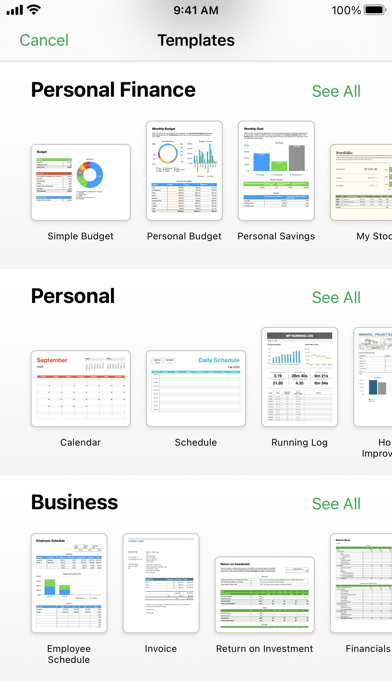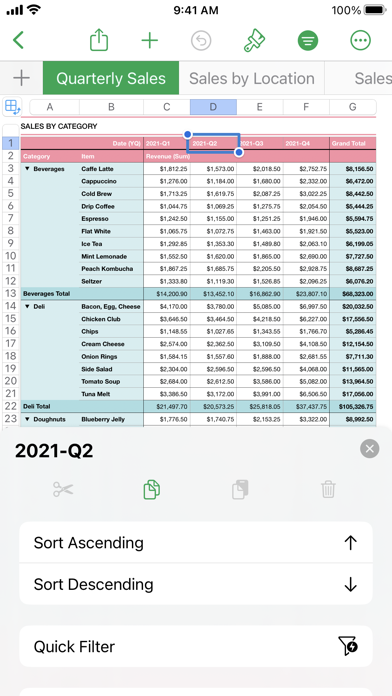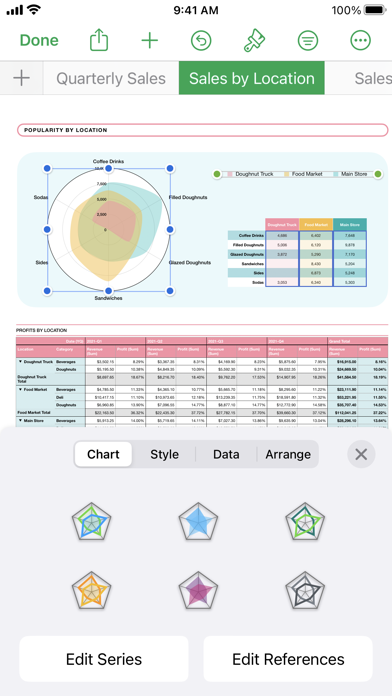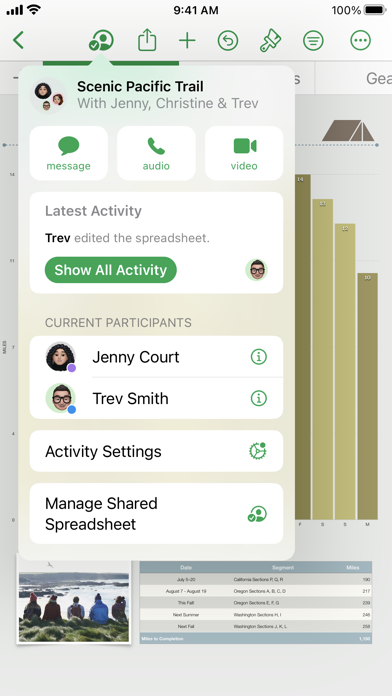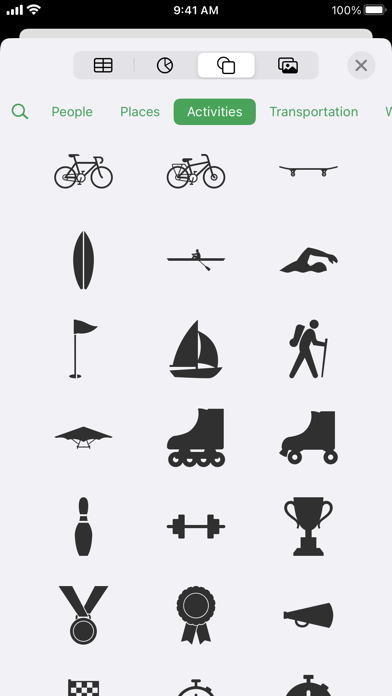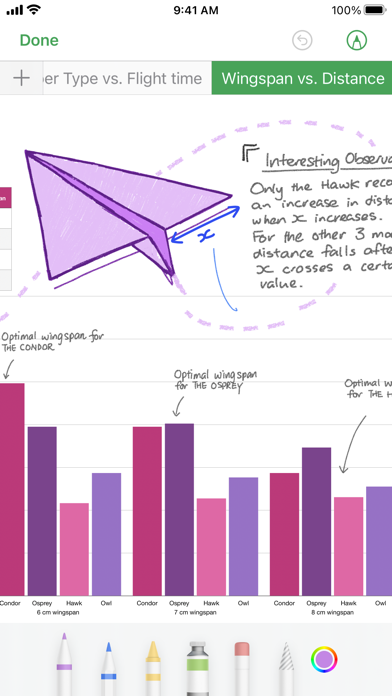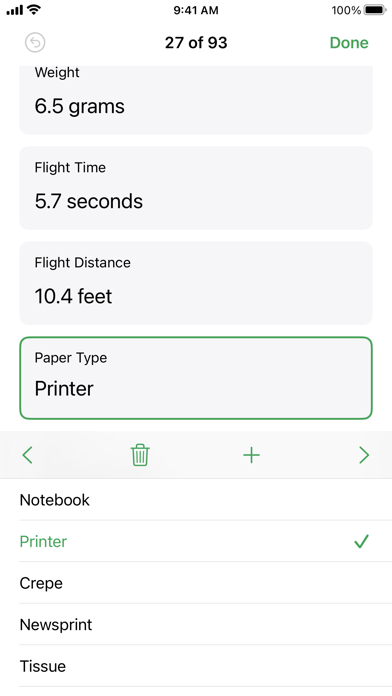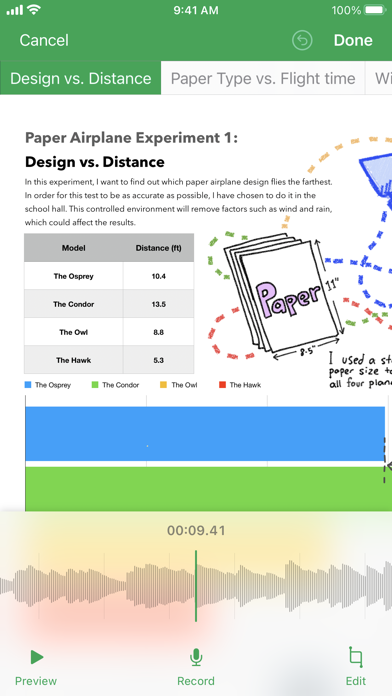Numbers
| Category | Price | Seller | Device |
|---|---|---|---|
| Productivity | Free | Apple Inc. | iPhone, iPad, iPod |
Start with one of over 30 Apple-designed templates for your home budget, checklist, invoice, mortgage calculator, and more. Choose from over 250 powerful functions. Tap to add tables, charts, text, and images anywhere on the free-form canvas. Touch and drag your finger to reorder columns and rows and to resize tables. Double-tap a cell to bring up the intelligent keyboard that helps you enter text, formulas, dates and times, or duration. Animate your data with interactive column, bar, scatter, and bubble charts. And with an all-new calculation engine, Numbers is faster than ever before.
With iCloud built in, your spreadsheets are kept up to date across all your devices. You can instantly share a spreadsheet using just a link, giving others the latest version and the ability to edit it directly with Numbers for iCloud beta from www.icloud.com using a Mac or PC browser.
And with a new unified file format across the Mac, iOS, and the web, your spreadsheets are consistently beautiful everywhere you open them.
Get started quickly
• Stunning new user interface designed to match iOS 7
• Over 30 Apple-designed templates give your spreadsheets a beautiful start
• Double-tap a cell to access the intelligent keyboard to add text, formulas, dates and times, and more
• Numbers is faster than ever before, with an all-new calculation engine
• Reorder columns and rows, and resize tables, with a touch and a drag
• Import and edit Microsoft Excel and CSV files using Mail, a WebDAV service, or iTunes File Sharing
• Turn on Coaching Tips for guided in-app help
Beautiful spreadsheets
• Place tables, charts, text, and images anywhere on the free-form canvas
• Update tables, charts, text, and images using beautiful preset styles
• Insert photos and video with the Media Browser
• Create a form to quickly enter data on the go
• Edit down to the pixel with rulers, alignment guides, and powerful graphics tools
Data uncrunched
• Choose from over 250 powerful functions
• Get built-in help and sample formulas for each function
• Sort columns in ascending or descending order
• Hide or unhide rows and columns
• Turn filters on and off in imported spreadsheets
• Insert gorgeous 2D and 3D charts
• Animate data with new interactive column, bar, scatter, and bubble charts
• Change values in cells using sliders, steppers, checkboxes, pop-ups, and star ratings
• Use Undo to go back through your previous changes
iCloud
• Turn on iCloud so you can access and edit your spreadsheets from your Mac, iPad, iPhone, iPod touch, and iCloud.com
• Access and edit your spreadsheets from a Mac or PC browser at www.icloud.com with Numbers for iCloud beta
• Numbers automatically saves your documents as you make changes
Share your work
• Use AirDrop to send your spreadsheet to anyone nearby
• Quickly and easily share a link to your work via Mail, Messages, Twitter, or Facebook
• Anyone with a shared document link will always have access to the latest version of the spreadsheet and can edit it with you at iCloud.com with Numbers for iCloud beta
• Export your spreadsheet to CSV, PDF, and Microsoft Excel
• Use “Open in Another App” to copy spreadsheets to apps such as Dropbox
• Print wirelessly with AirPrint, including a single tab, or all tabs
Some features may require Internet access; additional fees and terms may apply.
Numbers does not include support for some Chinese, Japanese, or Korean (CJK) text input features such as vertical text.
Numbers for iCloud beta is currently available in English only.
Reviews
Cannot enter formulas on iPad
Coolbeans=)
The formula bar is covered at the bottom of the screen with no way to access it .. therefore I cannot enter the intended formula.
Podcast update is terrible *spotify*
mint_julep7
Because Apple won’t let me leave a review of the podcast app under the actual app I am leaving it here. It is horrible. I thought it would re-update because it was so bad but it didn’t. When I delete an episode it stays in the list so I can’t get to what I want to listen to. Also it is a little manipulative where you put the subscribe button. It would take a lot for me to pay for a podcast, and I don’t like feeling tricked. I will listen to ads. Please fix this app ~ I feel like it was some passive aggressive update.
Creating or moving groups a problem
Adamu1248
I used a black blank template. An Apple tech support creative adviser confirms the app does not allow me to create a group (insert) between created groups. The tech also confirms that my iPad has the latest updates and the Numbers app I used is the most updated version. What actually happens, is the app seems to randomly choose the location of the newly created group (either below the last group or somewhere in between groups not chosen by me. The tech agreed that the app shouldn’t do that but would not confirm if that is “normal” for this app. The tech could not resolve this issue. I welcome any instructions on how to do this task for I’ve yet to learn how to do create an “inserted group” at a desired location. The best I can do is drag that group and move it to my desired location. I will change rating of this app as I learn its limits.
v11.1 Introduced Crashing on my iPad
Ibuyara
Crashing consistently on my iPad Pro in v11.1 on iOS 14.7.1 when duplicating a sheet or copy/pasting a table, Which is exactly what I need to be doing at the moment. Once again the iOS version of an great iWork app is gimped beyond usefulness. I would expect more of my device and of this software.