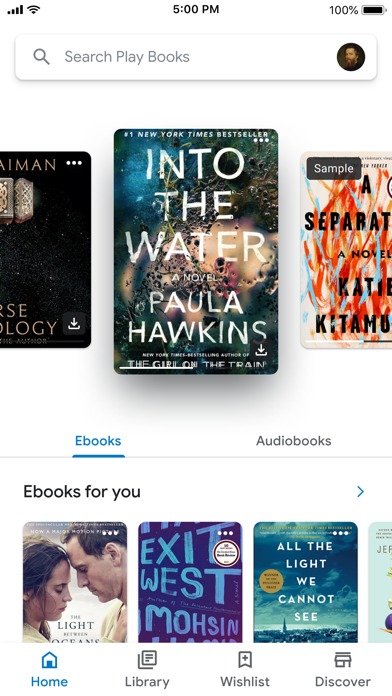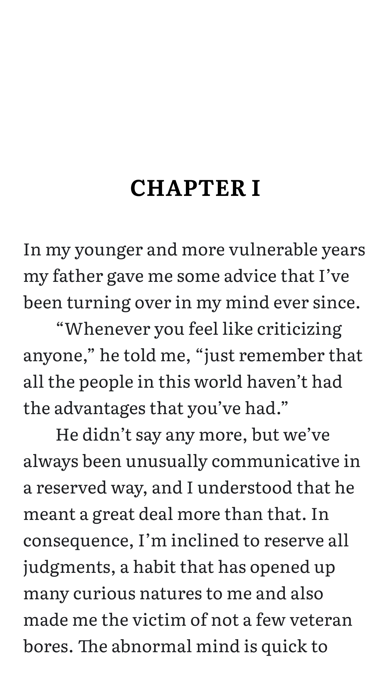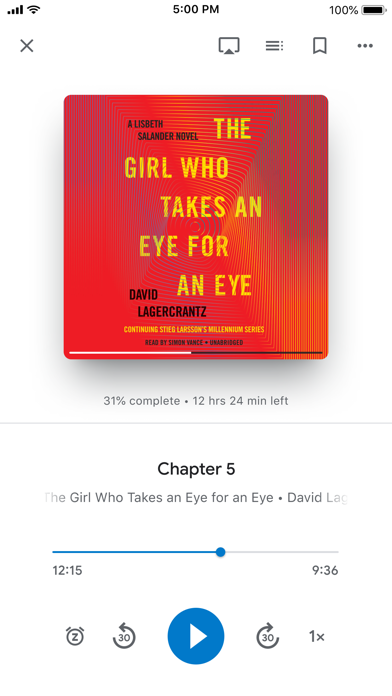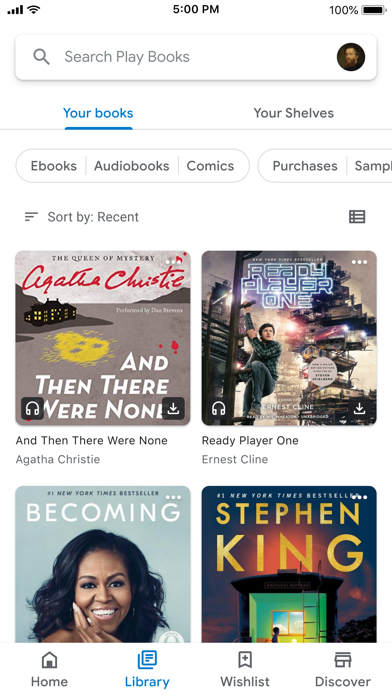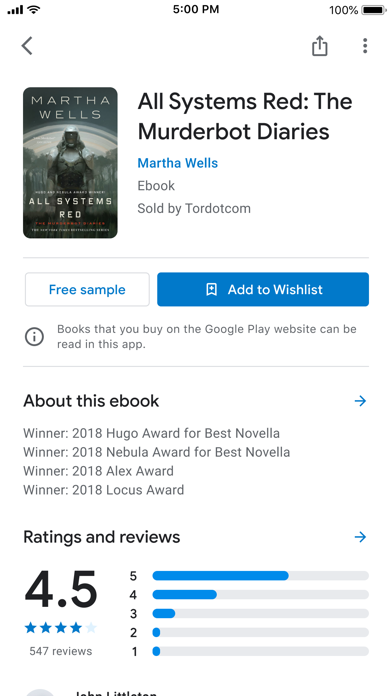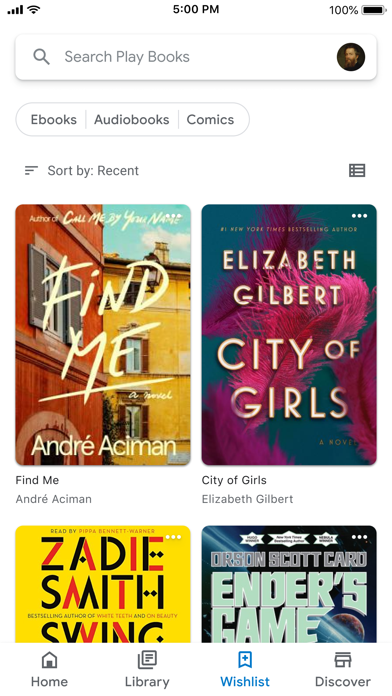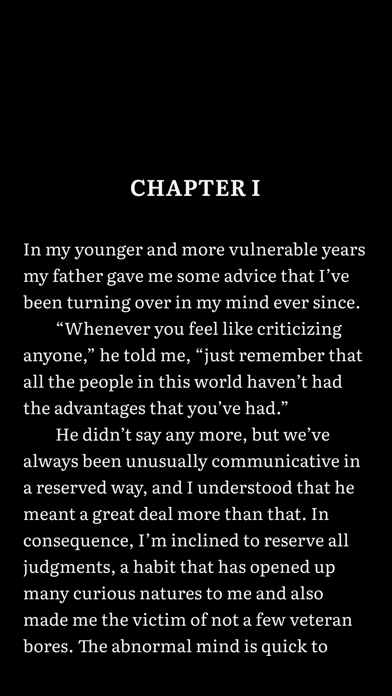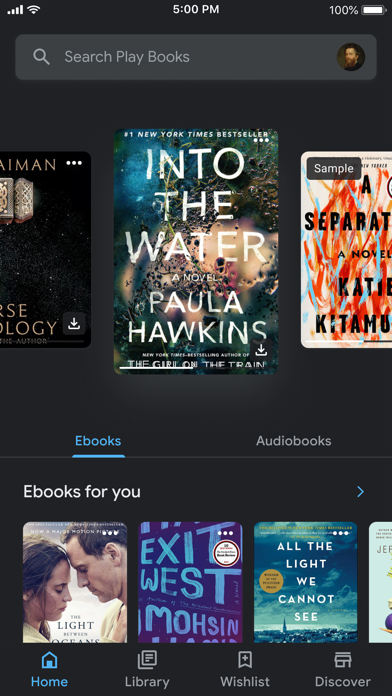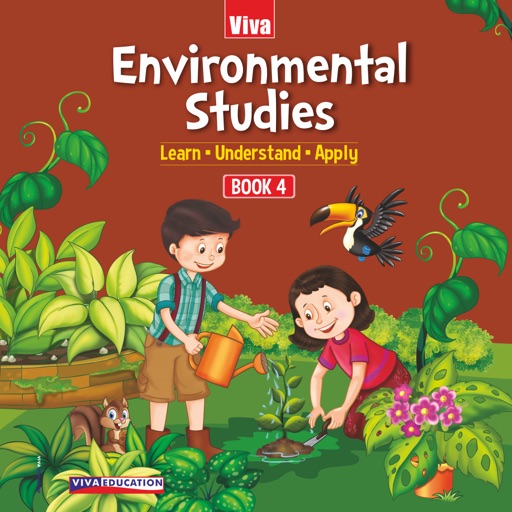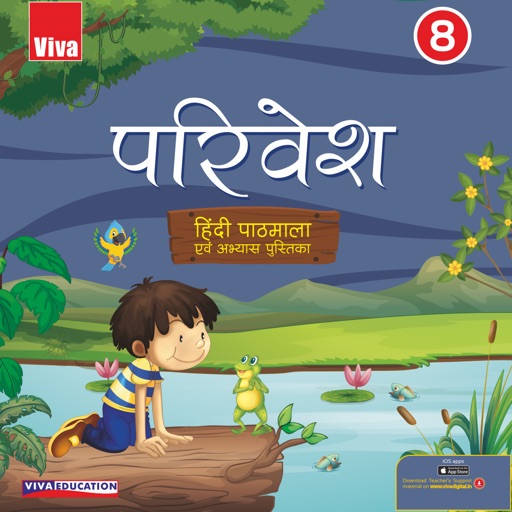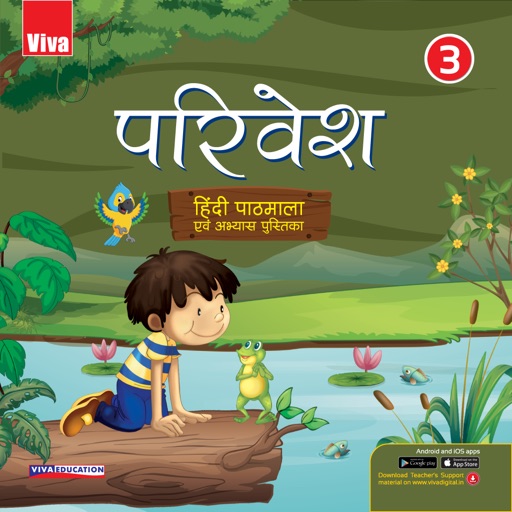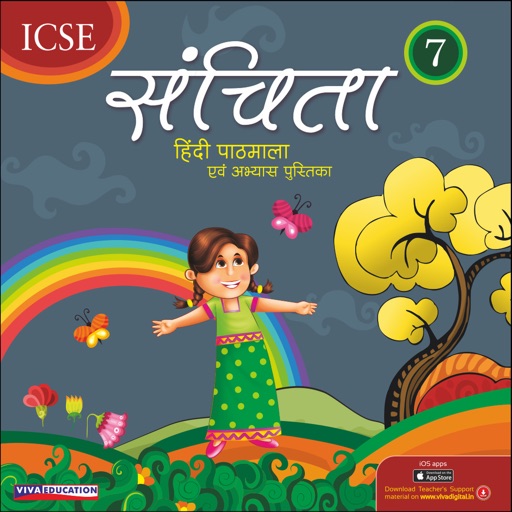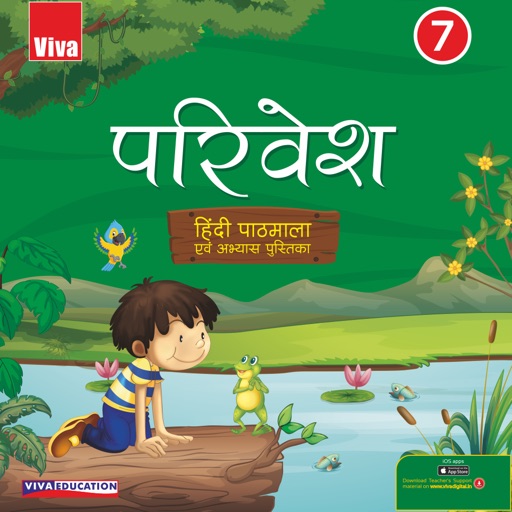Google Play Books & Audiobooks
| Category | Price | Seller | Device |
|---|---|---|---|
| Book | Free | Google LLC | iPhone, iPad, iPod |
Great Reading Experience
- Change font, search within the book, information about book
- Manage your library (archive books after reading)
- Night-reading mode
- Read books offline
- VoiceOver support
Discover Millions of Titles on Google Play
- Over 4 million books in every imaginable category, from the New York Times® bestsellers to favorite classics
- Millions of free books available instantly
- Free preview pages
- Unlimited storage of books in the digital cloud
- Worry-free archive
Syncs With Your Google Play books library
- Access all your books wirelessly from the digital cloud
- Automatic page position syncing across devices -- pick up reading where you left off.
Reviews
Horrible highlight interface for ipad
b2snoop
1 star...generous. I don’t write reviews so it takes a significant emotional response to get me here. I bought a textbook for a class and need to highlight passages. It’s the worst interface of all digital book apps I’ve used. You have to tap the page, then hope upon hope that you can drag the blue capture margins across your desired text. Good luck. It’s nearly impossible and you’ll waste a lot of time trying every way to coax the tool to do what you want. I’ll be going back to other apps after this class. What happened to just dragging your finger and highlighting what you want? How hard (easy) is that???
iPhone XR
NicknameisTaken123456789
Amazon Kindle App works fine on my iPhone XR. Play Books does not work properly with iPhone XR when using it to view Hal Leonard sheet music. In flowing text, landscape cannot zoom far enough to fully utilize the screen. In portrait it’s unreadably small from a music stand. Original images is too big to display full pages on iPhone XR.
Better than Apple Books
_·Grant_·
I’ve found this app and its great no money required or subscriptions required. And it has everything for free. But on Apple Books it costs money.
Too limited at least in IPAD
jfl483
Highlighting does not work, impossible to take notes or underline. No text size and shade adjustments. No search functions. Just ok for reading books only. At least in apple. Kindle and iBooks much better.
Read out loud option.
briabird
I have a hard time seeing, I purchased the ebook from google Play Books and can’t activate the READ OUT LOUD OPTION, it doesn’t offer the option. I purchased the book, it’s mine, at least give me the option to forward the book to I Books, where I can use the readout loud option. Never again will I waste time buying from google books.
I love it Because
diggjh
I Don’t have to have books all over my house and I always have my phone next to me so I can read
Annotation Features are limited and extremely buggy.
shepj3
While highlighting text in a book on iOS app, I experience two symptoms repeatedly: when I attempt to highlight a sentence or 2, the highlight spontaneously highlighted the entire page when I didn’t want it to; and when I selected that (now) highlighted page to delete the highlight I didn’t want in the first place, the annotation controls do no appear so I can’t delete it. My only recourse is to keep rebooting the app and or my phone OS just to get this feature to work. After the most recent update for bug fixes, the ability to highlight/annotate has completely disappeared. Now, this app is essentially worthless.
I cant turn the page!
EmmaSecrest
When I’m reading a text book for class sometimes it get stuck on a page and I am un able to turn the page!