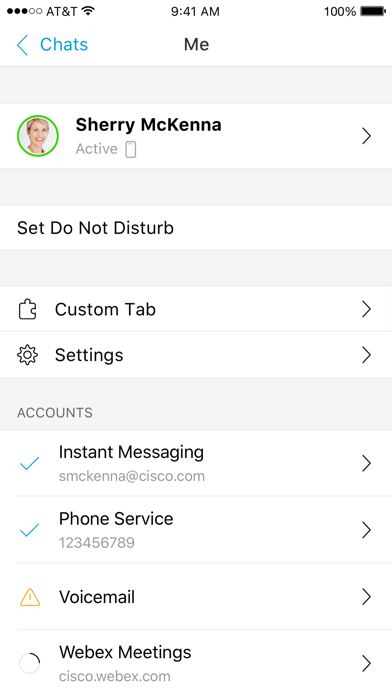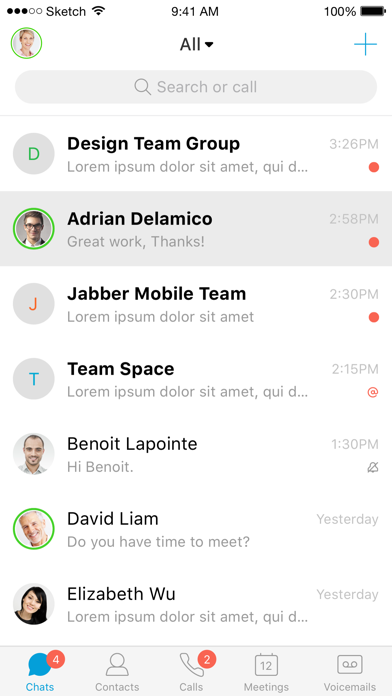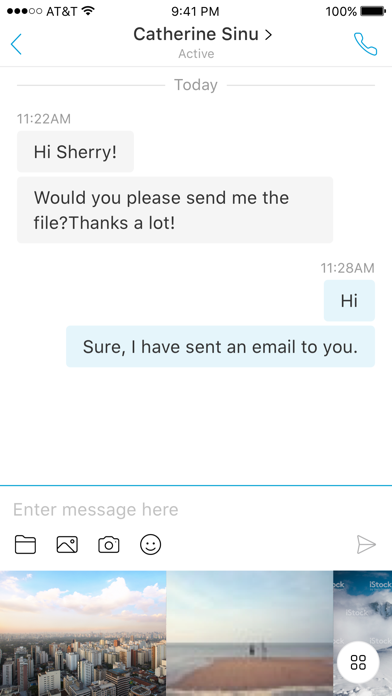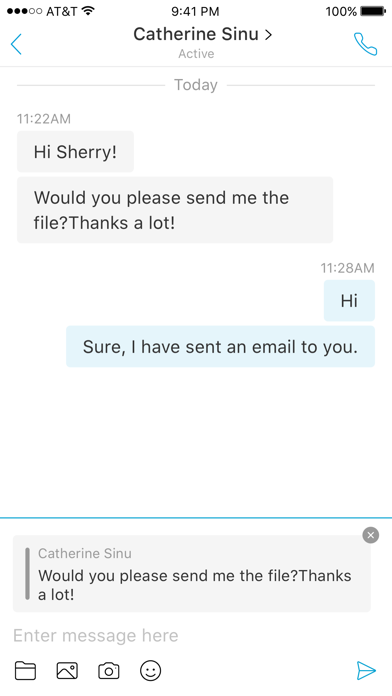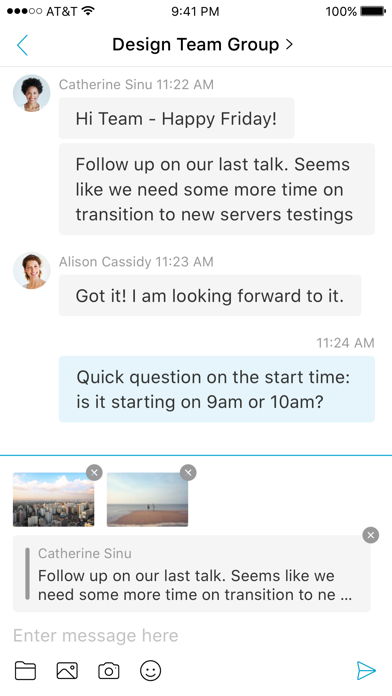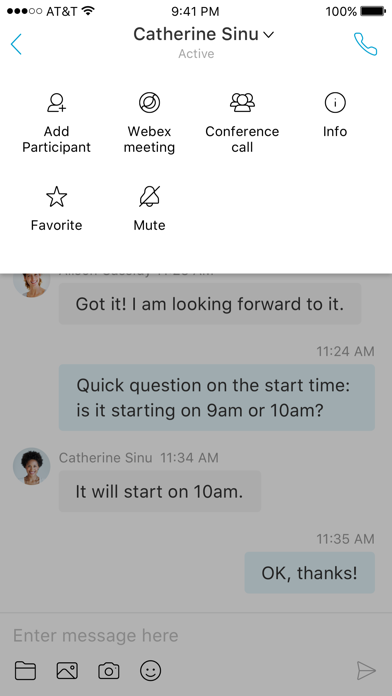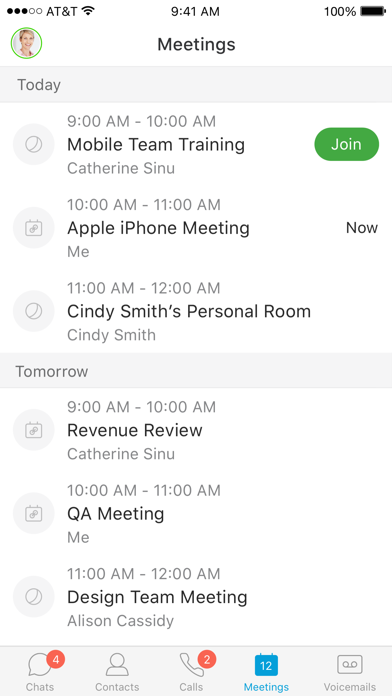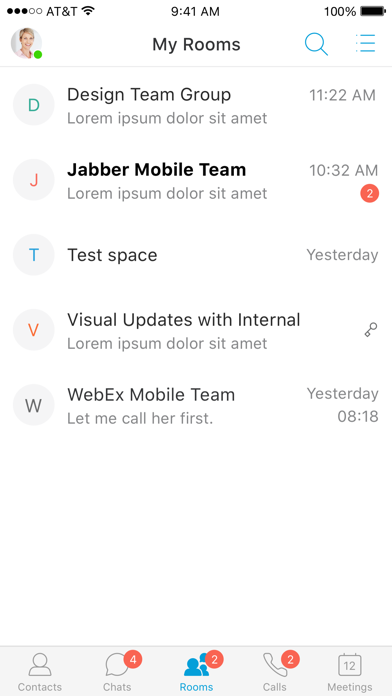Cisco Jabber
| Category | Price | Seller | Device |
|---|---|---|---|
| Business | Free | Cisco | iPhone, iPad, iPod |
This application supports the following capabilities:
• Integrated voice
• High-quality video with interoperability to Cisco TelePresence and other video endpoints
• IM, presence
• Visual voicemail
• One-tap escalation to WebEx meetings (cross-launches the Cisco WebEx® Meetings application)
Device and Operating System Requirements:
The latest Cisco Jabber for iPhone and iPad Release 11.8 is supported on iOS 10 running on an Apple iPhone 4s, 5, 5c, 5s, 6, 6 Plus, 6s, 6s Plus 7, 7 Plus and SE, Apple iPad 2, iPad with Retina display, iPad Air, iPad Air2, iPad mini, iPad mini with Retina display, iPad mini 3, iPad mini 4, iPad Pro, or an Apple iPod touch fifth and sixth generation. Cisco Jabber is also supported on Watch OS 3 running on an Apple Watch and Apple Watch 2.
For more information about Cisco Jabber, visit: http://www.cisco.com/go/jabber
IMPORTANT: If connecting to Cisco Unified Communications Manager, administrators must enable the correct Cisco Jabber for iPhone and iPad configurations, or proper connectivity will not be established. For details, review the latest Cisco Jabber Installation and Configuration Guide, and Server Setup Guide.
IMPORTANT: Most of the features described above are specific to a particular system configuration. Please check with your IT administrator to determine the specific features that are available to you.
Portions of Cisco Jabber are licensed under the GNU Lesser General Public License (LGPL), and are “Copyright © 1999 Erik Walthinsen [email protected]”. You may obtain a copy of the LGPL license at http://www.gnu.org/licenses/lgpl-2.1.html.
Cisco, Cisco Unified Communications Manager and Cisco Jabber are trademarks of Cisco Systems, Inc. Copyright © 2013-2016 Cisco Systems, Inc. All Rights Reserved.
By tapping “Install” you agree to install Jabber and all future software updates, and you accept the terms of service and privacy statement below:
http://www.cisco.com/web/siteassets/legal/privacy.html
http://www.cisco.com/web/siteassets/legal/jabber_supp.html
Email us at [email protected] with any feedback.
Reviews
Dial out ok but receive works 50% of the time
Jjjkamij
This app is crap. Not sure how it gets the high rating. I get a few calls a day from colleagues at different times. Sometimes it the call just went to voicemail for no reason. I have 300M/300M Fios and full strength of 4G LTE. There is no reason why I should be missing calls.
Unable to conference in another person after iOS 14.2
Horacio Lopez
Ability to conference went away after the iOS update.
Missing Functionality
RickinGRmich
This is a bare-bones app with missing functionality. Call history does not sync between mobile app and desktop app. Contacts created on mobile app do not sync to desktop app, but it does sync the other direction. On mobile app you cannot take a recent call and use it to create a new contact. This is basic functionality for most apps. Cisco needs to step up the game on mobile app development.
Works great on PC - poor on new iPhone SE
The ERISA Dude
5 stars for working on my PC - it makes my computer a little laggy, which might not be the apps fault. This is why I prefer to use jabber on my 2020 iphone SE, and the following bugs have been longstanding and frustrating: 1. Ringer Volume increases randomly. I always set my ringer to low so I'm not disturbed mid-thought. Jabber randomly but regularly will increase the volume to max or 3/4 max throughout the day - I can visually see the ringer volume jumping up 2. Calls using the number keypad usually don't work. If the person is dialed from my contacts, it works fine. If I need to use the number keys, the app will accept the #s, look like it's dialing the numbers, but then disconnect before connecting to that number. This happens about 80%of the time. 3. I think corporate it depts may be able to access and request help directly, but not end-users like me. Hence, this review after trying to contact the jabber customer support.
Rarely works.
Ely the Cat
There are always sign-in issues; frequently has to be reset because sign-in won’t work. Now the latest issues are that it doesn’t recognize either my login or my password OR it won’t connect with server. Online tech support is written for a tech professional so no help for an average user. I now need to find something else that works reliably.
please mark dark mode for iphone!
mrs.beefdstew
need dark mode for iphone and new update like my computer has - looks great !
12.9.4 is crap
JabberSucks
I upgraded this two days ago and it is total crap. Drops my connection and forgets my credentials multiple times a day. Literally unusable. I want to go back to an earlier version but can’t any more.
Not good
Swxnw
This app is terrible. Only works half the time. I would give it zero stars if I could.