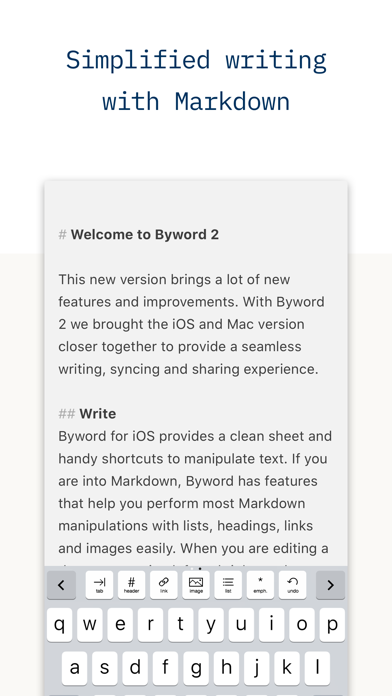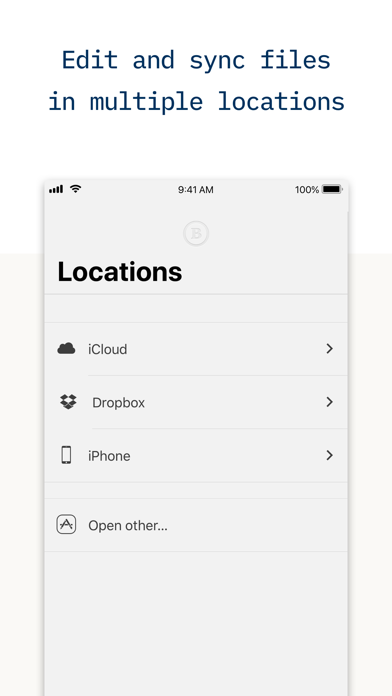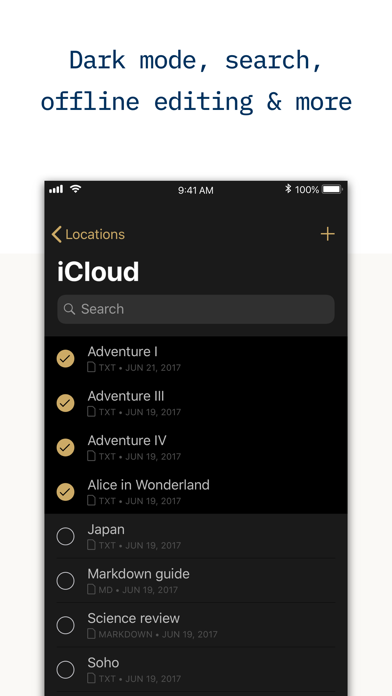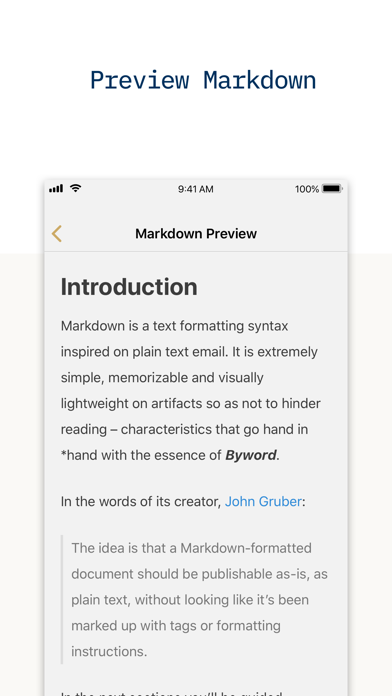Byword
| Category | Price | Seller | Device |
|---|---|---|---|
| Productivity | $5.99 | Metaclassy, Lda | iPhone, iPad, iPod |
# Key features of Byword
- Designed to make writing more enjoyable using Markdown
- Sync text documents across all your Mac, iPhone, iPad devices
- Take all documents offline to access them anytime
- Filter documents by searching all text (Find & Replace inside documents coming soon)
- Alternate dark theme for extra comfort in low-light situations
- The most complete Markdown support including footnotes, tables and cross-references
- Export Markdown documents to PDF and HTML documents
- Premium feature: Publish to Medium, WordPress, Tumblr, Blogger and Evernote
# Optimized for iOS 9
- Search documents directly from iOS 9 Spotlight;
- Multitasking and split screen on iPad;
- 3D Touch shortcuts to create new document and access most recent documents;
# Blog publishing — Premium only[^1]
Publish to Medium, WordPress, Tumblr, Blogger and Evernote from Byword. Publishing your story with Byword is as simple as:
1. Write in Byword
2. Open Tools and select Publish
3. Confirm metadata
4. Publish
[^1]: Requires a one-time in-app purchase for all your iOS devices. Premium on Mac requires a separate one-time purchase.
# More features
- List continuations
- TextExpander snippet expansion
- Word and character counters with live update
- Extensive VoiceOver support for visual impaired users
- Spell and Grammar checking and Dictionary lookup
- Keyboard shortcuts for formatting and navigating between screens
Here are some ways to use Byword in your life:
- For posting to your blog without using clunky web interfaces and risking losing your work
- For research, meeting and class notes
- To write that important email without being distracted
- To capture ideas and notes and have them available in all devices
# Rich text warning
Byword for iOS only works with plain text formats. Supported file extensions are: txt, text, md, mmd, markdown, markdn, mdown, mkdn, markd and fountain.
# Support
We are proud to provide a super friendly customer support. If you need help and/or have suggestions, please contact us using the mediums below.
Twitter: http://twitter.com/bywordapp
Email: [email protected]
Web: http://bywordapp.com
Reviews
Excellent, still current, still no subscription!
Tharsgard
High quality, frequently updated, great VoiceOver support ... what’s not to love?
Very convenient
scoverby
I live this app. It’s clean and functional. I do have a small complaint in that the latest version seems to consuming a ton of CPU resources. I’ve email support twice and not even gotten an acknowledgement. I don’t need a response though, just fix the app please.
Needs Word And Character Count
tony10000
I really love this app, but as a professional writer, I need a word and character count feature. I hope the developers add this soon as it is already available in other apps that I use.
Writer’s friend. Fast to load. Syncs gently fast.
fjpoblam
Look at Memory Use: see it’s among smallest apps. Lots of bang for the buck! Syncs faster than most apps. Which shall be remain unnamed. Let’s just say, ByWord’s one notes app of notability for keeps forever. Minimal non-intrusive GUI. Handy toolbar slides for word count. Nice arrows for cursor placement. My wishes: - On export to Email, respect my chosen default email app - Respect available fonts, including downloads - Respect XML/RPC connection to my hosted Wordpress blog - Control panel icon to replace NOTES (no…just kidding…sort of)
Like iOS version
OneCornerstone
I feel iOS version is better than Mac version. Would love to see a safety mechanism from deleting files or folders by accident. As of right now, all you have to do is swipe a file or folder to expose the delete button. One touch and file is gone. I accidentally deleted a file once from grazing the button by accident. There needs to be a pop up menu or something to prevent that. Thanks for listening
Can’t add document on 13.4!
Albiracer
Longtime fan of the app...but can’t add documents (using plus symbol) now that I’ve upgraded to iOS 13.4!
ByWord Broke After iPadOs 13.4
voidPortal
The plus symbol that opens a new document now doesn’t work, making ByWord unusable unless working on existing documents. This has since bern fixed. Yay, support team!
Invaluable app; excellent support
dieterrandolph
Byword is a VITAL part of my writing workflow, and I can’t recommend it enough. The phone/iPad/desktop apps are phenomenal, and the support is equally stellar.
The BEST writing tool; one of my top five App Store apps.
fjpoblam
Fast and stable. ByWord has all the tools I need (quite a few, tbt), with no unnecessary fluff to eat up screen space or slow down app load time. Perfect. ByWord is fast enough even to be a viable notepad application.
VoiceOver Support
_aria
I just started using this app, but really like it this far, and I'm excited to see where it goes in the future. I would like to say that my primary reason for purchasing this app is that voiceover is supported, and is readily outlined in the app description. Thank you for valuing accessibility for all writers!