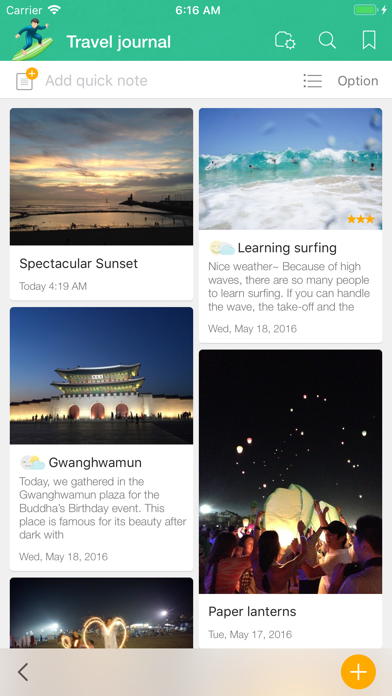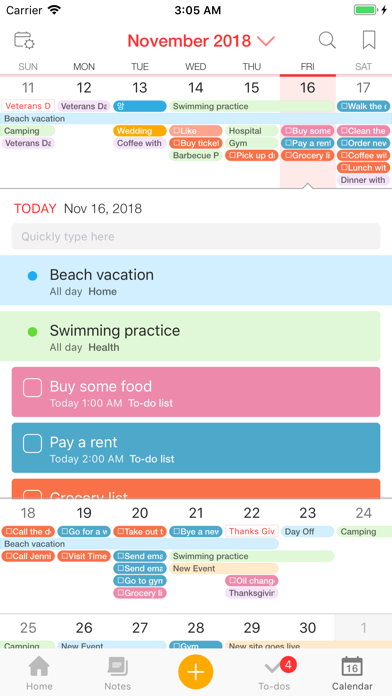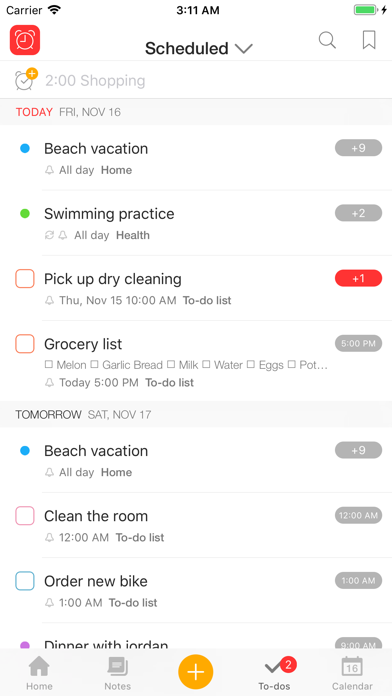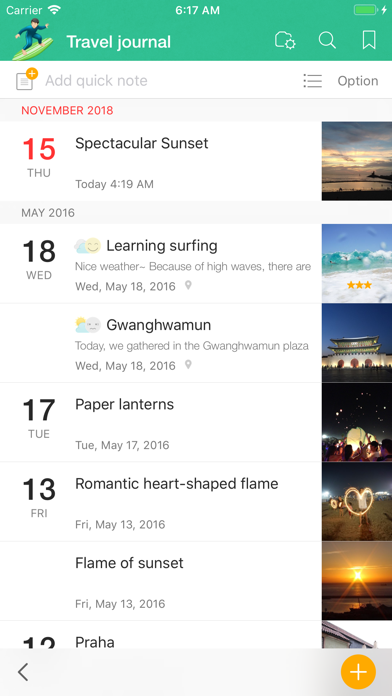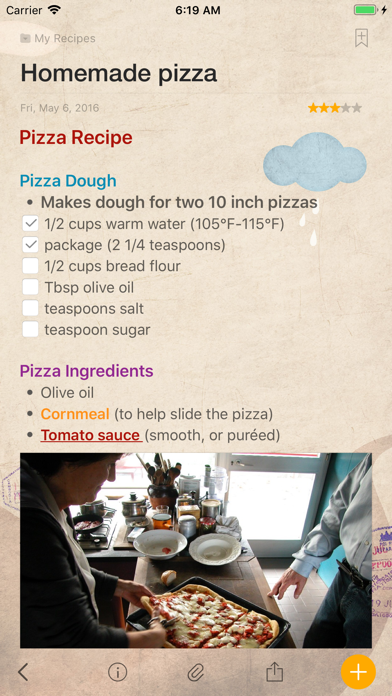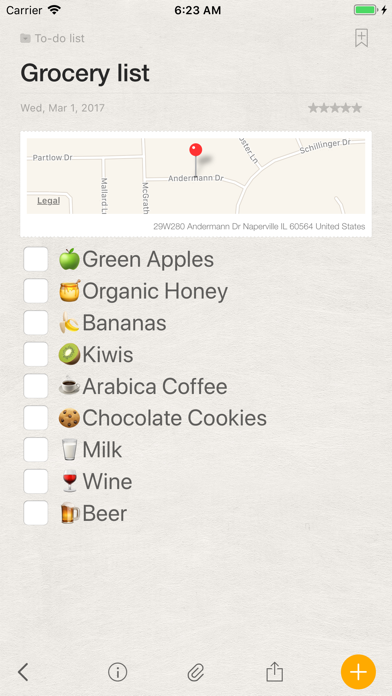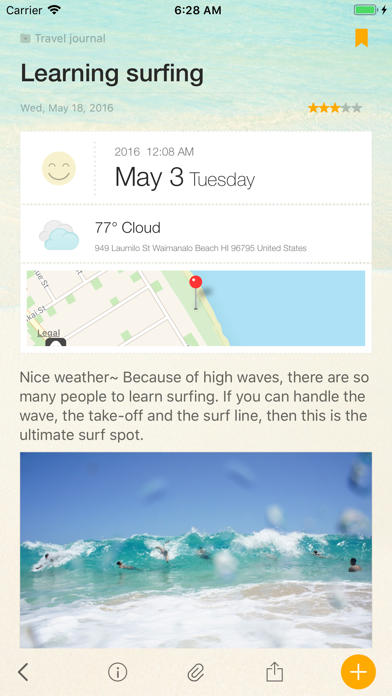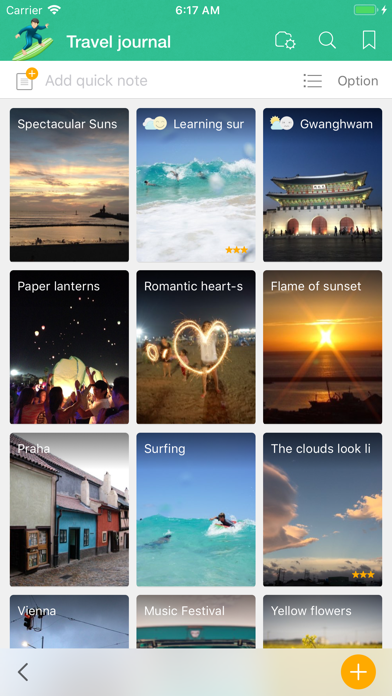Awesome Note 2
| Category | Price | Seller | Device |
|---|---|---|---|
| Productivity | $2.99 | BRID | iPhone, iPad, iPod |
The new All-in-one Organizer, Awesome Note 2 is integrated with note and schedule management.
And now it’s available!!
WONDERFUL WRITING FEATURES
· It can be used not only for simple notes, but also rich and wonderful writing tool.
· Make notes even more powerful to add photos, voice recording and drawings.
· Easily create diary notes to display feeling, weather or road map information.
SIMPLE, FLEXIBLE, AND FRIENDLY
· Broadly use as diary to record everyday life, travel notes to write anywhere, photo albums, shopping lists, and record for work or study in any theme.
BEYOND WRITING
· Check todo lists and manage all schedules with calendar
· Receive notifications for important events and easily manage anniversaries such as birthdays.
NEAT AND STYLISH DESIGN
· Create your own style with tastefully designed icons, folders and various note backgrounds.
Capture all the memorable moments, stories, and everything in you.
[General]
- Note management by folder
- A variety of folder colors and icons
- App and folder lock (Passcode and Touch-ID support)
- Notes and calendar search
- Various type of list view (thumbnail, list, detail, diary, photo view)
- Support landscape mode
- Not required login/network connection while using the app
[Note]
- Note editing feature to add various attachments
- Various note backgrounds and fonts
- Photo attachment
- Drawing attachment
- Voice recording attachment
- Map attachment
- Import current weather information
- Tags
- Sharing notes through Airdrop
[Schedule Management]
- ToDo management view
- Calendar View (with major holidays)
- Natural language processing support (Creating events with certain statements such as “3:00 meeting”)
- Important notes notification support
- Anniversary management
- D-day management
- Sync with iOS default Calendar and Reminders
- Changing list orders
[Synchronization]
- iCloud sync
- Evernote sync
- Evernote export
We welcome your suggestions, improvement requests or other inquires.
Please send it to [email protected].
Thanks for helping us to make Awesome Note 2 better.
Reviews
Finally Found My Dream Organizer!
tarreymere
I love this app! It does everything that I want an organizer app to do plus more that I didn’t know I needed, and it manages my home life, my professional life, and my personal life. It has all the features that I could want and it looks absolutely beautiful.
Awesome App
jdelgado_50
I normally don’t write reviews but I decided to make a very important exception. Simple. Awesome Note is an awesome application. I can say is the best productivity app I ever had. I can synchronize Calendar, Reminder and have everything along with my notes in only one app. How wonderful is to have specific notes protected with my security code. I found the way, using the reminder to export my Groceries lists from my recipe app (Paprika) and have the separated by meal. The Calendar is just wonderful. Using my Google Calendar along with the IOS Calendar I can share my Calendar and reminders with my family members. The many options to create notes is amazing and let me create and customize my notes any way I want. Conclusion, the best productivity app I have ever used. I can give it a 10 stars if it will be possible. I wish a very long productivity life to this App. I can only suggest if some day it could synchronize the IOS notes as well but not a big deal. I create all my notes in here. Thank you
Disappearing entries!!!
Alygatorinthevalley
Starting a weight loss journey, I’ve been keeping track of when I do and don’t work out. Now an entire 2 weeks of entries are gone!!!! I can’t get this back and previous emails to the business do not elicit a response. I’m absolutely looking into other calendar apps!
Very seamless on this version but..
Eyelander
Please improve the tagging system. It’s very difficult to tag the notes now. Just place the tag button more accessible.
Grownup colors, please? Still neon??.
mmbrownie
I paid for a grownup app years ago. I used it all the time. Then neon, the obtrusive ugliness, arrived. I got rid of it. This isn’t a game for 5 year olds with neon to keep their attention. This is supposedly meant to be used for grownups, or at least some grownups. I miss the days of real colors rather than hideous brightness that is depressing to look at. It’s such a waste of what could be a beautiful app. Neon is NOT beautiful.
Love it! But..
Mrnda76
I love this app. It is so easy to use and has got me so organized. But.. could the developers put in a budget or ledger portion? It would be so nice to have this and with this format that is so easy to use.
Great app, just missing a few things
PrincessMassacre
Missing Features: You can’t set alarms with natural language input. The widget is useless. I love this app. As a heavily visual person, the option to customize the backgrounds in notes, the homepage, and just about everything was really nice. It's an all-in-one-organizer but not the "bad at everything, good at nothing" kind. It has the ability to sync with iOS, Google Calendar, and Evernote, fully customizable fonts, a universal search, to-do notes, audio notes, visual notes, markdown support, and a few other cool things. The natural language support works for calendar events and reminders which is great. Most paid planner apps don’t have that.
ugh
cornypasta
was great for a while but trying to export to evernote or icloud is confusing and impossible. switching back to apple notes hoping they have less bugs
Updated review
musephotos
It hurt me at first to lose Google Sync but I have learned to manage. I've been using this app for years. The updates have made it better and I write story ideas for my books on the go. The back up feature makes it easy to sync on my Dropbox so I have it all backed up twice.