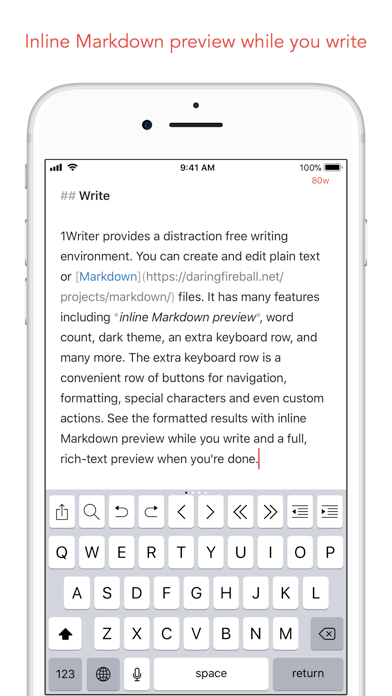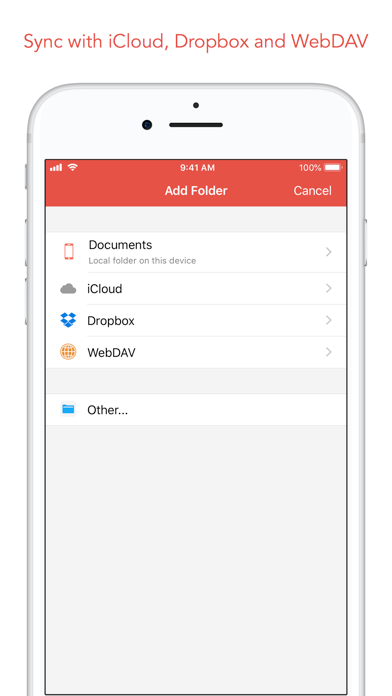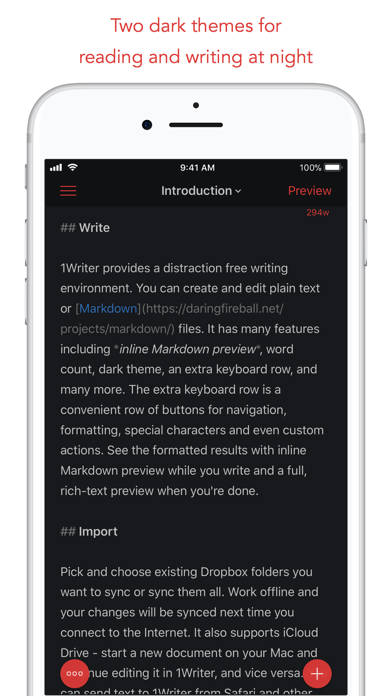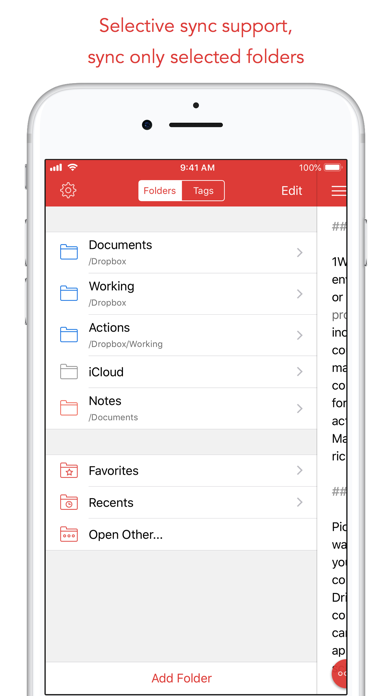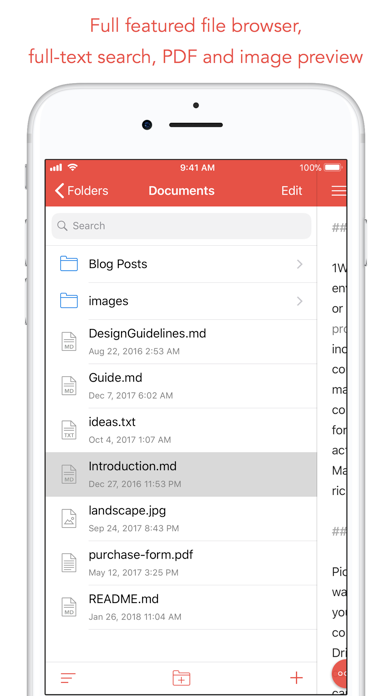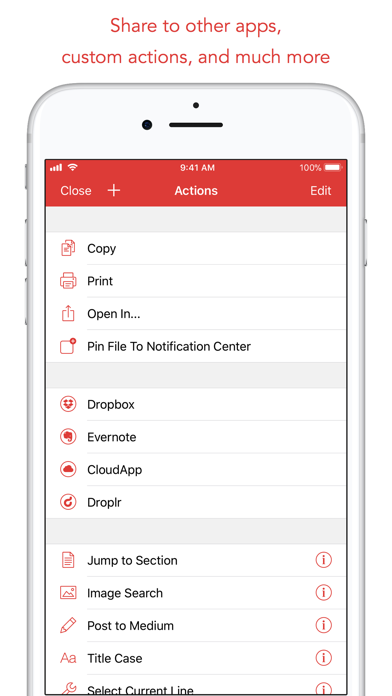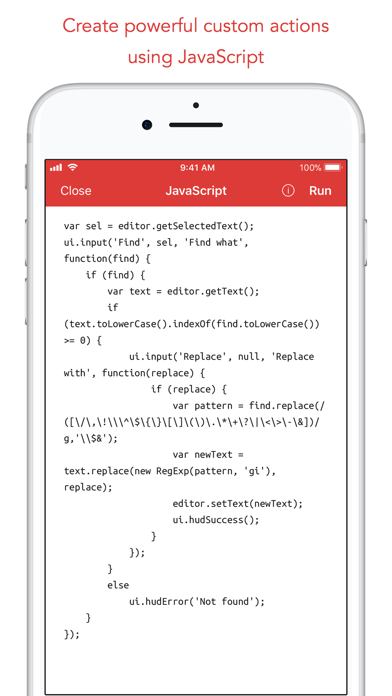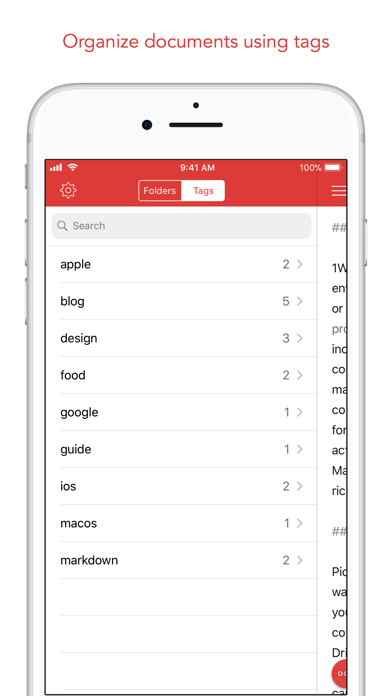1Writer - Markdown Text Editor
| Category | Price | Seller | Device |
|---|---|---|---|
| Productivity | $4.99 | Ngoc Luu | iPhone, iPad, iPod |
- - - - - - - - - -
"The only Dropbox- and Markdown-enabled text editor for iPhone that’s clicked with me has been 1Writer. It’s simple, looks great, and gets the job done." - TheSweetSetup.com
"Really great app, really recommend it." - Federico Viticci, MacStories.net
"The app interface is beautiful and distraction-free, with loads of other awesome features lurking beneath its simple exterior. It's now my go-to iPhone text editor." - Chris Gonzales, ToolsandToys.net
"For users that want a great visual experience paired with great support for custom actions and third party apps, 1Writer is an excellent choice." - iMore.com
"1Writer is the most powerful text editor available for iPhone." - Phillip Gruneich
- - - - - - - - - -
CREATE
- Write :: generate and edit plain text or Markdown files.
- Preview :: see the formatted results with Markdown syntax highlighting while you write and a full, rich-text preview when you're done.
- Extended keyboard :: a convenient row of buttons for navigation, formatting, special characters (customizable--pick the characters you use the most).
- Insert photo :: pick a photo or take a new one, and 1Writer will upload it to Dropbox and generate the Markdown-syntax to add it to your document--all in a single action!
- Snippets :: TextExpander Touch support.
- Custom URL actions :: insert a document template, encode a selection and replace the original text, look up synonyms and much more*.
- JavaScript :: create even more powerful custom actions using JavaScript—text manipulation, perform a find & replace, interact with the clipboard—the possibilities are endless.
IMPORT
- iCloud Drive support.
- Sync your existing Dropbox folders and documents.
- Share extension :: send text to 1Writer from other apps. In Safari, the extension uses the current URL, page title, and selected text to create a new document.
- Create, append, prepend, or replace text directly from other apps using the 1Writer URL scheme.
EXPORT
- CloudApp, Droplr and Dropbox :: generate a link to share your document in plain text or PDF.
- Evernote :: pick your notebook, add tags and turn a text selection or the entire document into a new, rich-text note.
- Copy HTML :: put the formatted text for your document directly on the clipboard.
- Custom URL actions :: open a web search, tweet a selection, save a series of items in a list or Reminders app and much more*.
PERSONALIZE
- A dark theme for more comfortable reading and writing at night.
- Choose from 20 different fonts.
- Bookmark and sync the Dropbox folders you want to have quick access to the sub-folders and documents you need.
- Use a passcode or Touch ID to protect the app from unauthorized users.
RESEARCH
- In-app web browser :: research, look up information without having to leave the app.
- Bookmarks :: create and access your favorite websites.
- Save the current text selection to the clipboard in Markdown syntax.
- 1Password support :: login to all your accounts using the 1Password extension.
EVEN MORE GREAT FEATURES
- iPad Split View and Slide Over on iOS 9.
- Search documents from Spotlight.
- Quick Actions for iPhone 6s.
- Today widget :: access your recent documents from the Notification Center, or create a new document in one tap.
- Checklist support :: create a list of things to do or topics to research, and easily check them off in preview mode.
- Search and hashtag support :: search within a folder to find the document you need, and view related documents that have the same hashtag.
* Compatible third-party apps include: Drafts, TextTool, Terminology, Day One, Editorial, Phraseology, Byword, Tumblr, 1Password, Chrome, Gmail, Launch Center Pro, Tweetbot, Dispatch, Due, Fantastical 2, 2 Days, TaskAgent 3, Clear, Silo, OmniFocus, Things and many more.
Reviews
Great app
Paul Brower
I've spend about $100 on various code/text editors. My search is over! I use exclusively for text. I do have a couple of suggestions: 1-add an option to go to beginning of file when it opens and 2-add an option to keep the left navigation menu always visible.
One of the best apps I've ever depended on
n8henrie
1Writer does a great job. I sync a couple folders of plaintext notes between my iPhone and my Mac, and it does an awesome seamless job of this, while also supporting Notational Velocity-like fulltext search, as well as markdown preview, customizable JavaScript actions, a quick action keyboard bar... it really is spectacular. And has never charged for an update yet. Really spectacular work.
Good text editor
Carneades
This works well with Dropbox and the iPhone Files app. It opens txt files in place and does not make unwanted duplicates.
A must have!
KumaDR
This app is one of the best out there. Simple yet customizable. It does pretty much everything I need without charging me a monthly or yearly fee like some other apps out there. I only have two small requests. First is that I would like to be able to customize the line length. I’m using an iPad Pro, 12.9” screen and the app leaves a lot of white space on the sides. If I could choose the line length (size of the margins) that would make this app even better. Lastly, please add the ability to export as an RTF file.
Nice but No Reliable Sync
bharoche
The interface is lovely, but I wanted only a reliable means to edit and sync DropBox plain text notes. This app fails miserably in doing that: unreliable sync, creates duplicates, deletes files randomly. This issue has been reported for years. Developer apparently doesn’t care though. Enjoy at your own risk.
Best & most versatile text editor
tf2
This is easily the best tool I have for retrieving, reviewing and editing notes and other writing on iOS. The combination of markdown support, a great preview engine, and support for automation means I use it many times throughout the day.
My writing keeps disappearing
Skiergirl2000
I love the app - until the things I write keep disappearing. I write something. Save it. Make sure it’s still there. And then a few weeks later it’s gone.
My favorite writing app
funkapus7
I’ve tried maybe a dozen writing apps on iOS, and this is the only one that’s stuck for me. It has exactly everything I need, and nothing I don’t. It doesn’t make ludicrous claims about how it’ll enhance your productivity, and it doesn’t force you into convoluted workflows. It’s just a good place to type, and focus, and you can see your word count. It’s perfect.