Yomu EBook Reader
| Category | Price | Seller | Device |
|---|---|---|---|
| Book | Free | Beat Raess | iPhone, iPad, iPod |
Designed to let you focus on reading, Yomu has no unnecessary preferences. Just open a book and start reading. Choose your favorite theme (Lato, Lora, Alegreya, Vollkorn, Open Sans, Merriweather, Iowan, Palatino), reading mode (day, sepia or night) and paging (page or scroll).
Yomu’s fluid layout dynamically adjusts all text properties and margins depending on your device and preferred style size (small, medium, large, extra large), giving you an optimal reading experience.
READER
Navigate a book by paging or scrolling and go to the next or any other chapter by using the book's content outline. While reading, simply select text to take notes or highlight favorite sections. Search inside EPub, Mobi and Kindle books to quickly find anything you are looking for.
LIBRARY
Manage your library by creating folders to organize your books. Sort your collection either by title, author or drag and drop for a custom order. You can edit a document's title, author, summary or any other meta data. Export your books with all information and annotations by email or to external storage providers.
CLOUD SYNC
Yomu Cloud (Yomu Pro only) keeps your books and annotations stored securely in Apple's iCloud. Every time you change something on one device, it's synced to all your other devices. Always have the latest versions of your books, when you start reading on your iPad and continue on your iPhone on the go.
SUPPORTED FORMATS
Yomu supports standard ebooks without digital rights management (DRM):
- EPub (.epub)
- Mobi (.mobi, .prc)
- Kindle (.azw, .azw3, .kf8)
- PDF (.pdf)
- Comics (.cbz, .cbr)
Choose any of over thousand freely available ebooks from publishers like Feedbooks or Project Gutenberg. Download documents directly from your browser or import files with iTunes File Sharing, AirDrop, OPDS, Calibre, Dropbox, Google Drive, Microsoft OneDrive or any other storage provider.
YOMU PRO
The basic edition is free to use and includes all features. However, there are some limitations.
Upgrade to Yomu Pro to get:
- Cloud Library: Store and sync your library with Apple’s iCloud.
- Unlimited Documents: Free version is limited to max 12 documents.
- No Advertisement: Free version can display ads.
Yomu is an independent app, your purchase supports the further development.
Reviews
Great app. Room for improvement.
snowfolder
Yomu (on macOS) is a solid app and the reading experience on it is superb. There are, however, some interface bits that could help with some refinement: It takes a while to parse how drag-and-drop to rearrange works. Same with creating folders. The folder/tags/collection tree and the book display area don't work in the same way most Mac apps do (no right-click context menus, drag and drop is locked and it takes a while to find the button to unlock it because the icons are so tiny). It would be nice to see the interface use the standard system font. Everything else about the app is really great. Including syncing to iPad, etc. and I'm enjoying using it.
Meh…..likely won’t keep
missingpaper
It’s OK, but didn’t handle apostrophe and quotation marks well for me. 2 of 3 epub books I loaded to test the app out on iPad were a mess. [The same books look perfect on calibre on my computer.] Every single apostrophe was 3 odd symbols, and every quotation mark was 2 or 4 odd symbols depending on whether the quotations were at start or end of a sentence. Makes reading any comment or conversation by the book characters very difficult and unreasonable. I’ll try to delete and reload books, again, but unless this was just bad luck in file choice it’s likely a delete and keep looking for better reading app. Too bad, as the personalization and simple feel of the app was good.
A Solid eBook Reader
A Nameless Rabbit
Overall, Yomu is a well made app that's well worth the $5 for the full version, especially if (like me) you use it both on Mac and iPhone. However, there are some caveats. First, the cloud syncing is linked to iCloud. There are some restrictions there as well which may prove a little limiting for those of us who want larger numbers of books available at any given time. Local storage doesn't seem to have any such restrictions. Second, organization tools specifically for books are a little lacking. While there are collections based on a few data points (Author, and file format), you cannot create your own collections. Additionally, some metadata isn't visible in the app (notably missing is the series). Tags may be one means of filling this gap, albeit in a less than ideal way. The same tools are available for comics (cbz, cbr, etc), which is useful since the most common file formats do not innately support metadata and can be a bit of a pain to manage. If you'd rather not add your files directly to Yomu, you can connect with any OPDS you have available to you, such as a Calibre server with all your books stashed on it. I haven't tested this functionality yet, and thus cannot comment on how well it works. As for the reading experience, it works about as well as Apple Books. You have the usual array of settings (font, size, alignment, light/sepia/dark mode, etc). There are even some preset themes that work pretty well, but it would be better if there was a way to add/create your own themes too. If you're the type to markup your books, there are bookmarks and notes available too.
Great Reading App
thewillyman
I am very pleased with this app and the only thing holding back the 5th star is that the highlighting of text is not the most stable. The last update had improvements but there are still issues at time with it not showing the selected text as highlighted. Otherwise it is a great app, I like how it syncs with the desktop app without a subscription and how books can be organized into different folders and tags.
a joy
snoops90
as others have said, it is simply a joy to read on this app. and i appreciate how it doesn't "jail" in your epubs—the data stay yours
Almost There
jimmgray
Just missing a OLED theme and support for custom fonts and/or cbz/r support and this would be perfect.
Good app!
Davison168
Wish can provide 1. Traditional Chinese UI and fonts 2. More Adjust font size option, or adjusting by custom. thanks.
please need this
AyshF
Can you please make the option to change line and paragraph spacing and put in more font sizes
independent and versatile
buhenke
Excellent epub reader, highly recommended. Filesharing functionality is especially welcome. I wish I could set my own margins ....
OPDS Support not enough
haven_lee
iOS APP support OPDS but don't support authentication, so can't download book from calibre-web. Mac APP don't support OPDS
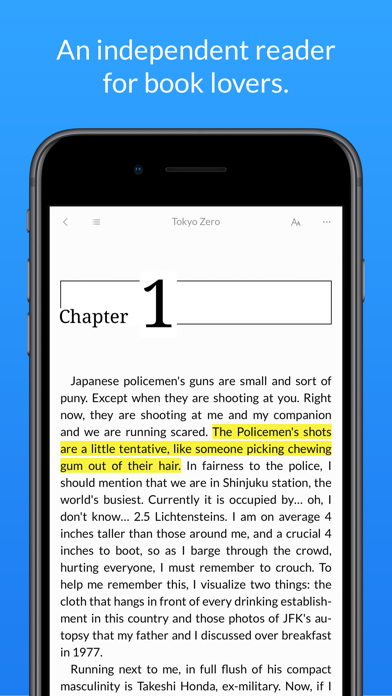
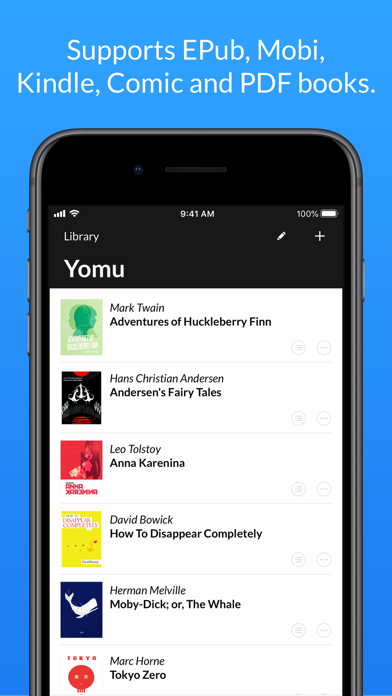
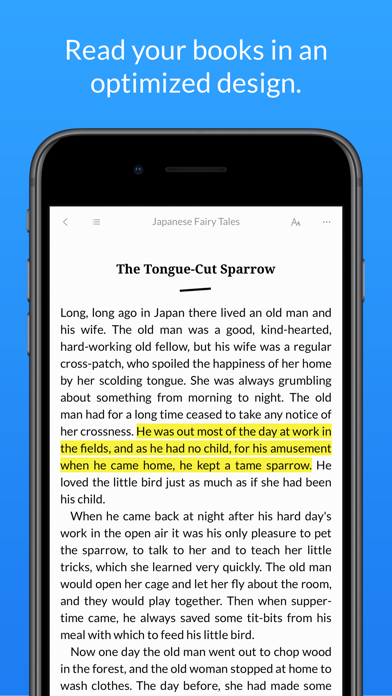
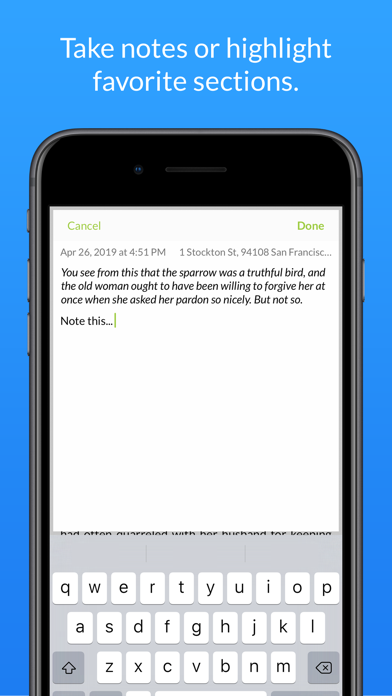
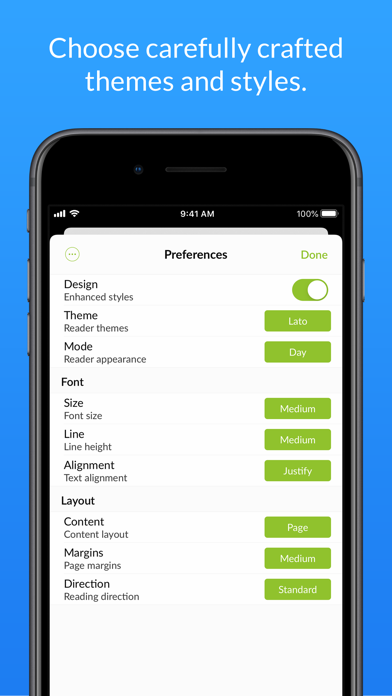
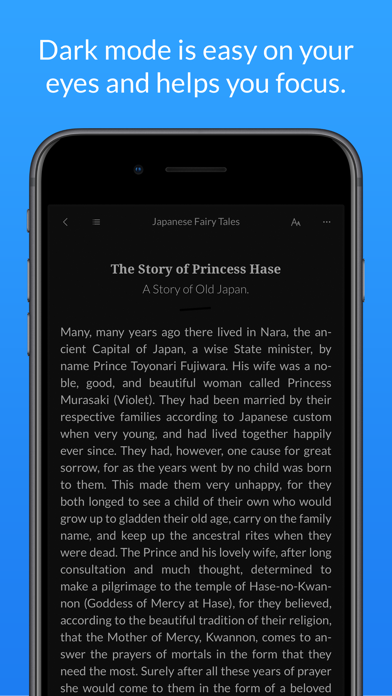




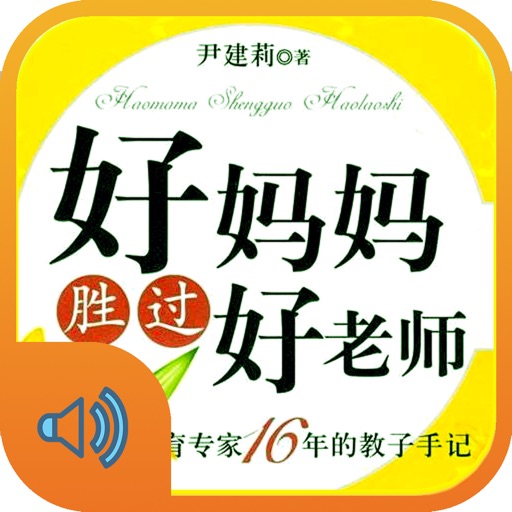


![暮光之城-[美]斯蒂芬妮·梅尔著作阅读 iOS App](https://is5-ssl.mzstatic.com/image/thumb/Purple111/v4/97/cf/d7/97cfd782-748e-e81c-b07b-aede8652b5c9/source/512x512bb.jpg)