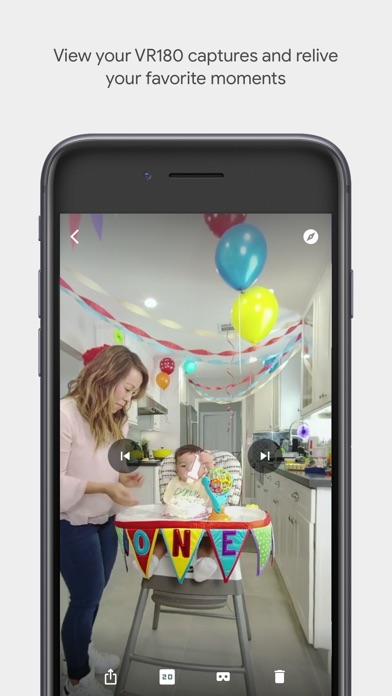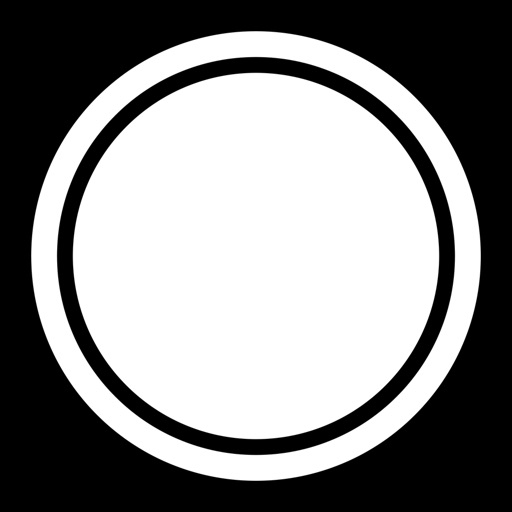VR180
| Category | Price | Seller | Device |
|---|---|---|---|
| Photo & Video | Free | Google LLC | iPhone, iPad, iPod |
Here’s what you can do with the VR180 app by Google:
Set up your VR180 camera in just a few minutes
Transfer your VR180 content in seconds from your camera to your phone
View your VR180 content to select your favorite moments
Save VR180 content easily to Google Photos or YouTube or your phone’s photo gallery
Share VR180 content directly with your friends and family
See what your camera sees with Live Preview
Remotely capture VR180 content even when the camera is a few feet away
Adjust camera settings
Reviews
Doesn’t work with certified Google 180vr partner camera
Pballins
I have a Z-Cam K1 180VR camera that is advertised as “”Certified” for this platform. The camera does not connect to this app.
Works well with compatible camera
me,myself,I, and you
Once paired with my camera, this app worked as an awesome remote control and made it easy to get my photos into my Google Photos app.
It works, but it lacks basic features
Madcomputerscientist-US
This app works as advertised but lacks very basic features. For instance, there’s no way to auto select and download new photos to the phone. Instead you need to connect to the camera and manually. select. every. single. individual. photo. and. then. download. It’s very tedious, and if it gets interrupted you have to start all over again (doubling some photos, and taking more time). Ideally it should work more like the Ricoh Theta app, which only downloads new photos. Additionally, I’m having tremendous trouble establishing a stable connect to my Lenovo Mirage camera via my iPhone 6S. At one point this app just gave up and showed me manual instructions (for the SSID, password, etc.) I would be so grateful if there way to manually request this info.
Functional, but could use some work
neutrino15
This is the recommended app to use with the Lenovo Mirage camera. I was able to set it up, connect to the camera, install a firmware update, and view pictures and videos in VR (i used Cardboard viewer) from the camera pretty easily. You can also see a live preview of the camera and perform basic camera functions from the app. The app seems a little buggy though and half baked right now. I hope they devote more time and resources to make this app great. Some of the minor problems I’ve run into so far: - Streaming stutters for 4K video even when streaming over direct WiFi. Downloading the videos first works better. - The app has crashed on me a couple of times. Usually when I’m trying to stream VR Video from the camera to the phone. - There is no button in app to switch from Bluetooth to direct WiFi (for faster transfer) In order to do it, you have to turn off WiFi in your iPhone settings, restart VR180 app, and then reconnect to the camera. It then offers a direct WiFi connection via popup message. To my knowledge there are no instructions on how to do this in the app.
This app is aggressively restrictive with your VR photos.
Eggyhead85
Replacing the app-specific, proprietary export option with an iOS-standard share sheet would likely completely solve this issue entirely. I have a Lenovo Mirage camera and an Oculus Go. Oculus and Google are competitors in VR entertainment. Oculus supports google’s VR180 format, but this app DOES NOT want you to be able to move your VR files to any service that allows you to view your content with non-google-certified headsets. With this app, you can manage your VR180 camera, easily view your content using only one of Google’s “certified” headsets, or backup your images to this app, Google Photos or your phone’s iPhotos app. If you to use iPhotos as a middleman app in order to export your photos to other services (such as Dropbox, which can be accessed from an oculus go), this VR180 app will rewrite the image.vr.jpeg files as a regular image.jpeg files to prevent other headsets from recognizing or displaying your images properly in VR. Simply put, VR180 breaks your VR images. Without a google-approved headset, the only reason to have this app is to update your VR camera and maybe keep backups of your files. Otherwise, just ignore it and use a home computer for proper file management.
???
Mike s man
What cameras are compatible!?!?! My camera is not connecting! ??? I have a “ODRVM” action camera and it’s not working
Needs improvement
Mars7n11
I think the app works OKAY but it could be better. I’d definitely would like a feature that allows content to be moved a little bit easier.