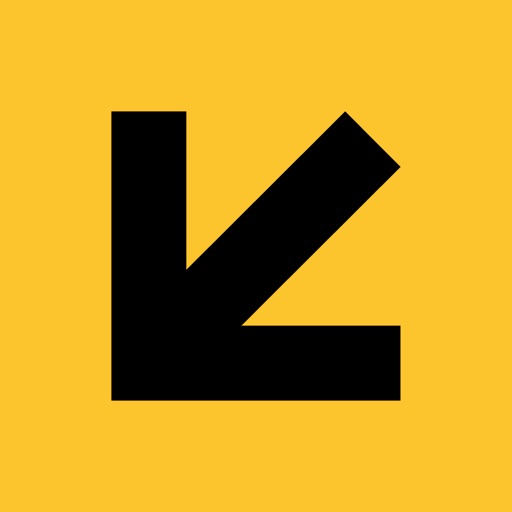SXSW® GO - Official 2020 Guide Reviews
4/5 rating based on 84 reviews. Read all reviews for SXSW® GO - Official 2020 Guide for iPhone.
SXSW® GO - Official 2020 Guide is free iOS app published by SXSW Media, LLC.
Terrible and slow interface
ipd?
The app is made/produced by Eventbase, a company whose sole purpose is to produce conference/event apps. Given that you'd think they'd produce high-quality apps? You'd be very, very wrong. "The Intelligent Event App for premium brands." LOL. First, this app uses some non-native cross-platform toolkit, which produces a terrible interface for iOS users. The scrolling is non-native, and it stutters terribly. It's 2018, dropped frames hasn't been acceptable on iOS in YEARS. Tapping things is often slow and unresponsive. And this is on the iPhone X It doesn't support iPhone X screen size, which means there's lots of wasted black space which could actually be useful in this app. (This might be excusable for this year only if this were a one-off app made by SXSW, but since it's produced by a company whose ENTIRE job is to produce event apps, it's definitely not excusable) There are intrusive ads everywhere, which after spending $1200 on a badge is ridiculous. The main font used is ugly and difficult to read. It's also too small, and non-adjustable which makes it non-accesible. (Dynamic Type has been available since iOS 7; come on!) Terrible app! Pick a company that actually knows what they're doing next year, SXSW.
Abby the SXSW Bot Lies
Lyn7890
I’m looking for the Guest Pass events and the Abby SXSW Bot says a list of Guest Pass events can be found in the A-Z section under the Guest Pass tile. There’s no Guest Pass tile. I’m having to find Guest Pass events through The Eventbrite app and Do512.
Could be better
janet3kc
Can’t update profile image in app. Had issues where all the sessions I favorited on desktop weren’t appearing in the app. Also no easy way to really search for sessions in the app except by filters.
No event sorting filters by badge/pass
Slaughtering time
Would be simple enough to allow user to only see events that user has badge/pass for. MAJOR FAIL...
Ditch the ads!!
kevlilly
I paid $1250 for a SXSW badge - give me an ad-free app for that kind of money!! Every time I open it, I have to suffer through ads that disrupt the user experience significantly. For example, when I scroll through the session listings, a pop-up banner appears and makes the scrolling awkward. Greedy, $X$W, greedy.
Be diligent-tweaking needed
prettydishes
Took forever and multi-attempts to update account. Wasn't showing up in wallet until I signed in on a notebook. Wish you great success.
Disappointing
MojoBoy
Full of bugs, bad UX, does not work properly for iPhone X. Hours list trying to navigate and do sth to add to the SXSW experience. Simple things that should have been fixed years ago app is pretty much still useless!!! Too bad!
New user
Psegonet
What else can you use to find stuff so quickly? I have just started using it looking for interests to the days events. Immediate impression is good. I will check back when I use it more, but for now it is doing what I need
Great app
Benny Collins
This is my go to way to navigate the SXSW experience. I even downloaded it to my iPod touch to use as an online guide.