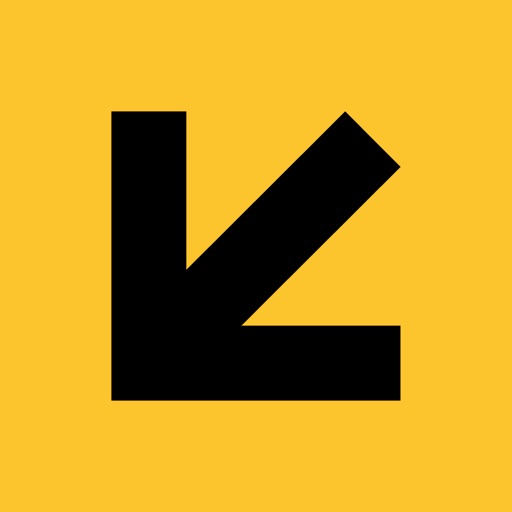SXSW® GO - Official 2020 Guide Reviews – Page 3
4/5 rating based on 84 reviews. Read all reviews for SXSW® GO - Official 2020 Guide for iPhone.
SXSW® GO - Official 2020 Guide is free iOS app published by SXSW Media, LLC.
Ads compound problem
Execute
This app is useful. It’s easier to access than the web schedule. Although the functionality is limited (hard to scroll, slow response, can’t search by location) it’s actually one of the best conference apps since most conference apps are horrible. However, the app has many, many ads. Every time you launch, there’s a non -skippable ad. My device is a bit old (6S) and this takes 5 seconds. It’s the same ad for Showtime. I’m already a subscriber. You can’t turn this off. It takes 5 seconds to load and tap “skip ad.” When you’re browsing the schedule, there’s a non-skippable banner ad with 15-20% of the screen. Again for showtime. With the other navigation wrapper, this means you can only see 3-4 items and scrolling is jerky. This means when you swipe you go past where you want. This conference is paid. I understand trying to get some ad revenue, but it’s worsening your user experience. Comically, there are dozens of sessions with great designers about design. There’s probably some SXSW employee weeping at having to sacrifice design principles for the release of this app. I would prefer just a giant pdf and text search (not available). Oh yeah, the capacity feature is neat, but not very accurate or useful. Although I don’t think this is a flaw in the app. Likely the data capture and estimate.
Needs serious improvement.
Jemma Radick
1. The red/yellow/green indicators don’t help. The event staff controlling the door/line for each session should really be able to manually change the indicator to yellow & red based on the line ups they are seeing before a session starts. If I see a green indicator 20min before a session and run across downtown to get there only to find there is a line up equal to double the room capacity - that’s a serious failure in communication. If the door staff had changed it to red when they knew the rooms capacity was lined up in the hall, then I would know it wasn’t worth hustling across town to try and make it. 2. The location services really need to include maps inside each building showing where the rooms are. And it also needs step by step navigation / direction so the people can quickly find the rooms they are seeking.
Essential tool
40somethingfolkierockerfellow
The app works well if you are on it very early in the music announcements and choose to invest a lot of time planning your schedule. I’m not sure how much use it would be at the last minute, but not sure anything would be with the volume of options Sx presents.
Data burner
pr0sling3r
The app, functionally, is fine. I got to see the details of events going on and request SXXpress passes when I wanted to. But I went to SX with a group and we didn’t have an easy and simple way to share and see each other’s schedules without connecting to FB or physically showing it. Also, the app burns through cellular data like nobody’s business.
Terrible
Joweezie
Seeing that this is SXSW, a tech conference, it’s really sad to have to use such a terrible app. Hire some experienced ux designers and native app developers. Whatever/whoever you’re currently using is clearly not good.
A bit confusing here and there
texas_marky
A bit confusing here and there. Schedule lists events by time, title and place and separates events by a nearly invisible line. I perceived the schedule at first to be title, place and time. That makes the most sense. Took a couple of events to figure out.
Shameless™ Advertising
The Real Apple Fan
Overall, the app is really slow and clunky to use. While switching between my calendar and this app to schedule my week, returning to the app scrolls the list back to the current day and time, EVERY TIME. Even though this is terrible enough, there is the added strain of the constant banner ads everywhere in the app that interfere with the long lists of items by making scrolling jittery and slow when changing directions, which by the way you need to do frequently since it looses your place in the list when you return to the app. Would use the website instead, but it has a less robust filtering system, which at least the app has.
Great tool
Marty Mar
I wish the ability to create a calendar around my interested Ms was easier to create. I wish I could track events at a venue more easily. There’s just so much going on that it’s just a massive amount of data to track. The app is better than nothing, but the paper booklets were more helpful for me and faster. As a young baby boomer (54) I’m half analog and half digital - I really appreciate both.
Good concept, but very glitchy.
MommaDucki
Overall, happy with basics of the app. Having terrible issues with viewing the schedule. It’s removed all the actual music events, and just panels, or artist only events showing. Some artists are disappearing, and show times are disappearing as well. Haven’t been able to find the correct way to link my wristband as the app says.
Unhelpful app
BLAW9000
Like shopping at a supermarket through a keyhole. Weak attempts to group and list artists by genre, which means the user is left scanning through a never ending list of artists ...