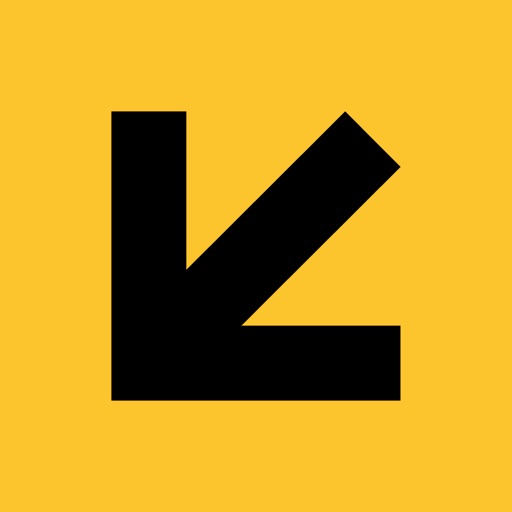SXSW® GO - Official 2020 Guide Reviews – Page 7
4/5 rating based on 84 reviews. Read all reviews for SXSW® GO - Official 2020 Guide for iPhone.
SXSW® GO - Official 2020 Guide is free iOS app published by SXSW Media, LLC.
Buggy
Attendee14
Found this app to very buggy. Unexpectedly closes. Schedule scrolling often doesn't respond to touch. Filters reset themselves frequently. The button to close the full screen map falls behind the North orientation on iPhone. Future request - Realtime updates of remaining capacity at panel sessions; red, yellow, green indicators would be welcome to know whether it's worth going several blocks to get in. Another simple feature would be showing all other sessions at a full venue during that time. If I'm at ACC room 12 and that's full, what else is happening in ACC at that moment (as opposed to knowing what happens before and after in room 12 which is easily accomplished now)
This App need some UX Love and No Ads
JshReynolds
Good marks for responsiveness, but suffers from a few enraging UX blunders. Biggest beef: What's happening now is spammed with every day long sponsor event (since they all start at 8am). Also, the search loses state if the app is backgrounded and you have to cancel it to reload the events. The primary purpose I want here is to find an event that I can go to, or load up my schedule. UX should be focused on that first and foremost. Also, displaying ads to me after I've paid over $1000 to pretty rude.
Non-Functional And Uninformative
Colin McGraw
Badge linking doesn't work, chatbot has trouble understanding most questions (and offers little in the way of guidance to let you know what's possible to ask). Getting a view of events via the map results in a mess of pins with no information on sessions and times. Amateurish, buggy effort.
Erased favorites
Emilytimm19
The app erased all my favorites. The recommendations still appear relevant and based on my previous starred selections, but when I tap on my favorites there is no content. I spent a lot of time Friday combing the schedule and selecting my favorite picks for SX Interactive.
Nearly functionless
Techric
You want to find where to go in the main schedule. You scroll through and realize there's a lot to do. You try to activate the filter to narrow things down, but the filter doesn't work. Ok, so you go back to the schedule and click on an event you're interested in. You send it to your calendar. You return to the schedule to look for more activities. It's now that you realize it takes you back to the very beginning of the day (8:00 AM) instead of where you just left off. You must start over every time you leave the details of a specific event. Hence, you're scrolling and scrolling and scrolling and ... You want to look at your schedule in your account on your laptop? Well look at that. It didn't sync at all. Wow, all that time wasted. Just a few of the major bugs I came across. SXSW is too hectic to try to fight with this app. Just stick to the paper schedules and maps and write everything down separately. Until they get serious about fielding a worthy app, don't bother wasting your time and energy using this.
Seriously?
Bubba999
The whole reason for using this app is to filter out all the stuff I'm not interested in because there's just so much going on. What use is a filter if the app still shows everything? Are they just trying to show off how overwhelming SXSW is?
User friendly & super helpful!
oxalyssaashleyxo
How could anyone survive SXSW without this app! It provides the most up to date sessions and information needed to navigate through the conference.