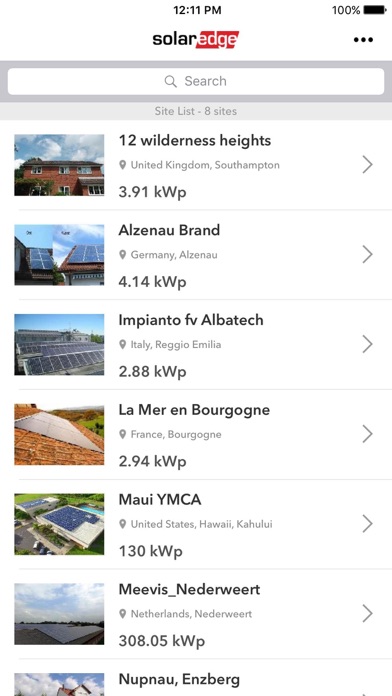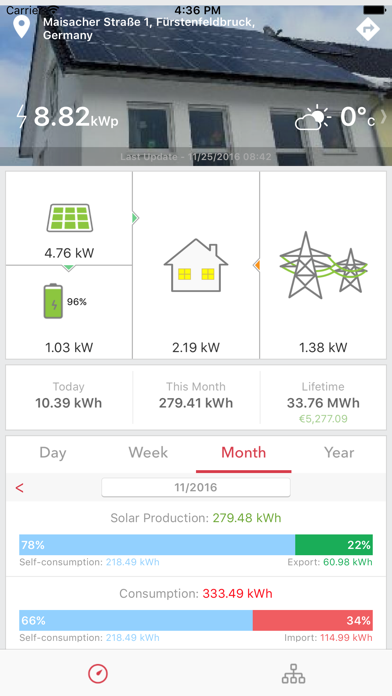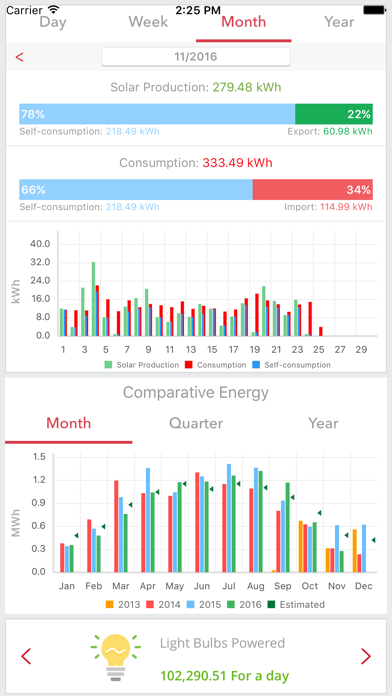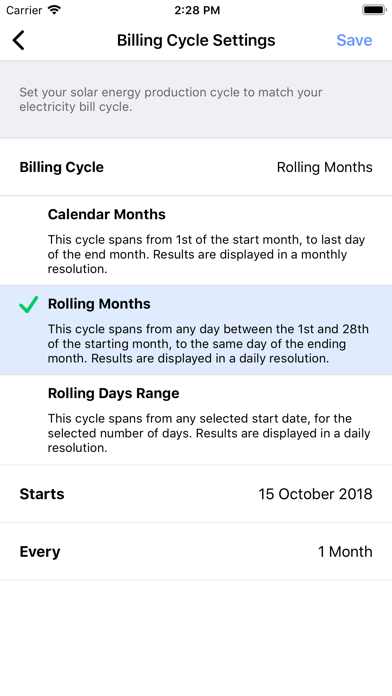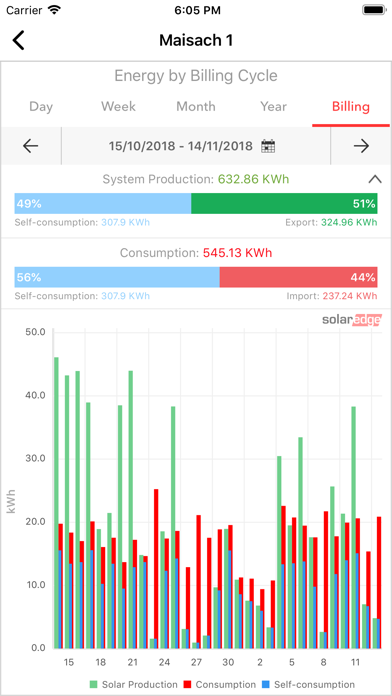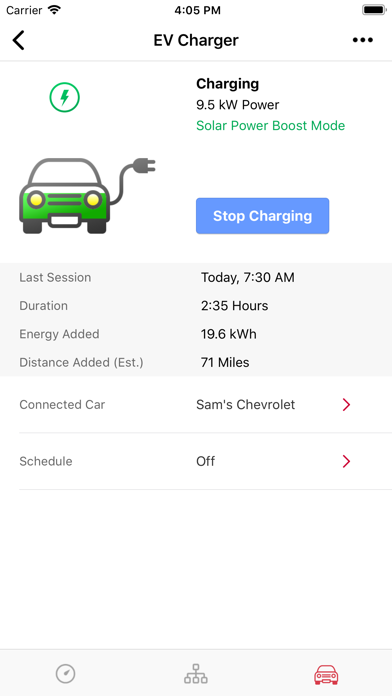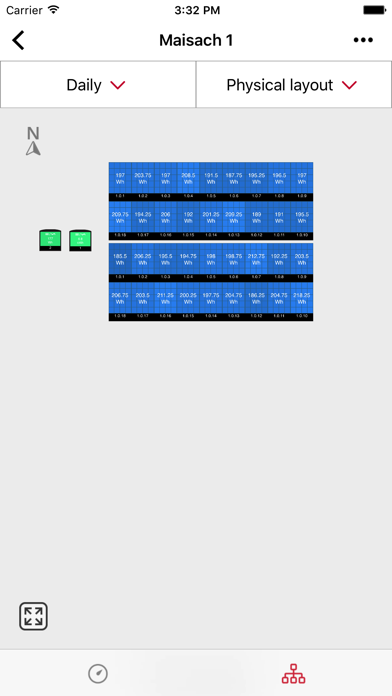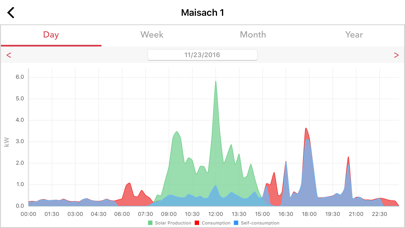SolarEdge Monitoring
| Category | Price | Seller | Device |
|---|---|---|---|
| Utilities | Free | SolarEdge Technologies Ltd | iPhone, iPad, iPod |
The SolarEdge monitoring application lets PV installers and system owners perform remote monitoring, on the go, directly from their mobile device.
The app enables users to view real-time, online data to keep them up to speed with their solar site’s performance while away from their computer, ensuring maximum solar energy harvesting. Download the free SolarEdge monitoring application now and start benefiting from the following features:
Share with Friends:
Share details about your PV system output with your friends on Facebook and your followers on Twitter.
Site List:
Users can monitor multiple sites from their mobile device, anytime, anywhere.
If you haven’t yet installed a SolarEdge system, a demo user will enable you to explore our online monitoring by accessing one of the public SolarEdge PV sites around the world.
Intuitive Dashboard:
The monitoring app provides an at-a-glance view of the PV site’s energy production levels. Present and past measurements are all available at the tap of a finger. Real-time and forecasted weather data is also displayed to help you evaluate the system’s performance.
Module-level monitoring:
Module-level monitoring using a physical layout view, enables checking of individual module performance on a daily, weekly, monthly or annual basis.
Visually identify facets, shaded areas, module mismatch, and much more.
*This feature is available for installers and owners with Layout access only.
Site Image:
The app displays the site’s image, providing further visualization of the system.
User Preferences:
Configure system units or switch the app interface to one of several supported languages.
Start monitoring your SolarEdge site now!
Reviews
Unreliable
goanname
I like the App when it works properly but it does have some quirks. I have been using it for 5 months. Right now the graph features are not functioning. Different displays seem to display on different time frames. Data is collected at 15 minute intervals. There is typically a 30 min delay in posting
Consumption graph not working
ohio bummed
I have the new energy hub inverter, BUI, and LG Chem battery. My production/ self consumption/consumption graph only shows production despite hours on the phone with tech support. My installer is just as frustrated. SE’s software engineers aren’t near as good as their hardware engineers!
Monthly monitoring value do not synch
dopoppop
After nearly two years, I am still having trouble with values matching on my SolarEdge report. Specifically, the ‘This Month’ value and the ‘Energy by Month’ value repeatedly drop out of synch. Even though my meter has been replaced once, SolarEdge is now suggesting that my ‘revenue grade’ meter be disconnected (providing it is not required by others). Otherwise, it will have to stay connected and “ the discrepancy will persist very likely”. This response deserves zero stars.
Solar
princess loie
It is hard for me to see blue color when receiving solar. Is there a way to make panels bigger
They say this is retired, but it's still being updated
The Notorious t.i.g
The system won't let me check usage using this app because it says there's a newer one (MySolarEdge). However, they're both being actively updated seemingly lock-step in the App Store. This is probably one of the least confusing things about using SolarEdge, tbh.