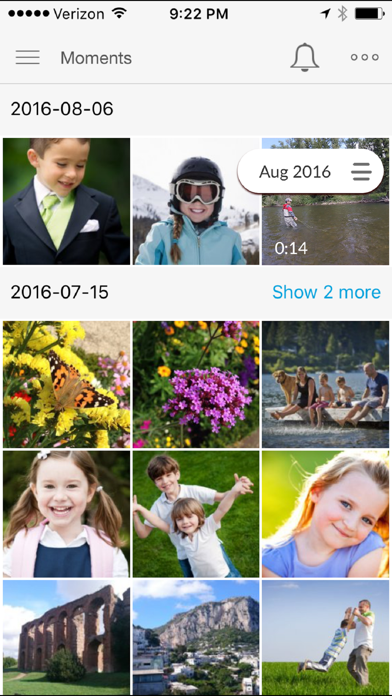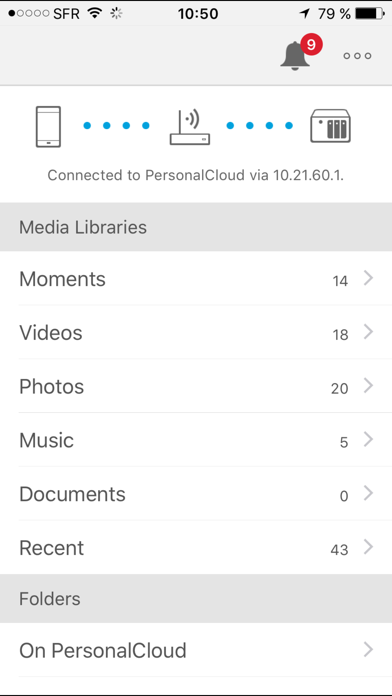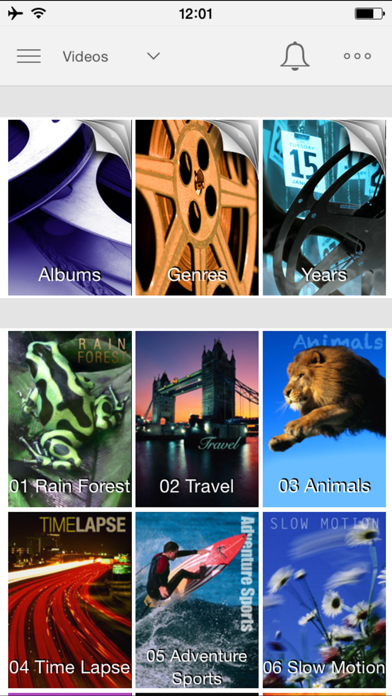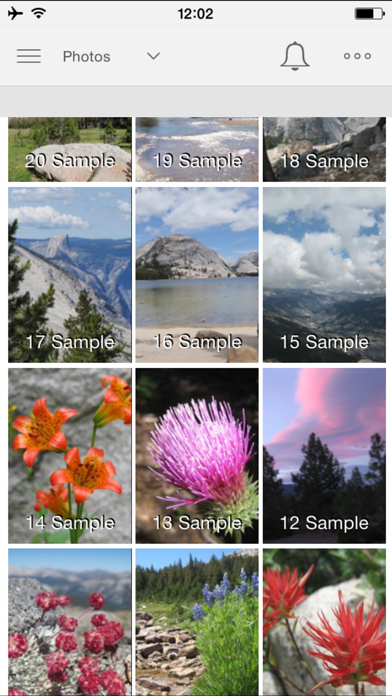Seagate Media
| Category | Price | Seller | Device |
|---|---|---|---|
| Photo & Video | Free | Seagate Technologies LLC | iPhone, iPad, iPod |
• Access your media library stored on a Seagate Wireless device – no Internet connection required
• Access content stored on your Seagate Personal Cloud device from any available Wi-Fi or 3G/4G connection. Enter your username and password in the “Remote Access" tab when outside of your home network.
• Create, edit, and save files directly to/from your Seagate Wireless/Plus and Personal Cloud (local-only) devices using compatible 3rd party apps
• Synchronize your files on popular cloud services like Dropbox (requires Internet connection and only available on Wireless Plus)
• Backup pictures and videos automatically from your mobile device
• Cast content to Chromecast, Roku, LG Smart TVs, Xbox One, Sonos, Amazon Fire TV*, and most DLNA devices
*Install our new Seagate Media Receiver app to your Amazon Fire TV to browse content through Seagate Media app before casting to your TV.
Seagate Media App works with:
• Seagate Wireless
• Seagate Wireless Plus
• Seagate Personal Cloud
• Seagate GoFlex Satellite
• Seagate Central
Please visit our app support site for articles, videos, and more at the Seagate Media Support (Developer) website.
Reviews
Update the app already!
Hdcomposer
It is time you all update this app or create a new one that works with my hard drive. This is a great hard drive and app when it works but now with the latest iPad update it just closes without ever loading. Since this is my main hard drive with my iPad I beyond peeved and beyond furious. Get with it!!
Horrible app
JazzCat22
This app is horrible, it makes the external hard rive a waste of money as well. Always disconnects after spending 15 minutes trying to connect. Now it does not connect at all. This makes me want to be done with all sea gate products. The company is a rip off at this point as I probably can’t even get credit on my device, as it was a gift.
Appears Fixed
ArcticRain
Had issues playing MP3s remotely via the app. After the patch I loaded on 5/25/2018 it appears now to play MP3s just fine as it did before. Support really wasn’t very helpful, so I can’t give them five stars. It is a definite improvement. So I am editing this review.
Absurdo
Christiantavares
Seagate abandonou o Seagate Central depois que o Tapping foi descontinuado. Deixou milhares de usuários sem solução. Uma vergonha. Nunca mais compro nada dessa empresa. Seagate leave Seagate Central after Tapping was down. Thousands of users without solution. A big shame. I never buy anything of this brand again.
Cannot uploade file after latest update
TMSWIH
Cannot uploade file after latest update & always lost connection. Please fix it...thx.
What's the point of a "Personal Cloud" when Privacy is thrown out?
ShadowcatKP
SDrive works great but isn't supported on a mobile platform. Instead you have to get in bed with big brother Google to use a Media App. Just bring SDrive to mobile.. stop trying to be like Plex.
Why do I need to enable remote access to get to anything other than the Public folder?
TurkeyMan2014
I don’t understand why I can’t login and view files that aren’t in the Public folder. I can on my Mac. Seems ridiculous that I have to enable remote access when my iOS device is on the same local network.
So Frustrated with Seagate
ArcticRain
At first it wouldn’t play AIFF files. Now it won’t play plain old MP3s after a firmware update. Seagate doesn’t test properly when rushing an update. And I am supposed to trust them with my data storage? I am going to look for a better cloud drive solution.
Decreases Productivity
Alamo jo
This app is the single worst tool I have ever used in an attempt to increase productivity. It does not integrate well with the iPad. Documents cannot be saved directly from Word or Pages and be edited without copying the files back and forth. Instead of being a good storage solution for iPad that allows documents to be moved between devices this app is a headache. I had better luck emailing or airdropping files between my computer and iPad and would not recommend this device to anyone as the app is clustered and ineffective.