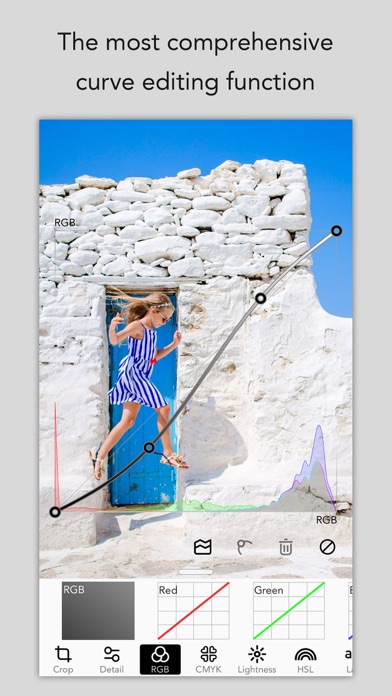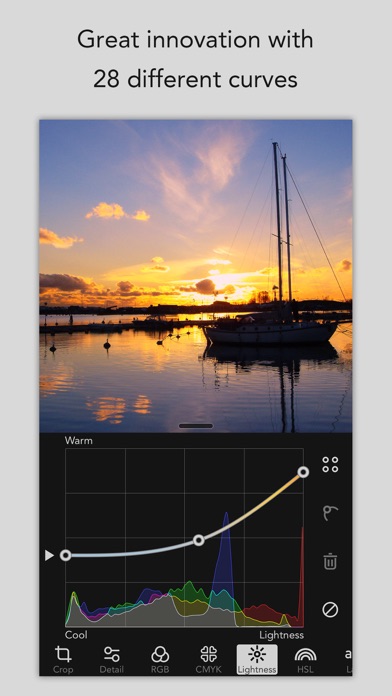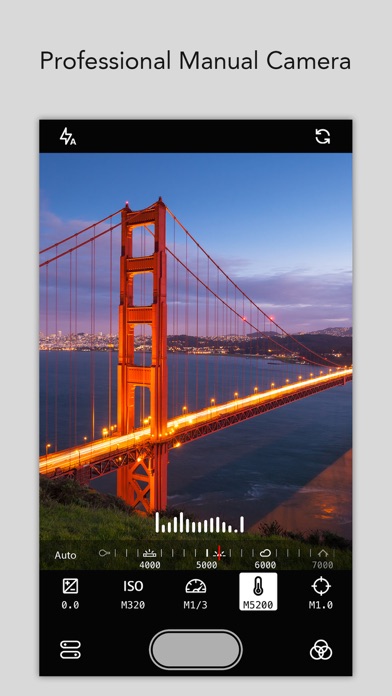MaxCurve
| Category | Price | Seller | Device |
|---|---|---|---|
| Photo & Video | $1.99 | Xiaodong Wang | iPhone, iPad, iPod |
"MaxCurve should satisfy even the most perfectionist image editors."
-- DPReview
"Take your iPhone photography to new levels with MaxCurve."
-- App Advice
"MaxCurve brings professional image editing that even goes beyond some of the Photoshop curve functions. Recommended."
-- Life in LoFi
"Even more powerful desktop applications like Photoshop don’t offer the same level of control over some of their adjustments as MaxCurve does through its diverse range of curves tools."
-- iPhone Photography School
RGB KIT
- RGB curve
- Red curve
- Green curve
- Blue curve
LIGHTNESS KIT
- Contrast/Lightness curve, first of its kind ever created
- Exposure/Lightness curve, like shadow/highlight in Photoshop
- Gamma/Lightness curve, first of its kind ever created
- Temperature/Lightness curve, first of its kind ever created
- Lightness/Hue curve, like hue/saturation in Photoshop
- Black & White/Hue curve, like black & white in Photoshop
HSL KIT
- Hue curve, like hue/saturation in Photoshop
- Hue/Saturation curve, first of its kind ever created
- Hue/Lightness curve, like color balance in Photoshop
- Saturation curve, first of its kind ever created
- Saturation/Hue curve, first of its kind ever created
- Saturation/Lightness curve, first of its kind ever created
LAB KIT
- a curve
- a/Luminosity curve, first of its kind ever created
- Copy a to b curve, first of its kind ever created
- b curve
- b/Luminosity curve, first of its kind ever created
- Copy b to a curve, first of its kind ever created
- Luminosity curve
LAYER KIT
- Manage curve using maximum 40 layers
- Add color or texture layer, and set blend modes like in Photoshop
- Adjust blending opacity using curves, first of its kind ever created
- Add mask for every layer
MORE KITS
- Crop, rotation, mirror and ratio tools
- Sharpness, grain and vignette options
SYNC TO PHOTOSHOP
- MaxCurve can be linked to your Mac or PC's Photoshop using Wi-Fi, import images from Photoshop and export them back again after processing
- You can perform collaborative work with Photoshop like a plugin, first of its kind ever created
PROFESSIONAL EDIT
- Process and save images as FULL size without downscaling resolution
- Support for Jpeg, Tiff and transparent Png formats
- Reserve EXIF and GPS information as original picture
- Choice of export quality
- Analyze pictures by professional histogram and gradient map
- Open MaxCurve in system's Photos app, and have it serve as a filter extension
EASY TO USE
- Save curves into presets for subsequent and future use
- Simply holds down picture to compare the before and after editing effect
- Tap any position in picture to add anchor point to corresponding curve value, and then, drag freely
- Support is available for split view on iPad and 3D touch on iOS 9
SHARE CURVES
- We set up an online curve sharing platform for users to share photography artworks and curves without registration
- Find inspiration on a publication highlighting creativity from around the globe
- Save curves of other photographers to local presets
Have suggestions or problems? Contact us via email: support@ maxcurve. net
Reviews
Waiting for an update
Tony Liu Dong
Hi Wang, thanks for your endeavors and the happiness you bring about. I really like this fantastic app. I suspect I would pay for it even if it provides the RGB curve editing solely. I noticed that you last updated the app two years ago then you just left it behind. I must say there may be no update need feature wise. But I believe you will do well to make it works smoothly with the coming iOS 15. Would help to make this app stay as long in ours phones? Thanks.
Best in Class
Jinx Dinkum
I think I can do most of this in Affinity - but no lesser application can touch it. Intuitive, powerful, and a very good value at the price. I’ll admit I had hoped for more from the layer portion of the app, wanting to be able to use it for double-exposure stuff - but I’m not criticizing! Not at this price and with all the things this app does so well. I’m a big fan of this developer, Focos and Focos Live. I would love to see an app from this developer that allows multi-layer overlays. If anyone can do it elegantly, powerfully, and at a reasonable one-time price, it’ll be this guy!
Great app
Jbaker0035
I love the app but was wondering if you could add an option to be able to adjust a selection of the photo instead of the whole photo?
Powerful, handy, versatile...
ruskoberger.com
When I need quick color & value correction on my iPhone & iPad, this is my go-to. Curves are extremely powerful & flexible editing paradigms, and they're implemented really well here. Plus, this app's inclusion of (basic) non-curve HDR, grain, sharpness, layering, etc really rounds it out. While curves can also get tricky when you micromanage them with lots of points, MaxCurve's undo history, presets, (and the actual curves interface) keeps it easy to manage and re-think your edits on the fly. Highly recommended.
Doesn’t fit modern device
App ReviewOr
This app hasn’t been updated in years. The UI doesn’t allow you to reach lower most elements.
I don’t write reviews but this is a good app
mbzreby
It’s no desktop editing software, but in terms of a quick mobile edit, this is BY FAR the best color grading app I’ve encountered.
Cancellation
photophyllis
Since your page cannot be opened I will cancel publicly!! Cancel immediately! To hard to use!!
This is incredible
xyz_
I just wish one or two UI things were different but i absolutely love the simplicity and the powerful features. :) Thank you