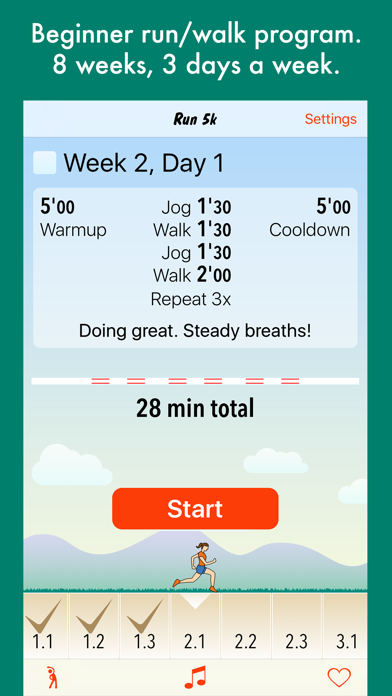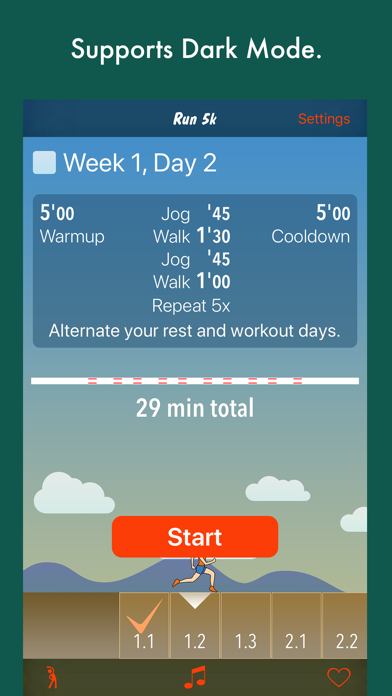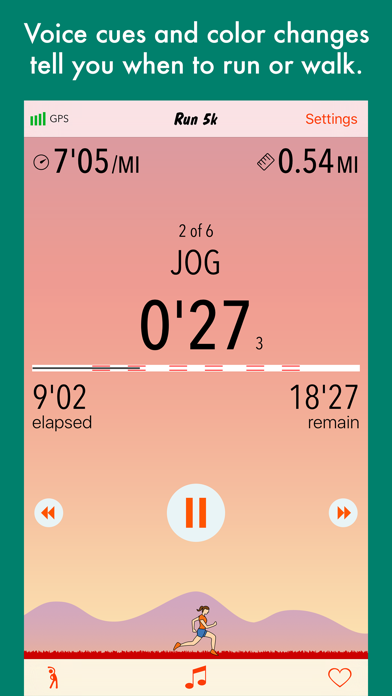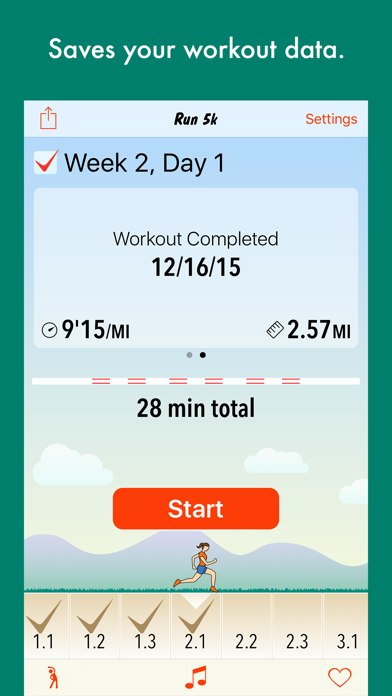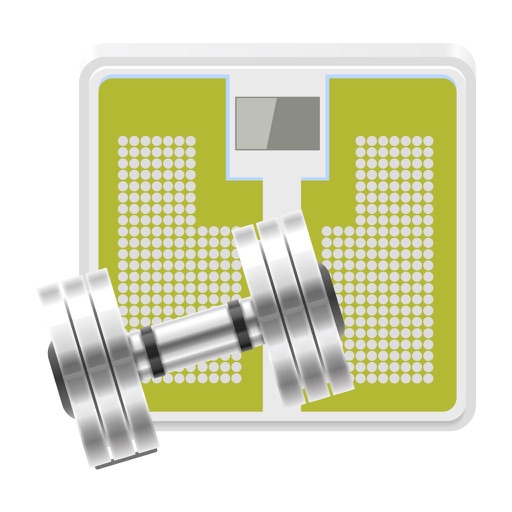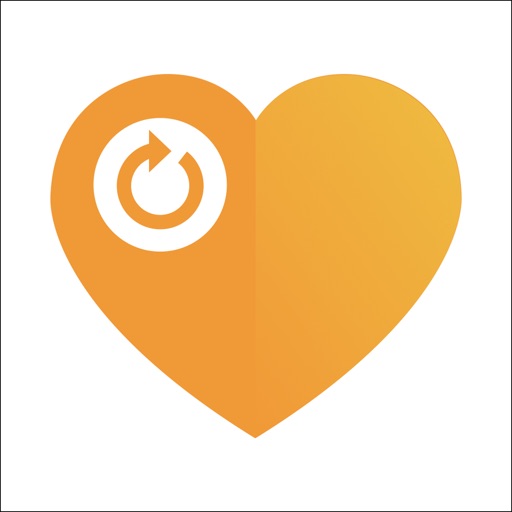Run 5k - couch to 5k program
| Category | Price | Seller | Device |
|---|---|---|---|
| Health & Fitness | $2.99 | Felt Tip Inc. | iPhone, iPad, iPod |
Join the hundreds of thousands of other runners who have used Run 5k to successfully go from a couch potato to a 5km runner (3.1 miles). This app is great for beginner runners who have never run before or former runners who want to start up again.
FEATURES
• Apple Watch App and Glance.
• Speaks pace, distance, intervals, and halfway point.
• Optionally uses GPS for pace and distance. (You can also use this app on a treadmill or indoor track without GPS.)
• Animated warmup and cooldown stretching programs with timer and voice cues.
• Tap out your heart rate on the heart icon.
• Supports Bluetooth heart rate monitors.
• Integrates with the Health app. Uses your weight set in HealthKit to calculate Calories burned, and to save your Active Calories for each workout.
ABOUT the WORKOUTS
• 8-week training program for perfect for beginners or former runners.
• Each workout is about 30 minutes long.
• Interval training alternates between jogging and walking.
• Workout intervals gradually become more challenging.
• 5-minute warmup and 5-minute cooldown, which are skippable.
• Speaks each jog and walk interval, halfway mark, and 1-minute-left mark.
• Optionally speaks pace and distance information every 1/2 mile or 1/2 km.
• Automatically checks off each completed workout and records your date, pace and distance.
AUDIO CUES and NOTIFICATIONS
If you’re not getting Notifications in the background, open the Settings app, select Notifications, then scroll down to find Run 5k in the list. Tap on Run 5k and turn on Notification Center, choose an alert style, and turn everything else on (Sound, Badge App Icon, Lock Screen). Check your volume and make sure your ringer switch is not set to silent/vibrate.
HEALTHKIT
This app can be integrated with the Health app and be used with HealthKit. Your weight set in the Health app can be used to calculate Calories burned during a workout, and the total Active Calories burned can be saved to HealthKit after each workout. Sharing this information with HealthKit is optional.
GPS and LOCATION
To show distance and pace information, Run 10k can use GPS location tracking during a workout. For best results, use this app outside where you can see open sky. Continued use of GPS running in the background can dramatically decrease battery life.
Legal Disclaimer: This app and any information given by it or by Felt Tip Inc are for educational purposes only. They are not intended nor implied to be a substitute for professional medical advice. You should always consult your healthcare provider before beginning any fitness program.
Run 5k was created by Lucius Kwok, Agnes Chan, and Kasten Searles. Made in NYC.
Reviews
Awesome app
MacHead22
I really like this aap, it really helps me get motivation and keep running... please don’t stop innovating it, hoe you keep updating it with more and new and better features. Thanks again.
Seriously changed my life
UkSr
I bought my first iPhone in 2010. This was a recommended app. I downloaded it and started using it on August 2nd 2010. It was a 9 week program and it took me 11 weeks to complete as I couldn’t get through a couple of the weeks completely at that time. Today (2019) I am in training for my 3rd half Ironman (September) and my 25th full marathon (November). Thank you. I picked the right app at the right time in my life for serious change.
Ok
lomorris
Positive-use your watch. Ties to fitness app on iPhone. Negative. No option to manually enter your stats after running on a treadmill.
Apple Watch app glitch
aadoss
Countdown now doesn’t work. Any time the Apple Watch screen sleeps the timer stops counting down. This has happened ever since the new update. Please fix!!
5k to 10k to 21k
GregoryHead
LOVE this app...I have several wife and friends using it now and we share & support one another our progress. We have also been repeating weeks if necessary. I’m finishing up the 5k and recently purchased the bundle of 10k & 21k. Q: As I finish up an app and transition to the next do I start over with that app or is there a recommend week in the 10k and then the 21k (when complete 10k)?
Great app
SAtrumpet
Great app for free. I miss some of the old features. When I first started this app many years ago I was able to easily shadow progress on social media. The app also tracked your gps path and had a map shown as part of your results. Both of these features are not present anymore. Also on last nights run it no longer reminded me when I was halfway. I always enjoyed this because I know when to turn back around and end up back home at the end of the work out. But overall if you struggle with endurance running, this is the app to use as long as you stay consistent.
From 5k to marathoner
Chitown Marathoner
I started running when I saw my backside in a storefront window. I did a double...no wait...triple take and wondered what happened on the flip side. I purchased the app (first app purchased), and because I spent money, was going to see the entire program through. I got shin splints and was in pain. About week 6, things started feeling better. I completed the program and went onto run 2 marathons. Couldn’t have asked for a better way to start my running career!
Love this app
ladevotchka
This app is wonderful. I've been using it for years and always come back to it when I need to restart my running routines after injuries, etc. or need a well structured interval practice. My only wish list item for the app would be to have a way to isolate the running pace during the running intervals. Right now it just gives an overall pace average over the whole session and the walking breaks can prevent us from getting a good sense of our running speeds. Thanks!!
No after run report
anonymoussoul04
The functionality of the app is fine. The notifications work. Having the stretches is nice. I will not be using this app again and will be deleting it. There is no after run report. Nothing that says your over all pace, your distance, or your average heart rate. You can see it all during the run but once it’s finished it’s gone. Having that run history would be nice to see the progress and distances changed. Waste of $5.
I used to love it
WV_Mik
I have recommended this app to many people and find myself using it over and over when I have fallen off the exercise ‘wagon’. However... My current dilemma: it has stopped tracking my average pace and distance consistently. Some runs it will, some it won’t. I use the app the same way every time so I don’t understand what’s wrong. Same when I use the app on my Apple Watch. No distance, no pace, no heart rate reading. Also, I’ve had runs where it resets itself...like, I start my 3 minute run and after what feels like FOREVER, I glance at my phone and see that it has gone back to the warmup. Weird. And frustrating.