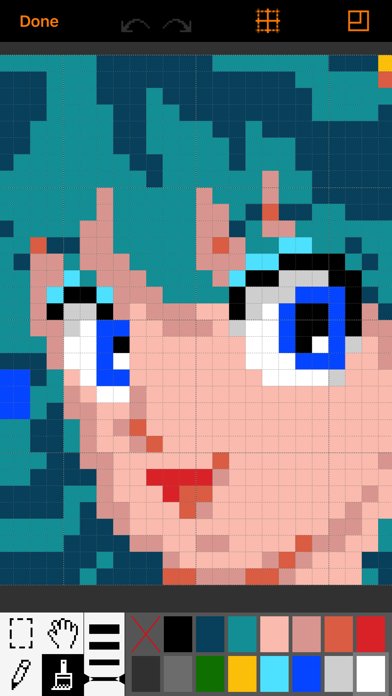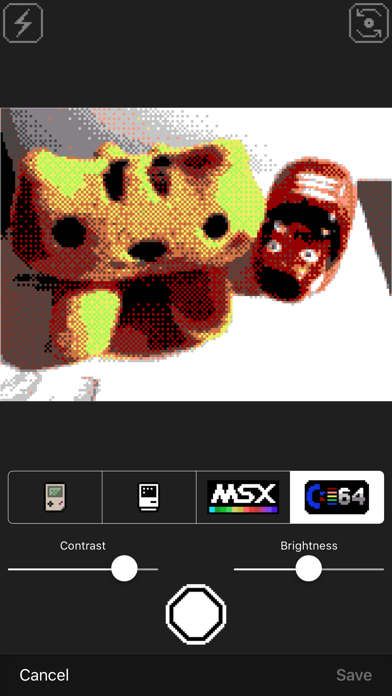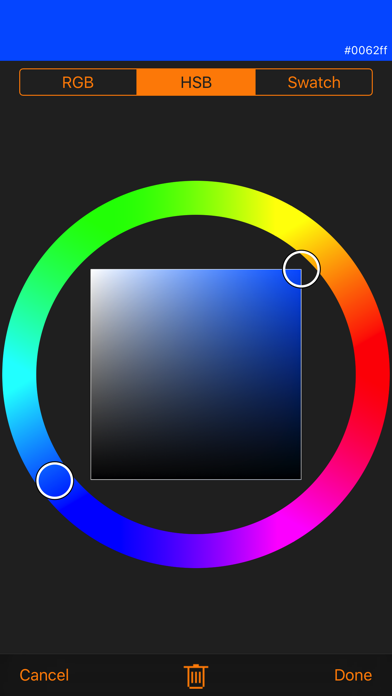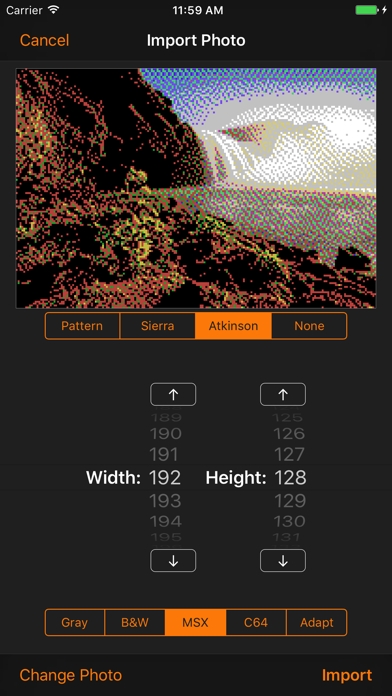Pixel Paint: 8bit art
| Category | Price | Seller | Device |
|---|---|---|---|
| Photo & Video | Free | Felt Tip Inc. | iPhone, iPad, iPod |
Features:
- Camera with 4 retro modes and brightness/contrast controls.
- Import Photos: select from 5 different color palettes and 4 dithering modes.
- Image Editor.
- iCloud sync.
Image Editor features:
- Create images up to 256 x 256 pixels in size.
- Indexed color with up to 16 colors.
- Customizable color palette.
- RGBA, HSB, and Swatch color pickers.
- Copy/Paste colors.
- Selection tool with ability to cut, copy, paste, move, and fill.
- Hand tool for pan and zoom.
- Brush tool with selectable brush size.
- Supports two-finger pan and zoom.
- Bucket Fill.
Unlock the app to:
- Save more than 5 images in the Gallery.
- Import photos.
- Export all images as PNG files inside a Zip file.
- Backup and restore all images.
BRK BRK BRK
Reviews
Pixel paint
fg Dax b usyx
It’s so hard to play the block’s are way to small unless you have a stylist.
Yahooooooooooooo
bravestcat
Hahhahahahhaha im freaking out this app is really ebicly super. Hhahahahahhahahahahhahah thank u who ever made this! Plz add.
Great App
Luigi64900
I have always been into making images in this format and this does that very well. You can change colors, place pixels easily, and create many things. The only 2 complaints I have is that I wish you could delete more then one thing at once and sort images into a certain order.
I think you should just not get this
theonlysnack
I don’t think you should get this because when you try to make a photo 8 bit and try to save the photo the app forces you to buy instead of you saving the photo and I think it’s ridiculous when you make a photo you save it with no purchase, but here they force you to make a purchase to save the photo
Great app for quick doodles
Suited Galaxy
Works well, even with the free limits. Camera feature is rotated 90 degrees on my iPad, but it still works well. The full purchase price of $3 is also reasonable.
Pretty Bad Quality
Just_a_gurlgamer
I downloaded this app think, I can make some really cool pixel art with this, BOY WAS I WRONG! The colors are so washed out and dull, and it’s so hard to figure out the settings. As soon as I uploaded my first picture, I couldn’t even recognize it. This is a good app idea but is very poorly done.
This App Is A Scam.
jjfjfjfhv
So,I Wanted To Make A Pixel Logo.This App Looked Cool So I Chose It.Well..I Couldn't Import A Photo Without “Premium”.I Purchased It And I Finally Finished.But..The Background Was All Black.And It Had Black On It.I Thought That Was How It Just Looked In My Photos.I Imported It Into Another App,IT WAS JUST BLACK.I WANT A REFUND.
Colors
a fellow costumer
I respect use of the app entirely, the only problem i have is lack of the amount of colors. Colors are a bit in the limited use making it difficult for more detailed art.