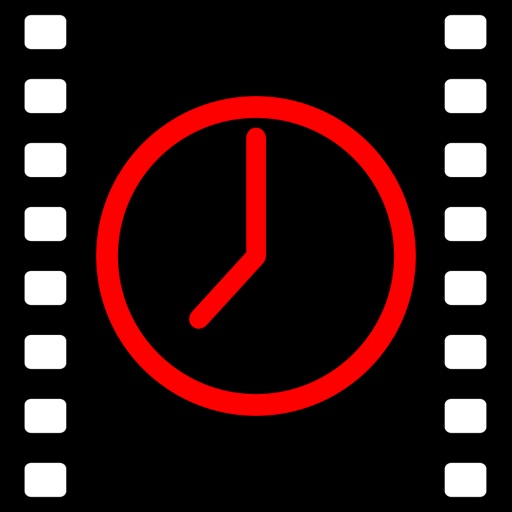C64 Paint
| Category | Price | Seller | Device |
|---|---|---|---|
| Photo & Video | $4.99 | Felt Tip Inc. | iPhone, iPad, iPod |
• Join the Flickr Group: http://www.flickr.com/groups/c64paint/
You can import photos, make new pictures, and export them via email or the photo library.
Make cute little monsters! Paint a sweeping landscape! Place every pixel with precision on a grid or cover a large swath with your finger using different brush sizes.
The picture editor features multiple brush sizes and canvas sizes, multiple undo and redo, and pan and zoom up to 3200%, for placing each individual pixel with precision.It has both square pixels and non-square pixels to replicate the way the C64 really looked on a TV screen. Touching the pencil/brush button cycles through 5 different brush sizes, and all 16 colors are available at a touch from the palette at the bottom.
Tips:
• Painting: 1 finger always paints with the selected color.
• Pan/Zoom: 2 fingers always pans and zooms.
• Selection: hold down one finger in one spot for a second, and a selection marquee will pop up. The blue handles let you resize it. Dragging within the marquee will move it and the pixels inside. Tap outside it to deselect.
Made in NYC.
Reviews
Great App!
BobTedFrank
With all of the complex image editing products available today, it's nice to get back to something simple. The developer of C64 Paint has done a great job of making the application intuitive and easy to use, while incredibly enjoyable. Relive the years of old and pick up this fun app.
Great but too restricted.
edoscope
This app is amazing, but the limited colors REALLY hold it back. Keep the 16 color mode as an option... But there is no reason not to allow more!!! Add layer support and more colors for my 5*s
Very Good App
Brett_Brown
This is a great app! It works very well, and I love making 8-bit video game characters with it! My only complaint would be that I wish that they had more colors. Overall this is a great app that I would definitly recommend!
So much fun
bennettk
I wish i had the pixel art skills that could really put this app to good use, but even with my limited artistic capabilities, this app is great- very well designed and a blast to play with.
Awsome
joshWUa
This takes me back to the old Atari 2600 and Nintendo days. It's so easy that I even made my own little Mario with a mushroom lol.
very limited but i think with some updates will do
valiente_fly
im saying the same thing everyone does, we need more colors and also: -some tracing tools , like pen, circles, squares would really make it more professional -layer support - export options, i like to work a little bit on the ipad and then take it to the pc but options are somewhat limited with all these on future updates Im sticking to this app and recommend it on major forums online
Great App!
Sason B
Although it's a wonderful app and all there are a few things you should add. - More colors. Or the choice to make edit the colors and make our own. - Import pictures from our camera roll and play with them. - Cheaper price maybe? Three dollars is a lot. That's all I've got to say. Keep the good work going.
Great pixel editor, but short a couple features.
Eric Summers
Great pixel editor, but falls a little short. Please add support for more colors and at least 512x512 resolution.