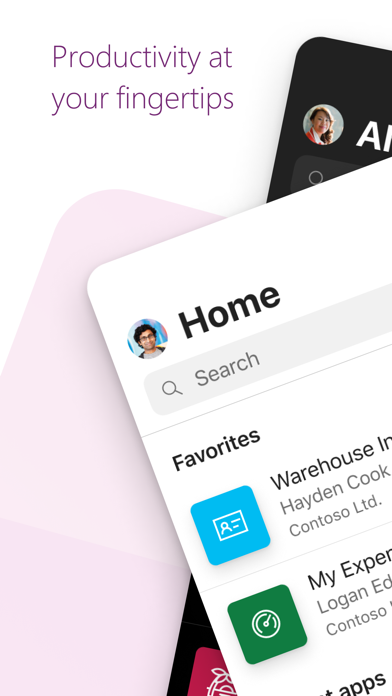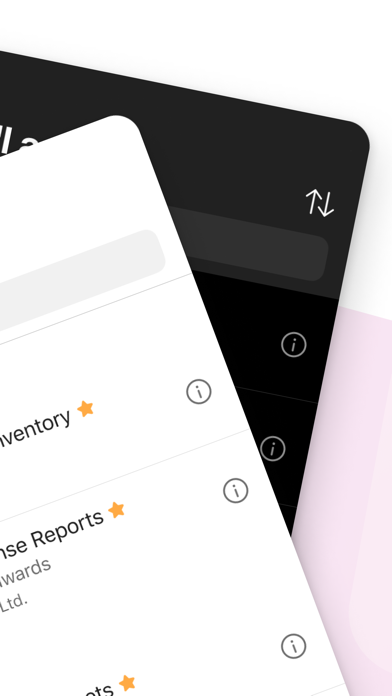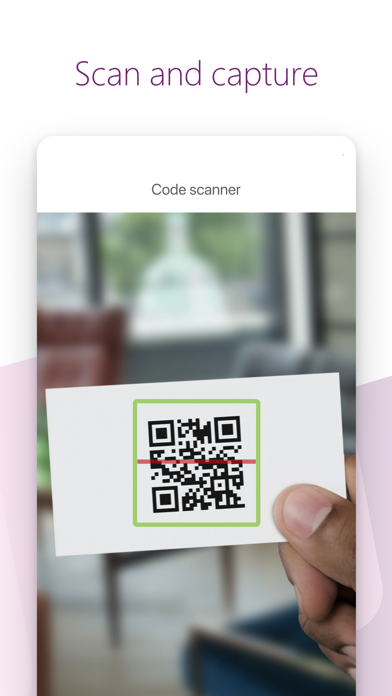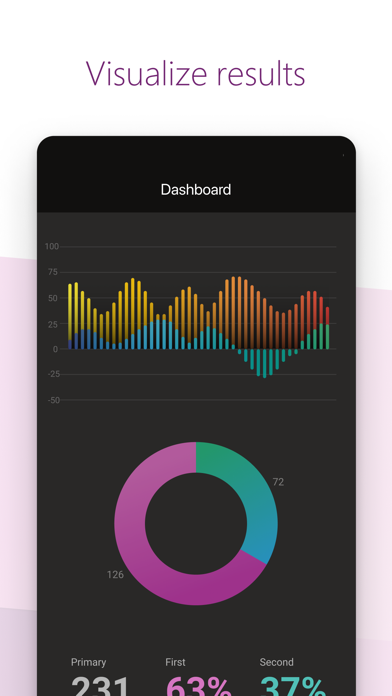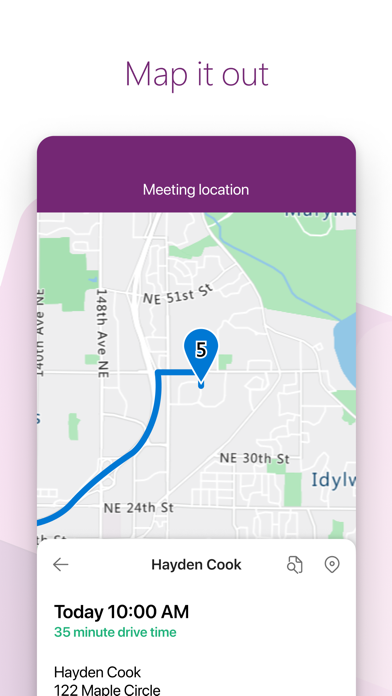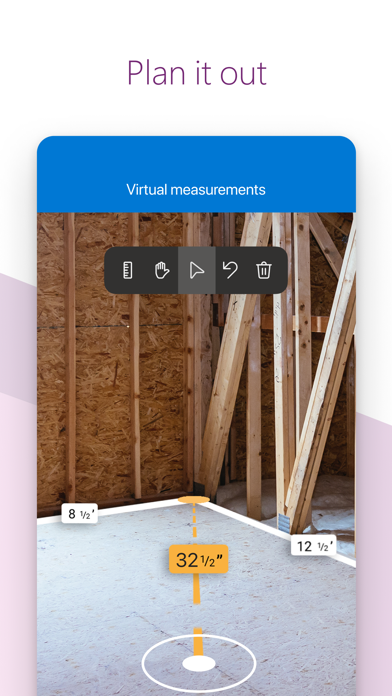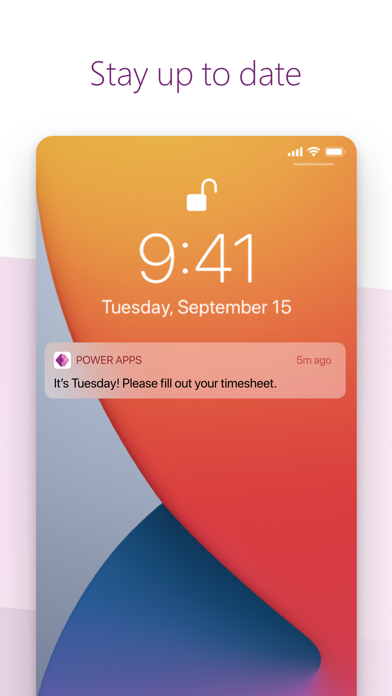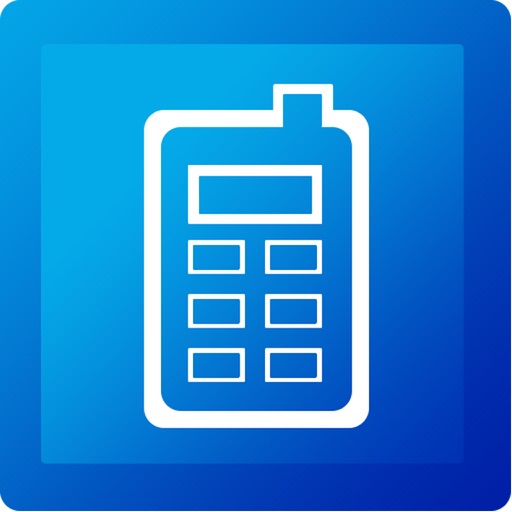Power Apps
| Category | Price | Seller | Device |
|---|---|---|---|
| Business | Free | Microsoft Corporation | iPhone, iPad, iPod |
Install PowerApps for iPhone and iPad to:
• Use custom PowerApps that were shared with you
• Get work done from anywhere and on any device
• Automate tasks and accomplish more
• Access, capture, and share business data
Reviews
Requirements
DuongTu
Should note that need a business or educational email account to activate this application. Retired and would like to tinker with this but apparently I’m not eligible.
Bug - Loop Problem
MojoFlash
Current version has a bug. If you click on add to home screen on an app it starts trying to open hundreds of safari windows and power bi sites. The app get caught in a loop and starts over loading your iphone.
Period
LanceHall26
Doesn’t give you an option to place a period into the amounts. Please add so I won’t have to use calculator, copy and paste it into PowerApps.
Not responsive
hannibal87
The screen size is messed up because nothing is responsive. One app can’t scale from desktop to iPhone, so things look AWFUL.
Despite logging hours and with proper sign in and sign off keeps getting alerts
SubratSingh
I sign in and out everyday properly marking hours but everyday get email mentioning Incase you missed to log off please do so. Where as I login and log off as required.
What does this even do?
Apple makes terrible products
Work told me to download this app onto my work phone. I have used it a handful of times. It has a new update at least twice a week.
Can’t find what I need
Jb is D-U-M-B like this app
I’m signed in and I get nothing. I’m on the all apps filter and nothing is coming up. I need to get an app for my college through here and I’m seeing absolutely nothing on any of the filter pages.