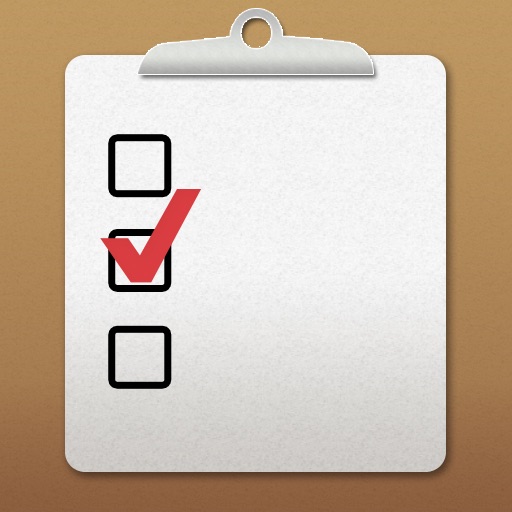SolarWinds RMM
| Category | Price | Seller | Device |
|---|---|---|---|
| Business | Free | SolarWinds MSP UK Ltd | iPhone, iPad, iPod |
Unlike other ITSM solutions, MSP Remote Monitoring & Management offers the most comprehensive set of best-in-class security services delivered as part of a single ITSM platform. In addition our first-of-a-kind prescriptive analytics capabilities help drive more proactive service and smarter IT decisions.
The new MSP Remote Monitoring & Management iOS app delivers these powerful capabilities to your mobile device. And if you’re a managed service provider, this can be a big advantage to help you retain your customers and win more business.
Here’s what you can do with these apps:
• View problem servers and workstations with the same device view filters that you have in the dashboard
• Use the new search option to quickly find a device in the list
• Filter by client to see all their servers and workstations (problem and non-problem devices)
• View full checks, outages, tasks and notes info
• View full asset data
• Clear failing checks
• Add check notes
• View and respond to data-driven insights with LOGICcards
Using an older version of the MSP Remote Monitoring & Management mobile app? Here are the key improvements from previous versions:
• Security – The apps authenticate with a user’s standard dashboard username/password instead of the API key.
• User Permissions – The apps now apply selected user permissions including client groups.
• New Styling – The apps now follow the latest branding and styling guides for more visual appeal and consistency with other LOGICnow apps.
• UX Improvements – The apps feature several workflow improvements and a cleaner design using today’s mobile app conventions.
Download the app today and start delivering more proactive service by monitoring and managing servers and workstations while on-the-go from your mobile device!
Reviews
You can update app now
finkeltron
Break time is over. Time to get back to work. I spend around $3000 per year on solar winds MSP yet not a single dollar has been spent on IOS development. What’s the meaning of this!
Disgusting...
Fata1b1ade
Worst app for RMM ever never worked correctly and I know for a fact they have the staff and financial ability to do better. But too late for me left them for ninjaRMM. Maybe solar winds should have taken better care of their MSP/RMM clients.
Take Control Broken, App is Slow
adamjb14
Slightly better than nothing, but the app is *extremely* slow to load almost every screen, I can't perform almost any actions (virus scan, run checks, etc.), and with the latest update, Take Control using Teamviewer is broken. When I click the Take Control button, the Teamviewer app launches and then just sits there doing nothing. All of my devices are configured to use Teamviewer instead of the new Take Control app.
What is the point?
AndresV.
A RMM app that you can't do any management from. I don't need a view of my dashboard. I need to manage anti-virus and web blocker. I want notifications which there are none. Take Control app doesn't work and gives no feedback about what the issue is. I pay quite a bit a month for this yet my free account on Pulseway to manage family PC's does so much more. It lets you do stuff!
Not accurate.
BL117
Got emergency ticket that server was down. App said it was up. Tried to remote into it but couldn't. Logged into web interface and it shows several servers are down due to power outage at a client. Why does the app still show them green? This is not an isolated incident.
Big Security Issue
Souzetsu
I've worked with SolarWinds support and they verified that this app bypasses 2FA and IP auto-detect security. Its very existence puts all SolarWinds RMM administrators, and their clients, at risk. Mobile App access is turned on in the dashboard under Roles and Permissions by default. A setting that can be changed for custom roles you create. But the most trusted user account, your Agent Key, has mobile access enabled by default and it can't be changed by anyone, including SolarWinds support. Leaving it as the only account you can't protect by turning off mobile access completely. The bottom line is that this app took RMM security away when it was published, whether we liked it or not. Security that our clients rely on us to have in place. I expect better from an MSP app developer.
No 2FA? *DELETED
Angrybirderer
I’d find it laughable if it wasn’t so dangerous that this app gives access to all of your managed clients without 2FA being an option. It’s especially ironic that one of the security notes in the LOGICcard Info in the app points out the importance of enabling 2FA in the browser portal with instructions on how to do it. Given how easily a mobile device can be lost or stolen, there’a no reason this app shouldn’t have 2FA. It’s borderline negligent for a professional MSP tool.