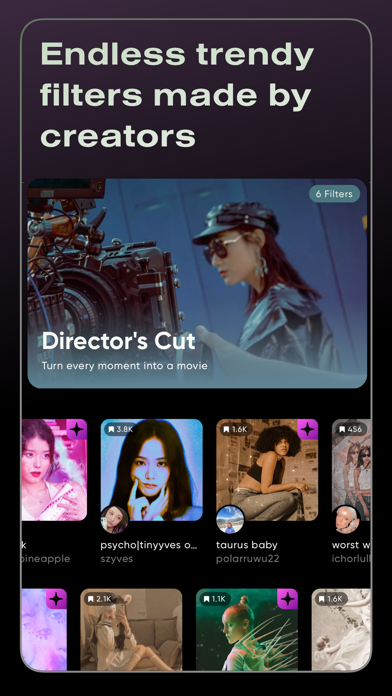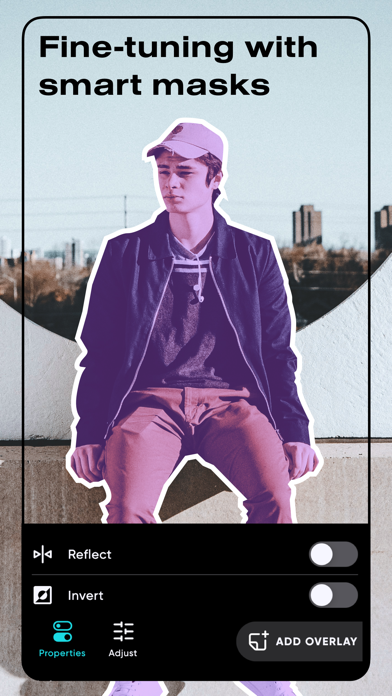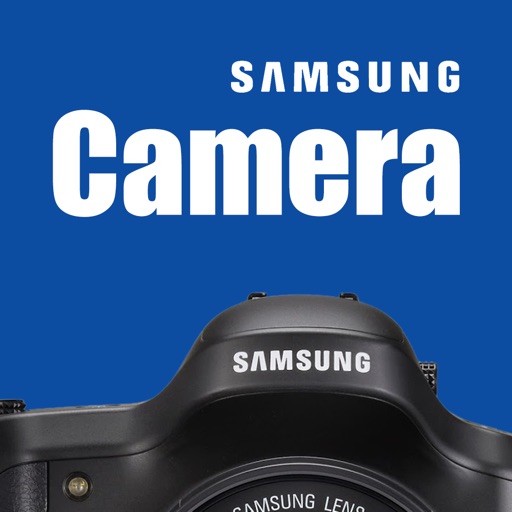Polarr: Photo Filters & Editor
| Category | Price | Seller | Device |
|---|---|---|---|
| Photo & Video | Free | Polarr Inc | iPhone, iPad, iPod |
This is the latest version of the popular Polarr Photo Editor for iOS, itself a mobile version of Polarr Photo Editor, which is available free (no download required) online at www.polarr.co
—————————
Key features:
-Infinite Undo/Redo and History to return to any point in your editing history.
-HSL channels and Tone Curves help you perfect the colors in your image.
-Split-tone with any colors you choose.
-Radial and Graduated filters makes local adjustments easy.
-Exposure, Contrast, Highlights and Shadows, Temperature, Distortions, Vignette, Dehaze, Denoise, etc
-Diverse preset collection for any occasion.
-Intuitive touch pad replaces the hassle of opening panels.
-If you choose, you can also make gyroscopic adjustments by tilting your device.
-3D Touch app icon to instantly import photos
-Create and save your own filters
**Only 10MB, so you can quickly download anywhere and anytime.
**This editor is optimized for every iOS device separately (starting from iPhone 5s and newer), however it is best viewed on the latest devices: iPhone 6 and 6 Plus, iPhone 6s and 6s Plus, iPad Mini 2 and 3, iPad Air and Air 2.
—————————
“I have used many photo editing applications but this is by far the best, from basic tools such as sizing refinements, contrast and exposure to the more advanced details. Everything you could ask for in a photo editor.” - PPE user
“Sophisticated and high-quality editing tools” -Business Insider
“Just a perfectly executed app that takes photo editing on a smartphone to a whole new realm.” - Polarr iOS user, professional photographer.
“The level of detail and color editing you can do is insane.” - Polarr iOS user, mobile photographer.
—————————
Available for free on desktop at www.polarr.co.
Contact [email protected] for questions or more information.
Reviews
Big Problem
kelczi
The grain option is broken. Every time I try to add more grain it justs gets darker & darker instead of adding grain. It’s not just me too. This is happening to multiple people. Please fix this problem soon.
Love this app! Fix the glitch
Ireland2993
Please fix the glitch where the storage is full and you can’t log in because “it looks like you are offline” ! I love this app and I want my subscription back.
very glitchy
mama.tata
this app used to work perfectly, but now it glitches all the time & i lost all my filters for some reason… i hope they’ll fix the app as soon as possible, because it’s getting massively annoying!! it used to be the best, what happened??
Another unnecessary change
Drak54
Do you people not listen to user feedback?! Every single update makes it more frustratingly inconvenient to use the app. The latest update adds unnecessary steps just to be able to access or even use the filters/ styles. I just want to be able to use the filters as soon as I open the app, like before, not be presented with a page with all the filters that one can download. Also, now I have to download all the default filters before I can even use them. If this is the case going forward, at the very least offer an option to organize the filters that one downloads and be able to batch download an entire set. Updates are supposed to improve the user experience, not do the opposite. Also, bring back the watermark feature! Please do better.
Why do y’all change things for the worse
birthdaybaby
This used to be such a great app and then they changed it and now it’s trash. So upsetting.
Antes era muy buena y muy útil
camilalascurain
Ahora no me cargan los filtros más que con internet y con la nueva actualización ya ni me cargan.
Still annoyed
mebejessie
That landscape was removed and never brought back. iOS 15 allows for portrait mode in landscape BUT NOT FOR THIS APP.
Why? Why?
KonaBoy
Why did you change things up. I don’t like this new version of this app now. It’s harder to work with filters then before. It not organized, because when you save the filters it puts them in random order.