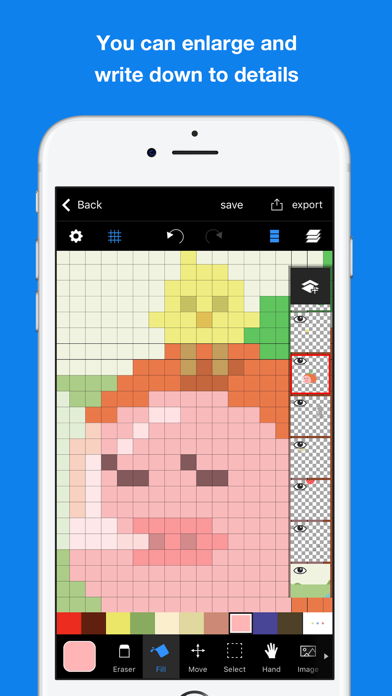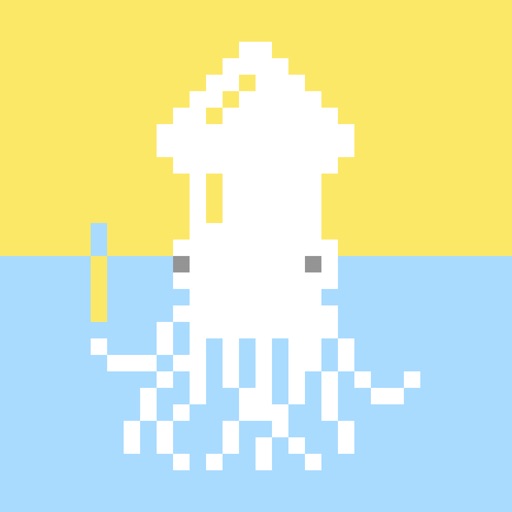
Pixelable - Pixel Art Editor
| Category | Price | Seller | Device |
|---|---|---|---|
| Entertainment | Free | Yosuke Seki | iPhone, iPad, iPod |
This is an app which pursue the stress-free and intuitively drawing of pixel art.
The app has genuine functions, like layer editing, color making, and various tools. Also, you can operate intuitively. For example you can enlarge and reduce the canvas by pinch in or pinch out.
Main functions are below.
- Layer editing
You can add and erase, and copy layers. Also, you can select display or non-display mode, change the order of layers, and make a layer transparent.
- Tools
The app has basic tools to draw pixel arts. (For example, pen, spuit, filling and transfer)
・Undo and redo
You can cancel drawing.
- Animated GIF export
Each layer is going to be one frame.
- Color making
You can make your favorite color easily.
You can save 150 colors in maximum by a work.
- Pinch in and pinch out
You can enlarge and reduce the canvas by pinch in and out. It enables you to draw more details.
- Saving multiple pictures
You can save several projects, so that you can edit other projects later.
- Setting canvas size
You can select the size of canvas from 5*5 to 256*256.
- Setting a exporting pixel size
You can select exporting size. Pictures will be saved to camera roll as a png file.
- Reflection function
You can reflect the selected layer vertical and horizontal.
※There is another flunked app, ‘Dottable’.
※To prevent a crash, you need more than 150MB of free space to make a new project. Sorry for the inconvenience.
Reviews
Amazing app, still needs some polishing.
Uuhhh.wav
This app is good for creating pixel art in any form, but a few things need to be fixed. The GUI and how the app looks is not great, so try to change that. And the features are not told to you so you could spend a lot of time looking at how to use or look for those said features. As said this is an amazing app and I would totally recommend it. Functionality: 10/10 Looks: 7/10 Ads: 9/10 (Good ad placement and not too many ads) Usage: 10/10 (How easily you can use it) Features: 10/10 (Great features, and none are locked behind a paywall) Overall: 46/50 (Amazing app)
Bugs and Adds
JteslaGO
There are few bugs I’ve found so far. First crash if save a empty canvas. Second color detector doesn’t work sometime with multiple layers. Third, few layers had wired transparency and can’t be removed. It’s a nice casual drawing app. I can ignore the bugs I’ve found so far. But now it comes with adds. It changes everything like me now need to watch an add to duplicate a layer. It’s mind blowing update. Just killed this app. I don’t mind to pay for a perfect app really, but this app isn’t perfect so far and adds everywhere.
Used to be good, till they required ads
SomeGuyNamedCole
This app is by far my favorite mobile software for creating my pixel art. The controls, layout, and design all work very well. Unfortunately, the last time I logged in an update had happened, and I noticed I was required to watch an ad to create a new project. There were ads before, but they appeared only after you exited the project, but now because ads are required I can’t even start a new project unless I have data/WiFi, and I must watch a long add. This feature has suddenly made the quality of the app drop, and has made it a less enjoyable experience.
Such a good pixel art app BUT
Ihcycd
There are so many ads when trying to jump from project to project it’s maddening. I’d give 5 stars otherwise.
Used to love it but...
OctoOcto?
I used this all the time when I was bored, but I don’t know what happened, but now suddenly there are ads EVERYWHERE! To make a freaking canvas to actually MAKE something, you have to watch an ad. To DUPLICATE something that you WATCHED AN AD FOR, you have to watch an ad. Also, can you add I a couple things? First of all, you can’t copy something without making a new layer. Two, you can’t put in actual pictures, only ones that are from Pixelable. Three, you can’t make something symmetrical. It’s not very bad but it’s just annoying.
Way too many ads now
Kcsporter
I was perfectly fine with the ads before, but it’s too much now. I can’t even work offline without paying now (and I don’t consider this to be worth the money, to be perfectly honest).
About the Gifs
poopie wooopiee
It’s amazing! But, the Gifs could be faster, all the ones i’ve made are really slow, about 1 frame per second. Other than that it’s really fun
i love this app!
YeriTheUnicorn
it makes pixel art for beginners very easy and has very few bugs or glitches ! if you’re a beginner at pixel art i definitely would recommend this app. very easy to use, five stars! ?
Incredible
NemoRenee
Everything you need for in the moment pixel art. It’s like a free Photoshop for the phone if all you are doing is pixel art.