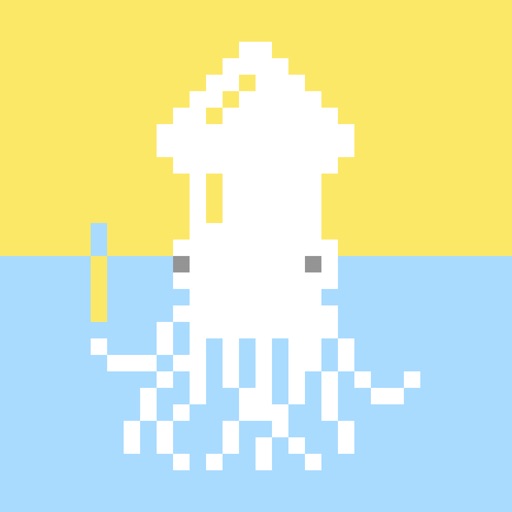Pixelable - Pixel Art Editor Reviews – Page 9
5/5 rating based on 162 reviews. Read all reviews for Pixelable - Pixel Art Editor for iPhone.
Pixelable - Pixel Art Editor is free iOS app published by Yosuke Seki
Best pixel art app by far.
batwomayne
Thank you so much for this app. My ONLY suggestion for the future is please add animation support for sprites or something. I will make 5 stars if you add a simple feature to change how many colours are used in the pallet when importing a photo to create pixel art. I want to make one using ONLY black and white pixels from a picture in albums.
Cool
M97405
Would love to see an auto erase feature. So if draw on pixel it erases. If no pixel there, it adds a pixel. Also, how to make seamless tiles? Is his possible using mirror?
I love and recommend it
Genevieve Balden
It is amazing for drawing in pixels and resining and has a decent amount of ads that you probably won’t mind because everyone needs to make a living even app makers and this app is FREE and not clickbait and it is fun to put all of your creativeness into pixel art and I would definitely recommend it. Thanks for making this app makers of Pixelable!!
best app i have
CrystalRamune
i’m not one to write reviews, and this is my very first review in fact but this app, just using it for a short time, has brought creativity and art back into my life! i felt like i was at such a standstill, i had no time or money to create art and fuel my passion but this app is completely free, super easy to use and i have not a bad word to say about it! (even the icon is adorable and aesthetic) i highly highly recommend, the absolute best pixel art maker!
Five starts it’s good
Vtgygbyhunnubgrdeesedggybun
I’d give it the five stars but usually low ratings get more attention. I use the app daily and I love it. I just really need the opacity setting to work like it does in Dottable. It doesn’t even mix colors on the color picker. I need this feature for marginal amount of my art.
A truly wonderful app for pixel drawing.
Enter: Simon
I love the app and have been live-streaming my use of it on instagram @joyofpixel I love the intuitiveness and the tools we have available to us. I do have a couple of requests: It would be great to be able to save color palettes that we create for use in other projects. Editing sections of a drawing through rotation is pretty important. It would be incredible if you could rotate a selection instead of just the whole layer. Also, if we could get a few more options for layout, I would love it. Mainly, I would like to move the color palette to the top so I don’t accidentally hit a swatch with my palm. Thanks for making such a great product!
Would be perfect if not for one thing
Siflyn
First off, let me just say that this is easily one of the best pixel art editors for iPhone. It has just about everything you need to make even really complex and detailed pixel art. However, it is missing one important tool that I use a lot: importing images. While it does technically let you import images, it tries (and often fails) to convert that image into pixel art of its own. But what I need is to be able to import an image to use as a background layer to then do my art on top of, which this app can’t do. The strange thing is, the creator’s previous pixel art editor could do this. Not sure why they decided to remove this feature in their newer app. If this tool gets added in the future, then it’s easily a five star app for me. But having a background image to use as a reference or for quick tracing is just too important for me to give it more than three stars.
Awesome app!
rsn one
I’ve only been using this app for a couple hours. All I can say it’s user friendly and better than any of the other pixel apps I’ve downloaded.