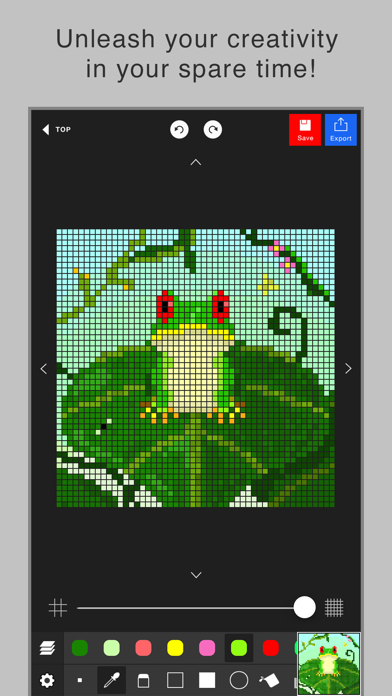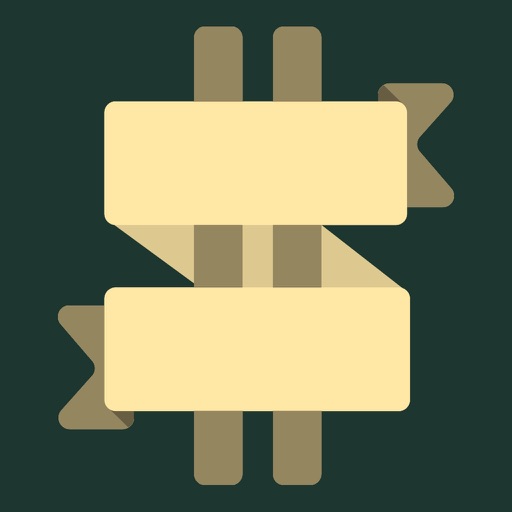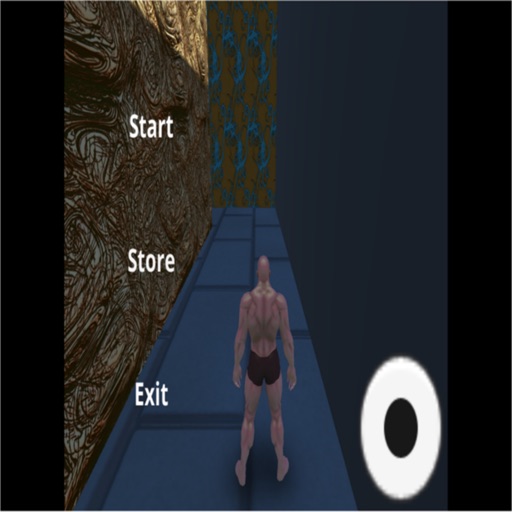Pixel art editor - Dottable -
| Category | Price | Seller | Device |
|---|---|---|---|
| Entertainment | Free | Yosuke Seki | iPhone, iPad, iPod |
This app enables you to make a pixel art easily.
Although the operation is simple, it has layer editing, color making and other professional tools.
Wanna make your original work during your spare time or before going to bed?
The app’s main functions are below.
・Layer editing
You can add, delete and copy layers.
You can also choose the layer display or non-display and change the order of layers.
・Various tools
The app has basic tools to paint.
(Pen, Syringe, blotting out, rectangle, circle, transfer... etc)
・Undo, Redo
You can cancel the line you draw.
・Color making
You can make your favorite color easily.
It is also able to choose a color you would like to change to transparent.
You can save 20 colors in maximum by a work.
・Zoom-in, Zoom-out
You can paint details by the Zoom-in, Zoom-out function.
・Saving several works
You can save several project files of your favorite works, so you can edit you work other day.
・Setting canvas size
You can set any canvas size from 5*5〜120*120.
・Setting the dot size of exportation
You can choose the dot size of exportation.
The work will be saved as a png file in you r camera roll.
・Rotate function
You can rotate a work horizontally and vertically.
・Selection area
You can edit, transfer and copy only the area you selected.
・Loading a picture for trace
You can load a picture in forefront or back. You can set a rate of transparency, a position and a rate of magnification.
・Conversion function of a picture to pixel art.
It is able to convert a picture in camera roll to pixel art.
After conversion, the pixel art will be loaded in new layer, so you can edit it.
Reviews
Where’s black?
extreamly unhappy customer
It was almost good but there was no black so I deleted it because black is like the most important color
Its nice
Bruh Blade
I just got it its the best pixle art app ive found. One question why is there no white, black and grey?
Great!!
AL/Trisha
It is really nice and it is easy to used! U can pixel an unpixelated drawing or photo... The only real problem is the fact that you can’t zoom in which makes it hard if you have really small pixels other than that it’s a pretty good app I would recommend it unless you’re very irritated if you can’t zoom in on your drawings..?
It has potential
HollyDolly1010
It’s a great app but it’s annoyingly limited. 120 px grid isn’t enough room for me, let alone a 5 layer limit. I don’t want to pay just to get extra layers. I love the grid, as it helps me line up everything. Nice app but too limited.
Different colors
Traktorplayer
How do I get different color pallets? I’m really wondering Bcs I don’t have black T^T
Honestly, could be a LOT better
? LunaGamerGirl99 ?
I mean it works, but its so blury when you export it. In opinion not good, there are better apps than this to make Pixel Art, would NOT recommend.
Surprisingly good!
bleupi
I wasn’t expecting much, but I love the feature you provide being able to turn the layers into a gif. I have a lot of fun making them. It would be even better if you let us name each layer to differentiate them. :)