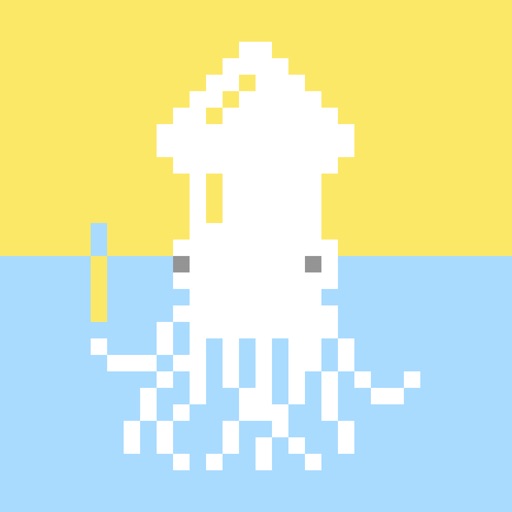Pixelable - Pixel Art Editor Reviews – Page 2
5/5 rating based on 162 reviews. Read all reviews for Pixelable - Pixel Art Editor for iPhone.
Pixelable - Pixel Art Editor is free iOS app published by Yosuke Seki
Great but not great...
Anonymous ?
4/5 stars: I love this app so much and would recommend it. However, there are a LOT of ads. When ever you click “Save” or “Exit” then an ad pops up. It wastes so much time!
OMG I LOVE THIS APP
Juan Sebastian Ante
This Is What I Was Searching For I LOVE IT cuz i can change the canvas size while drawing so the picture will fit in, i Drew Sonic The Hedgehog From Sonic Mania. Thanks For The Pixel Art Editor App! ?
Intuitive, Professional Layout, and Very Fun!
Juan VTech
I downloaded 2 different apps for pixel art and this app won hands down! It felt like I was using a paid app until I saw the ads sprinkled around. I’m definitely gonna buy the no ads package! This app has an absolutely amazing and sexy layout that makes everything so easy to use! If you’re thinking of downloading this app, just get it and I promise you that you won’t be disappointed!
almost
Smtfish
The Interface is similar to many other apps and is decent. Inability to export in a non-lossy format such as .bmp (or .gif with color-limited map) means this app is of little use for me other than light entertainment. The .png exports are lossy.
One major issue that needs to be fixed
mooncraze yt
I had something id been working on for a while and I accidentally closed out of the tab. Now normally on any other app it wouldn't do anything and just take you back to where you left off. However on this app it just scrapped my entire project forcing me to start over. This app is great otherwise but thats a huge flaw that I recommend gets fixed so you don't lose people from using your app. :)
Needs a new update, but I LOVE this App
sehvt_spring
I use this app for tons of pixel art, it is so incredibly handy. The UI is intuitive and easier to learn than some other apps. It’s made for a phone, so it’s better than things like Medibang or other PC apps going mobile. And with the last update, I do love all the new files I can get - however I would prefer to have the numbers back. In the next update I really want to see a return to being able to see the numbers for the Hue, Saturation, and Brightness scales as well as the RGB scale. I need to know exact numbers to replicate the image without pushing it into separate programs. Again, I love this app, but I would really love those numbers back as well
Good but…
Pαrαdoχ
It’s really good and all, but there are some annoying bugs that are making me start to stray away from this app and make it almost unbearable to use, and the one thing I find particularly annoying is whenever I move the canvas view or resize my view, almost every single time it undos my last thing I drew. Also the redo feature doesn’t work well at all really. I’ll keep trying to use this app for a bit but I’ll probably switch soon if I don’t find resolution for these problems.
Apple Pencil problems
dersedreamer2
This needs to be able to detect the Apple Pencil instead of my hand
Good but…
youaskedforthisGJ
I really dig it, the only problem is that i can’t figure out how to export it as a png. It always comes out as a jpg