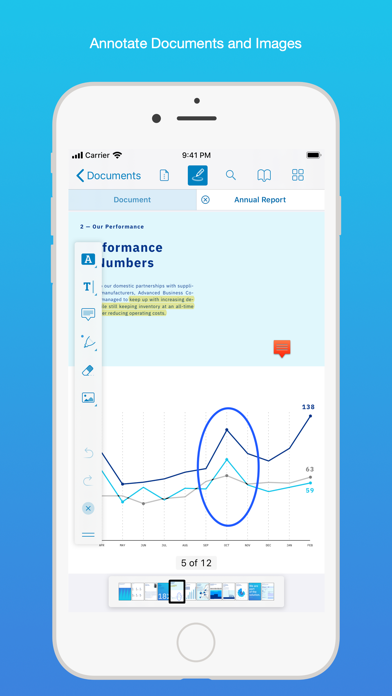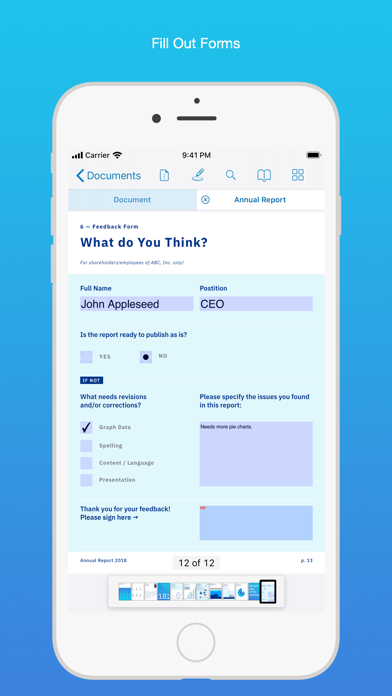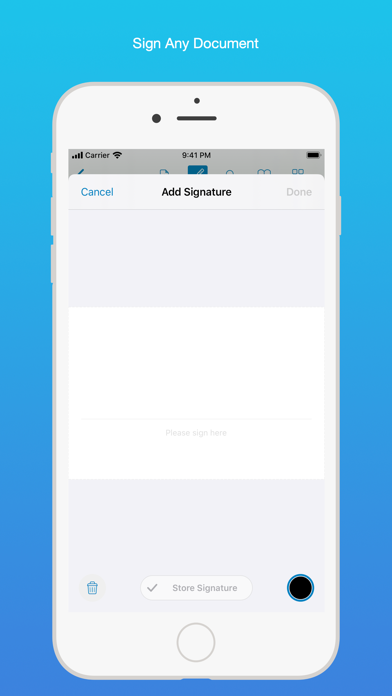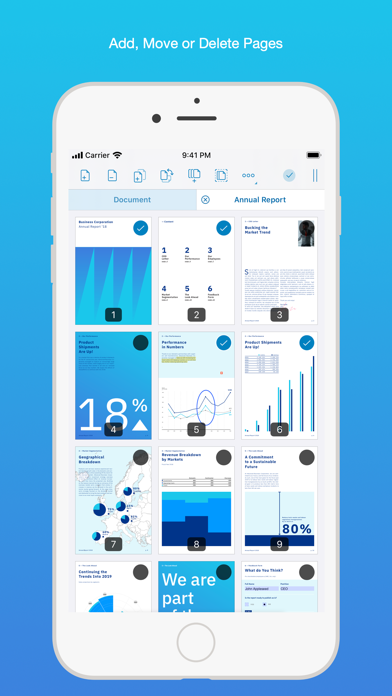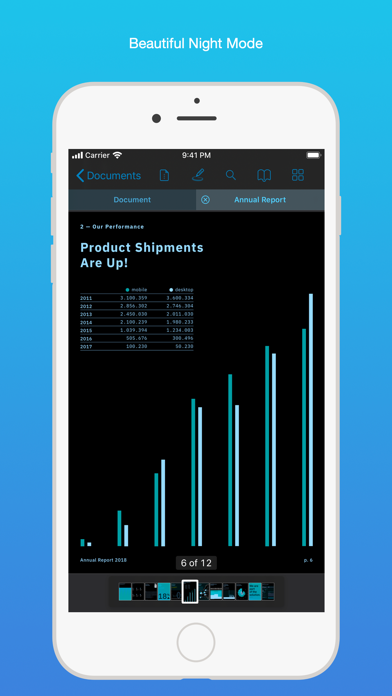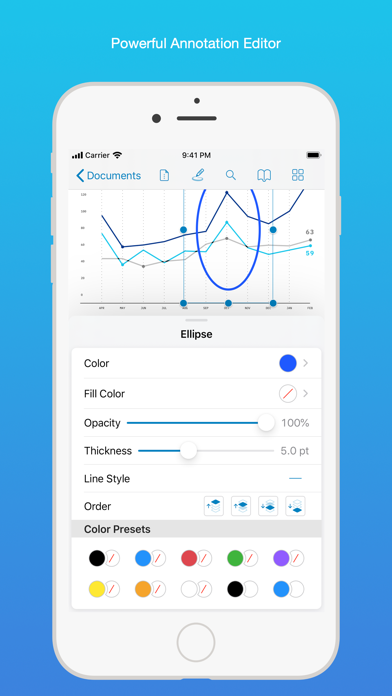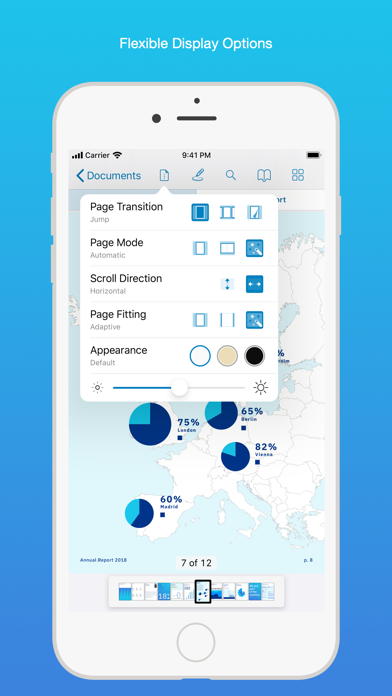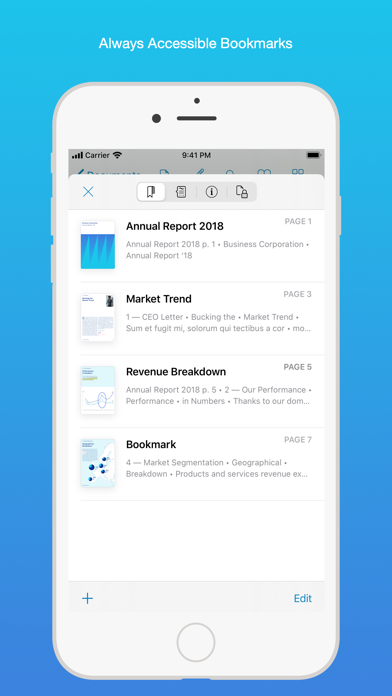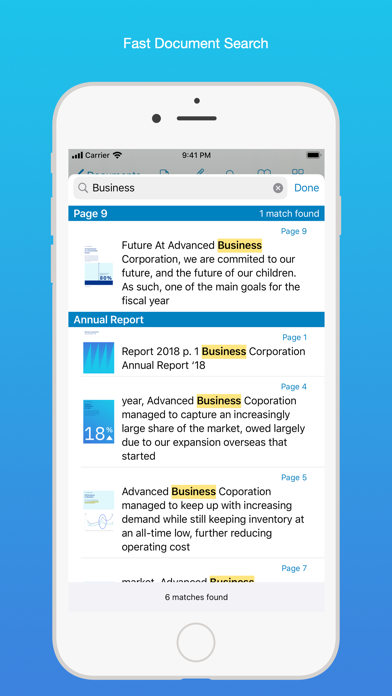PDF Viewer - Annotation Expert
| Category | Price | Seller | Device |
|---|---|---|---|
| Productivity | Free | PSPDFKit GmbH | iPhone, iPad, iPod |
VIEW DOCUMENTS ON THE GO
Easily import a PDF from your favorite cloud service provider, email, or directly off a website you’re browsing.
Search for the exact text you are looking for within the document.
Double tap on the screen to Smart Zoom directly to the text you want to read.
ANNOTATE WITH EASE
While reviewing a document, use your finger or Apple Pencil to highlight and markup text.
Leave comments by adding a note, text, or drawing directly on the PDF.
Add images or audio.
SIGN DOCUMENTS ANYWHERE
Add your signature to any document using your finger or Apple Pencil.
Move and resize your signature as needed.
Flatten a document to ensure the signature doesn’t change.
CREATE AND EDIT PDFs
Create new documents from existing documents by moving, rotating, deleting, or adding new pages to your existing document.
Leave a simple bookmark or create an entire table of contents for your document.
FILL OUT FORMS
Quickly fill out PDF Forms by adding text to the fields.
Flatten and secure the form once you’re done to ensure the document doesn’t change.
Add a signature to any Form.
STORE, ORGANIZE AND SHARE
Store documents inside PDF Viewer.
Create folders and organize your documents inside PDF Viewer.
Share documents by printing, emailing or saving your edits back to iCloud, Dropbox, Box, OneDrive or any other cloud service.
AND SO MUCH MORE
Conveniently switch to night mode when viewing your documents at night.
Listen to your e-book or have the text from a PDF read out loud to you with text-to-speech.
Switching from your iPhone to iPad, PDF Viewer remembers where you were down to the page/position where you left off - even across devices.
TRUSTED BY COMPANIES YOU KNOW
PDF Viewer is built on top of and powered by PSPDFKit, the same PDF engine trusted around the world by companies like Dropbox, Box, IBM, Atlassian, SAP, and Lufthansa.
Be part of the PDF Viewer community:
Web: https://PDFViewer.io
Facebook: https://www.facebook.com/PDFViewer
Twitter: https://www.twitter.com/PDF_Viewer
Reviews
Exactly what I needed
evanASP
I miss pen and paper. This is close. Integration with FInal Draft would be killer but the iPad ALL MY FILES is an easy enough work around.
Latest version corrupts written annotations w/Dropbox
npearlmu
This app had been great, but the most recent version has been syncing corrupted versions of files with Dropbox. It does not seem to reliably write file updates back to Dropbox, and often when it does, some pages of the resulting file will have annotations (written with Apple Pencil v1) stored at very low resolution or distorted. At this point, those pages are irredeemably corrupted.
The reason I gave this app one star is because how it handles app switching on iPad Pro
Dr.Costard
The reason I gave this app one star is because how it handles app switching on iPad Pro. When annotating a PDF file in this app, I cannot safely switch to a different app. If I ever try to use the screen bottom app switcher, inevitably, I will touch the page slider bar at the bottom of this app. Then the page I'm viewing will inevitably jump to other pages. This design flaw is so annoying. I have to stop using this app and go back to PDF expert for better user experience. I will update this review to 3 stars if the developers fix the design flaw I mentioned above. (Update: It's fixed now. So the review is updatedto 3 stars as I promised.) And BTW, the line drawing function in PDF expert is far more superior than this app: Lines in PDF expert will automatically align to horizontal or vertical direction. And the lines will even align to themselves. These whole bunch of features are missing in this app. Yet this app charges us yearly? Broken deal. I will update the score to 4 if this app charge once, and offers the same experience and functionality as PDF expert. And update it to 5 if this app has the same wonderful Mac OS version as PDF expert. Till then, this app is overpriced and sub-functional.
Get it
grant mula
It’s a good app because it’s user-friendly and it works with scanned PDF images unlike PDF element.
Non-functional after update
Tsubashi
I really like this app for the few weeks I used it, but... After installing the update I can no longer open any PDF file. When I click on one, the screen flashes grey with the message "No Document Set" before kicking me back to the document selector. I tried looking up the error on their support site, but couldn't find anything. Since I couldn't find a support email on their site, I am writing a review in hopes that someone who can fix the problem might see it.
Lots of glitches with Box
wetuvfr8nga
At least once a week, I lose ALL my annotations forms pdf I’ve made... which is turning into a disaster. Especially since nothing syncs automatically with my Box account and I always have to manually “share” the open document, upload it to box where it asks me if I want to replace or duplicate and then WAIT WAIT WAIT. Often it glitches then too and I have to cancel the upload and restarting the “sharing”. In doing this nonsense, files keep getting corrupted and I lose all my annotations. As a PhD student, this is a total NIGHTMARE.
Waste of time
ScottsSnow
Well that was a waste of time the App doesn’t open anything it doesn’t work in any way possible with either local files or iCloud files or apparently anything