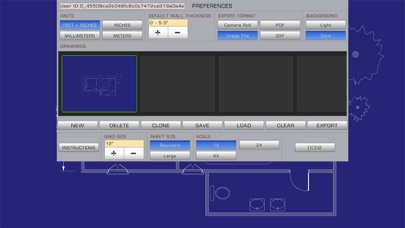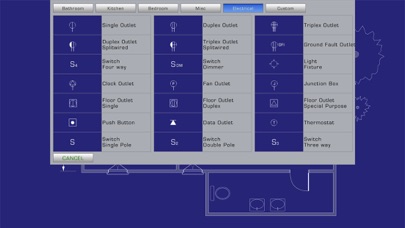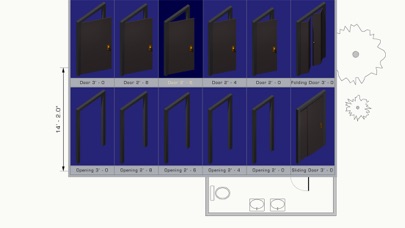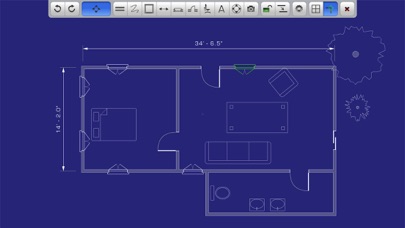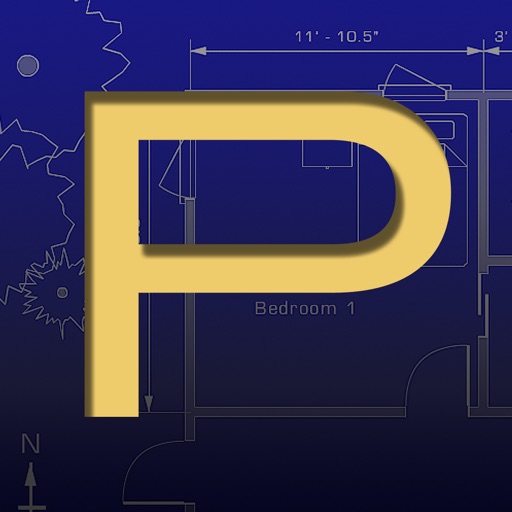
PadCAD Lite
| Category | Price | Seller | Device |
|---|---|---|---|
| Productivity | Free | Plugworks Inc. | iPhone, iPad, iPod |
Please Note: PadCAD Lite is free for evaluation purposes and can’t save your drawings. You may lose your drawings if you exit the app. To save your drawings, you must upgrade the app. The cost for an upgrade is $14.99 (usd). Once upgraded, PadCAD Lite will allow you to export your drawings as image files, PDF files or DXF files.
Main Features :
1) Intuitive finger-based drawing and editing: Draw walls with your finger, then adjust them by dragging or stretching them.
2) Fine-tune controls: For greater precision, every element can be fine-tuned with numeric values.
3) Unlimited Undo and Redo: You can Undo all the way back to the beginning of your session or Redo to your current state.
4) Take Pictures: From within the app you can use your iPad's built in camera to take a photos and associate them with your CAD drawing. You can also use your iPad's built in microphone to create and include audio annotations in your drawings.
5) Intuitive Zoom & Pan: Use two fingers to zoom in and out of your drawing, just like you would with any other picture on the iPad. You may also pan the drawing simply by dragging your finger. The drawing area is larger than the iPad screen which allows you to export projects as large as 170' x 128'.
Note: PadCAD Lite is a free version of the PadCAD app. It is functionally identical to PadCAD, except for the fact that you can't export or save your drawings. Once upgraded, PadCAD Lite and PadCAD are identical. If you're ready to dive right in, go ahead and get PadCAD. If you want to try before you buy, get PadCAD Lite. You can always upgrade later.
Feel free to contact us with any questions: [email protected]
Reviews
Overcharged
Stevegir
To save a cad you need to pay 14.99. I authorized that payment but they charged $53.52
Frequent Crashes, no auto save
jaywalk73
Works well, fairly simple to use, but crashes frequently. Plus it doesn’t auto save anything, so you will lose everything you’ve worked on.
15$ to save a document and it didn’t even save it :)
Boven06
$15 is the fee for saving a blue print in pdf form and I paid but no saved file showing in my iPad. Waste. Just screen shot it and transform it in pdf using Adobe scan app. FREE
Advertises itself as free, but won’t save your work
@ohnoitschris
The description says this is a free app, but it may as well not be considering the very first screen asks for a $15 fee just to save. Deeeeeeeeleted!
Worst APP
chrissmsparky111
Don’t do it. It crashes every time I use it. Lost hours of work. It doesn’t matter if you save as you go. Poof! Gone. Tool bar disappears randomly. Freezes. You have to select tool every time you lift your finger/pencil off the pad. Saved work doesn’t alphabetize and it is near impossible to scroll through your files because when you lift your finger it brings you right back to the top. So good luck with that. Blue lines just randomly pop up across your work for some reason and you can’t erase it. You have to save, close the app, and reload just to make the lines go away. If I wanted to create an app to screw with people’s heads I couldn’t have done a better job. I put up with this nonsense because I didn’t have time to learn a new app while working. Enough.
Not free
GilHero
Why the developer is not listing this as $15 I don't know. You work on a project for 3 hours and need to save your work and it says you need to pay $15 to save it. Used it one time and deleted it. All my work lost.
Good but one thing
vhhggghhhhvgvgjjv
This is great but when you have a wall and you click on it it has a length on the top left but when you double click on it it shows a different measurement that is off a little. I found out the that one when you double click is correct.