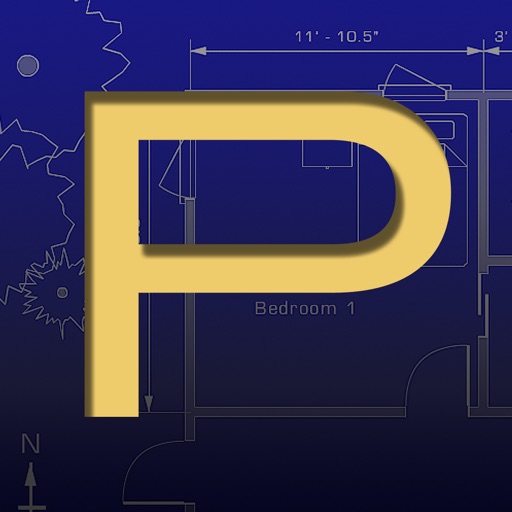PadCAD Lite Reviews – Page 7
4/5 rating based on 109 reviews. Read all reviews for PadCAD Lite for iPhone.
PadCAD Lite is free iOS app published by Plugworks Inc.
Worst app. PERIOD.
JakyD123
Spend countless hours of time to design my new home.... I left the app for only 3 seconds to go and look at the kind of pool we were gonna get. When I came back.... It deleted EVERYTHING. Who the hell would pay 15 bucks to save a blueprint?! No one else who wrote a review about this app did. And we're all in the same crap.
Just say no
logan wallace
Spent more time deleting line than drawing then. If you pause for a second to see if it's drawing square or headed the right direction. It went ahead and drew it. Getting the line the right length is a pain as will. Don't like app at all!
Sad
&@?!!!@
I purchased the $15 PadCad, but still only have the lite version. The version I have is awful at resizing. Additionally, you cannot move a horizontal item vertically. If you duplicate an item, it is randomly placed on the drawing and you cannot move it both horizontally AND vertically, making it useless. Finally, there appears no way to contact the seller.
Not what is expected; Very poor!!!
Qwsrs
After reviewing the free version I was some what convinced that the app may fill my on the go drafting needs. After paying $14.99 for an upgraded version I discovered that the so called upgrade is a very limited version of the "Lite" version. The upgrade does not allow you to import drawings into the poor library. It does not upgrade to the PadCAD (orange icon version), it upgrades to a poor version of the PadCAD (yellow icon version). So far this is a waste of money with no positive outcome for those who have already made a commitment to plugworks and purchased this very poor product.
So frustrating
Nintendude13
Screw this. You cant scroll down because it starts were you left off of the whole map. That's the same reason you can't zoom out completely.
Not usable until you pay $14.99
RKRiley
The app appears to have the basic features one would use for some very basic drawings. The app is free to use and create drawings, but be warned that to save your work, you need to pay $14.99. If you were seriously looking for a low level cad program, using this free app will allow you to see how the program works. This app is not for someone that is looking for a free or inexpensive app to use on rare occasion. I would have given 3 stars if the app would have clearly explained and warned users that they cant save their plans until they pay up.
Not User Friendly
jasminesylphs
I had this spiffy CAD program fifteen years ago. Ran on Windows 95 or 98. Absolutely loved it; but time stands still for no developer. I was hopeful this app could be similar, but alas! It may very well be that centering a door or a window over a particular coordinate with ones finger is an impossibility without a mouse, but this app has a slider bar available for the x and y. Unfortunately, tapping another element on the screen undos all the progress. Also, there isn't a z (height) feature, so if you want to indicate smaller windows or taller walls, you have to make a separate note from the dimensional text. Also, as others have said, the exterior dimensions of the walls are displayed, not the interior, and it truly is far too easy to slide the elements around the screen accidentally, leaving all the others behind and the user painstakingly re-centering the jostled element back to its original location. I deleted this app and will search for another.
Awesome
Ziggy-Stardust
Extremely easy to use and compared to cad apps for computer much more user friendly and tons cheaper! Love Love It! 6 stars!
Easy and intuitive
Harveyhorses
I am not having any trouble with this, I have been able to save, print, make changes, I really like the appliance feature. My kitchen has been so much fun to plan. $15 well spent for an ammi. If you want a professional app, you need to pay a lot more.