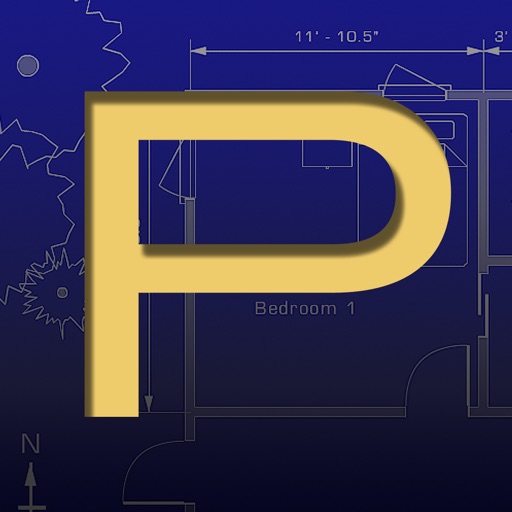PadCAD Lite Reviews – Page 11
4/5 rating based on 109 reviews. Read all reviews for PadCAD Lite for iPhone.
PadCAD Lite is free iOS app published by Plugworks Inc.
OMG!!!
J's & J's 2015
I'm a high school senior who got accepted into college for architectural drawing and design and I just can't tell you how well your app works. Its a lot like the AutoCad software I use at school and it's just very outstanding !!! Helps me out a lot Good work!!! And thanks for the app!
Padcad takeout
Rgbydrew
This app is not a functioning program as you can't save. Try releasing a buy only version instead of playing shady games. I'll find a different program now rather than yours.
Great app!
frc345
I've tried many cad apps. This one is the most intuitive. Very easy to learn. I'll spend 15 bucks for the full version now to support this person(s) effort!
Waste of time and money
YMCA1555
I purchased the full working version. If you don't mind hitting the rotate attribute 180 times to rotate an object 180 degrees, this app is for you. This is typical of the entire app. There are too many missing tools for this app to be a functioning CAD. Don't waste your time or money.
Wonderful
Alice 40
I learned this app in a few minutes. So easy and intuitive. Upgrading was a snap. Yes!
Good Start
TimRock17
I also purchased the full version of this, and there’s really only a couple things that I don’t like. 1. Is when it prints out, your measurements aren’t with it other than manually putting them in there, unless I’ve missed something. 2. Is also the rotate feature... 1 click gets you 1 degree turn, so sit back and get to clicking, and lastly could really use a LOT more symbols.
It’s awesome! Best Lite Cad on the market
Superman drone
I love this app. I’ve used cad programs and have to say I’m impressed. If you are ever had problems with it’s because: 1) You don’t know how to use it (yet). Practice practice practice 2) Your device has issues (who knows) 3) You don’t know how to use programs like this (maybe to sophisticated for you. 4) You don’t mind spending thousands yes thousands of $$$$ on high end complicated cad programs! Ps. For 15 bucks it’s a bargain of a lifetime.
Very Useful, still learning...
ContrastCR
I’ve got maybe 3-4 hours in it and I’ve never done any CAD. I’ve spent a lot of time in Protools (audio recording software) and some in photoshop so I’m not a complete computer newb but these days I’m an interior remodel contractor with my own business. I’ve been drawing sketches on graph paper for preliminary layouts before bringing in my designer. My hope is to gain some familiarity with basic CAD for fun and just to provide some basic layouts for smaller jobs. I’ve done a fairly detailed layout of my own basement. There are a few things that don’t make sense to me yet and I haven’t been able to figure out from the online instructions, but things like this usually just take some time and maybe some helpful YouTube videos. All in all, I think I’m going to continue working in it and see how quick I can get with it. I think any skills in here should easily translate over to some other CAD software should I decide start using something else down the road.