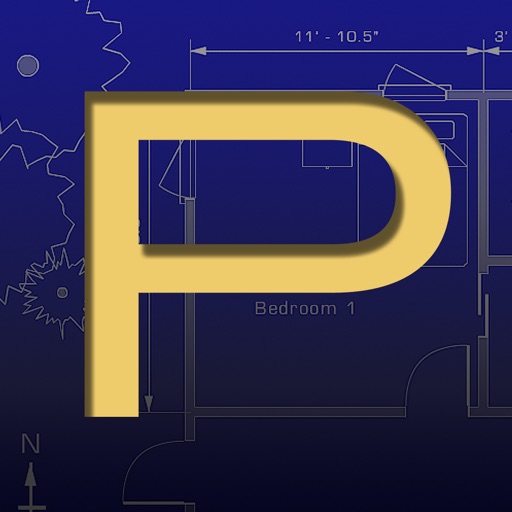PadCAD Lite Reviews – Page 5
4/5 rating based on 109 reviews. Read all reviews for PadCAD Lite for iPhone.
PadCAD Lite is free iOS app published by Plugworks Inc.
Good Start
Goriotoo
This app is a decent cad for simple projects, but has many issues that tend to make it frustrating. 1. If you want to draw many lines, you need to click the line icon for each line. This is a frustrating waste of time. The same holds true for all drawing elements. 2. The last drawn item remains active, which makes it very easy to accidentally modify. 3. I haven’t been successful with ortho, or snap to line or point.. I’m not sure that they are available. 4. When drawing an object that needs precise dimensions, it would be nice to be able to actually type the dimensions. There is ability to modify to exact dimensions, but if you have drawn a square, the modify only works for one line at a time. 5. It’s way to easy to accidentally select an object, and modify it without knowing. It would be nice if you had to double click to modify. Overall: The app is a good value. It’s pretty simple to learn, and, with a bit of effort, and occasional frustration: It gets the job done.
Good app
Jpoe 2018
It has worked well. I can draw out a simple kitchen and bath room plans for customers while I am with them. They can see spacing and objects to scale. It has room for improvement but is overall a good app.
Still in the learning curve
YooperdaveD
With the exception of not being able to control snap to grid when resizing drawings which may be of my own accord at first use, this app does what it advertises and with the ability to export to email, I find it most useful.
Hard to start out
torch h
Lining up squares/rectangles is hard as 90 degree angles. If the is away to snap I have not fight-red it out (which is possible0. There should instruction tutorial, video, etc
Scale issue
Bobdrummer
I am trying to make my first drawing. A simple 120’ X 200’ rectangle. It does not seem possible. Asked developer for help...waiting on reply.
Loving it
builderJimBob
If you’re the type that prefers to learn from trial & error vs following a step by step, but likes having the step by step guide handy, this one is for you. Every other design app seems to either throw you to the wolves or start you at step ONE, This app allows you to experiment til you hit a dead end while RELEVANT help is at your beckon call