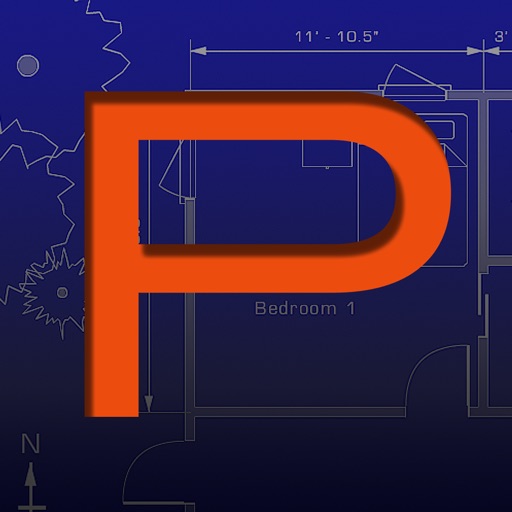
PadCAD
| Category | Price | Seller | Device |
|---|---|---|---|
| Productivity | $14.99 | Plugworks Inc. | iPhone, iPad, iPod |
Main Features :
1) Intuitive finger-based drawing and editing: Draw walls with your finger, then adjust them by dragging or stretching them.
2) Fine-tune controls: For greater precision, every element can be fine-tuned with numeric values.
3) Unlimited Undo and Redo: You can Undo all the way back to the beginning of your session or Redo to your current state.
4) Take Pictures: From within the app you can use your iPad's built in camera to take a photos and associate them with your CAD drawing. You can also use your iPad's built in microphone to create and include audio annotations in your drawings.
5) Intuitive Zoom & Pan: Use two fingers to zoom in and out of your drawing, just like you would with any other picture on the iPad. You may also pan the drawing simply by dragging your finger. The drawing area is larger than the iPad screen which allows you to export projects as large as 170' x 128'.
Feel free to contact us with any questions: [email protected]
Reviews
Exporting is awful!
Afrustratedsparky
When trying to export a drawing to my outlook email, it takes anywhere from hours to days before I receive it! If I export to gmail, it it usually quicker, but I don’t understand the delay!
Rembolso de dinero
Hector_PR
Pague $14.99 por esta aplicación Pad Cad se descargo ‘em mi iPad, pero nunca abrió, espero me reembolsen el dinero.
Horrible not updated in years
socbum17
Don’t waste your money if you want to save something. I drew something and saved it but went back for it and one file was empty and the other one was gone. Asked for money back but not holding my breath.
ENG.HASSNIN
hassnin2005
Frankly, it contains many problems 1- There is no link to the joint account 2- Limited tools 3- He has the program update he cannot return what he saved from work 4- The work space is very limited
Don’t buy this
Pool Perfect
Please believe me when I say this app needs work. I use cad, I have for years. I could not get this app to keep measurements locked nor could I get it to make exact measurements. Poorly developed, I should have read the reviews first.
Recommended Upgrades
Steven I. Toth
I am an electrician. Our outfit uses this app for the creation of service/generator and smoke detector drawings. These drawings are being submitted to a vast amount of municipalities (over 300 and counting) across the entire state of Florida. I have discovered this app while I was searching to fulfill the need to improve speed and the quality of hand drawings. It quickly taken over here and there is really nothing comparable within simple user experience and especially the price. Mind you most of these drawings being made on the field in the service truck. I have been using this app for about 2 years now maybe more. I have done countless amount and different type a drawings. Trained others about it’s tricks etc. As well as learned to live with the challenges and limitations. All in all. This is a really solid-while simple to learn tool. There are 3 imminent upgrades I would recommend for consideration that can improve dramatically the work flow and future headaches. Number 1 is of the outmost importance! Please consider implementing it. As soon as possible. 1. Cloud save raw files: this would make files accessible to other app users or the files can be edited on other devices. If you replace your current device or erase the software. All your files goes with it. No way to recover at the moment. This is a big issue for us. Device get’s destroyed. Or we erase a file we spent hours to create. A cloud accessible raw file that can be edited later would eliminate searching for another drawing app. 2. Erase tool. No further explanation needed. Erase what you point at. Instead of clicking on each element. Simple and elegant. 3. Lasso tool. Allows multiple elements to be edited simultaneously. For example I draw a house with four walls via individual lines. Or several independent squares. With a lasso tool I would be able to highlight all individual objects and adjust let’s say the wall type and/or thickness. As a final note. This is more of a convenient feature recommendation. Implement a proper scroll bar or search engine within the saved files. What a pain in a neck to go true the saved files. Thank you for your hard work. This is an awesome application. Allows us to create impressive looking files on the fly!
Won’t save your work
Calcumax
Tried to register and website never would load. I try and save my file, and says it is, but then next time I try and use it, it’s gone. Please fix this or refund my money.
Panchoak
Panchoak
App works ok but won't save files even when specifically saved. One must immediately email the new file to ones self to save and cannot then be modified. Over priced although it would be fine if these things were fixed.





