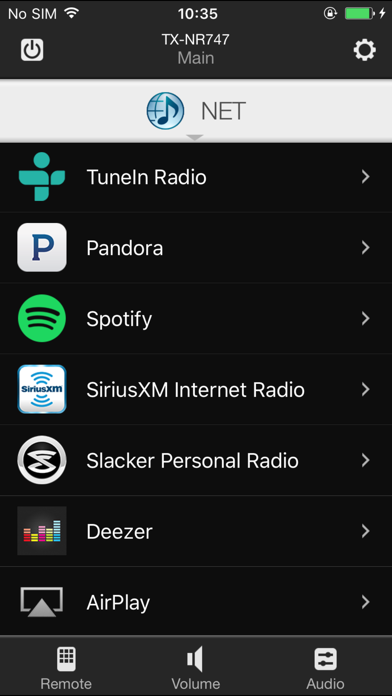Onkyo Remote 3
| Category | Price | Seller | Device |
|---|---|---|---|
| Entertainment | Free | Onkyo Home Entertainment Corporation | iPhone, iPad, iPod |
A refreshed and streamlined user interface makes it easy to get more from your home entertainment experience.
Available as a free download, the app is compatible with all network-capable Onkyo A/V products as well as selected network-ready products released during or after 2009.
Note: Onkyo network components manufactured prior to 2009 will gain compatibility on a model-by-model basis.
Functions Enabled by Onkyo Remote3
(1) Audio streaming services operation. Stations are touchscreen-selectable, with no need to view a TV display
(2) Control of streaming audio files from a DLNA-compatible server. Your iPhone/iPod touch can be used to select music directly from the server
(3) General remote control and playback functionality
(4) Volume-control function
(5) Information including station frequency displayed when listening to radio. (Note: available only on A/V products with a built-in radio tuner)
(6) Stream music stored on iPhone/iPod touch wirelessly (selected models only)
(7) FLAC, DSD, and Apple Lossless playback capability via Home Media function (selected models only)
(8) Compatibility with Spotify Connect* (A/V network receivers released 2014 and after)
*Availability depends on region
Compatible iPhone/iPod touch Models
iPhone 4, 4s, 5, 5s, 5c, 6, 6plus and iPod touch running iOS7.1 or later.
Customer using iPhones or iPod that does not support iOS7.1 would not be able to apply this update.
Compatible Onkyo Products
- All Network A/V Receivers released during or after 2009**
- T-4070 Network Tuner
- CR-N755 Network Hi-Fi Mini System
- TX-8050 Network Stereo Receiver
**2009 models are not compatible with stored music streaming on iPod touch or iPhone.
Enjoy a new world of audio convenience with this free app.
Reviews
Remote
Fungoe@23
This app work perfectly well with my 2011 TX-NR809. It allow me to do everything that the remote does. It also allow me to play songs from my phone playlists without using any aux wire or Bluetooth connection.
Glitchy - No Spotify
Ilp2000
Been over a year since latest update and Spotify has never worked for me. Drops connection once you switch to other apps. It’s ok but not as good as the app for Yamaha.
Does not discover device
VinRaw
I followed up all the instructions as described in the app and despite that it did not recognize my NR838 receiver. Any suggestions?
Zone 2 volume
Vjfufjenks900
I used remote 2 until I updated my phone to iOS 11 which remote 2 is not compatible. I got Remote3 and now I can not control the volume. It says it’s fixed. My zone 2 is for my outside speakers so now I have to go in out just to control the volume. PLEASE fix!!!!!
Useful
Soulsuit
My remote failed after 8 years. Ordered another then thought maybe there’s an app. Being as my receiver was purchased in 2009 I was amazed that there was an app an compatible with mine. Only complaint is same as others. Would be nice if it maintained the connection, even for a bit, when you flip to another app and back.
Updates????
AROD_56
Please update the App. Updates are the singular thing that separates good apps from the mediocre ones.
Horribly outdated app
patiotunes
App is slow. Doesn't communicate with other music apps well. Every time you open app have to wait couple mins to load. I've used onkyo receivers for years and for a great audio company this is junk.