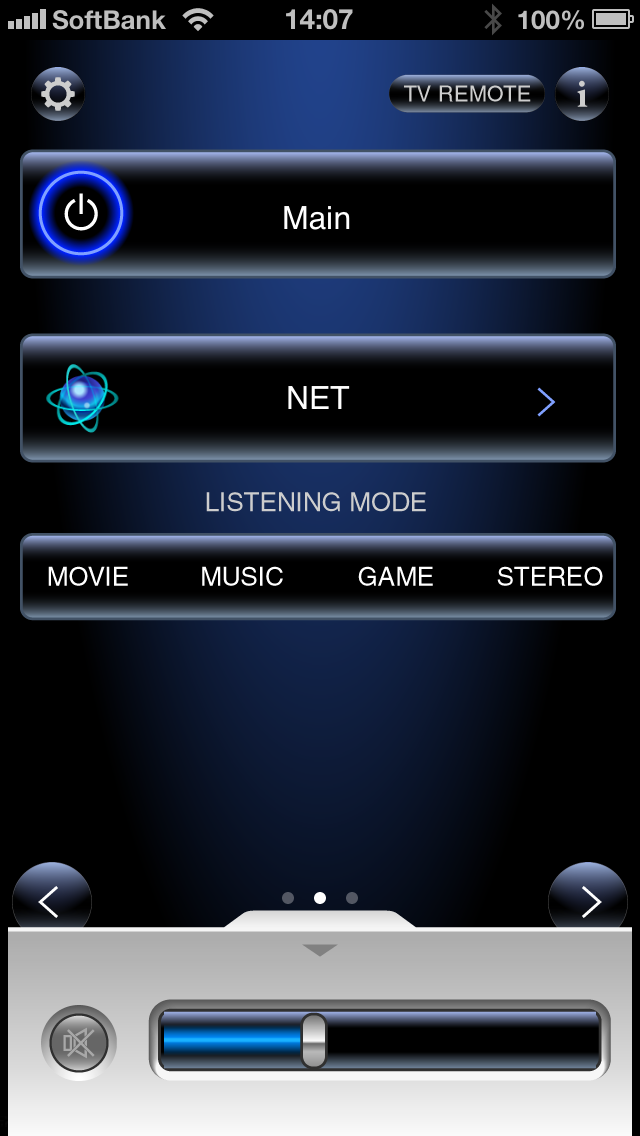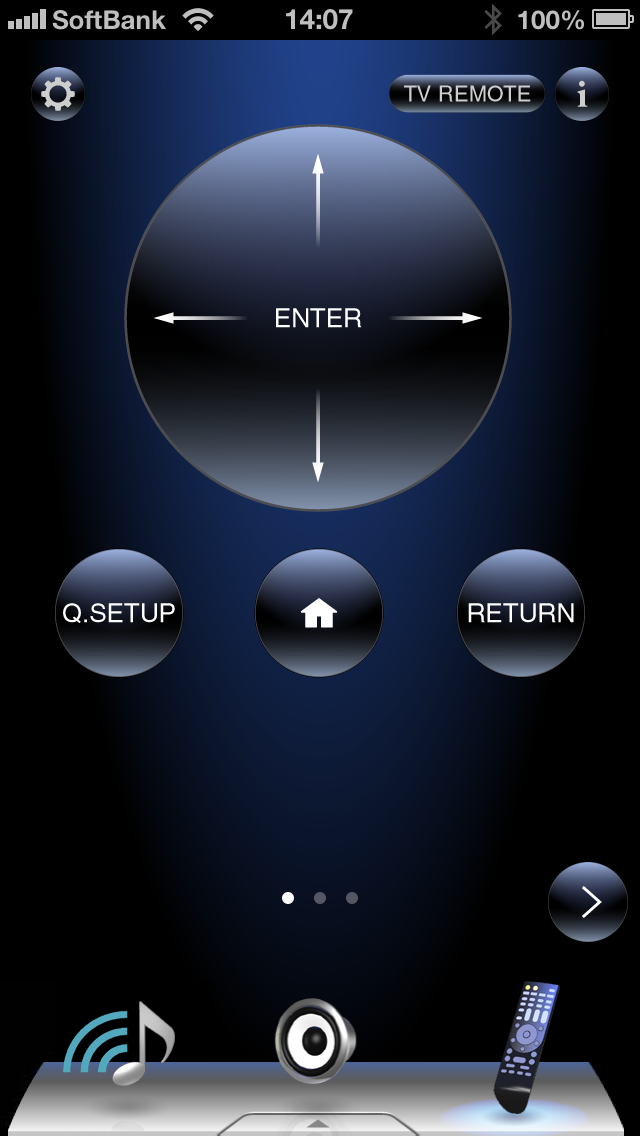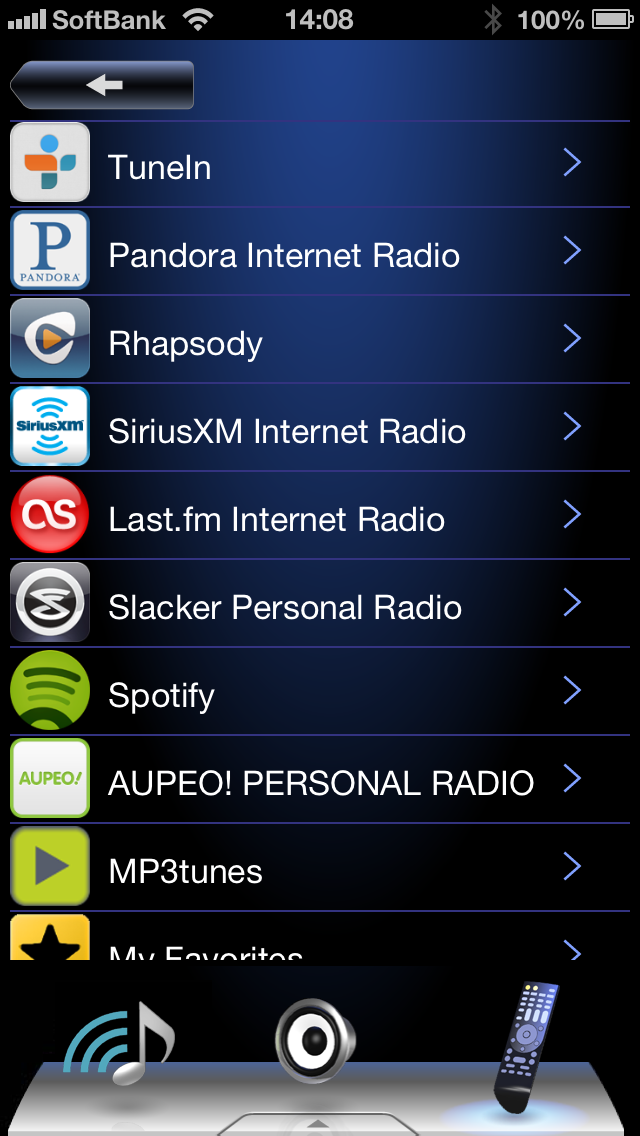Onkyo Remote 2
| Category | Price | Seller | Device |
|---|---|---|---|
| Entertainment | Free | Onkyo Home Entertainment Corporation | iPhone, iPad, iPod |
Functions Enabled by Onkyo Remote2
(1) Internet radio operation. Stations are touchscreen selectable, with no need to view a TV display;
(2) Control of streaming audio files from a DLNA-compatible server. Your iPhone/iPod touch can be used to select music directly from the server;
(3) General remote control and playback functions;
(4) Volume-control function;
(5) Information including station frequency displayed when listening to radio. (Note: available only on A/V products with a built-in radio tuner);
(6) Stream music stored on iPod touch/iPhone wirelessly. (Added capability to play music stored on compatible iPod touch/iPhone models on 2012-model Network AV Receivers.)
(7) Compatible with Spotify (depends on region)
(8) FLAC, DSD, and Apple Lossless playback capability via Home Media Function (depends on model)
Compatible iPhone/iPod touch Models: iPhone 3GS or later, running iOS 5.0 or later; iPod touch 3rd generation or later.
Compatible Onkyo Products:
・All Network A/V Receivers released in 2010 - 2014.
・T-4070 Network Tuner
・CR-N755 Network Hi-Fi Mini System
・TX-8050 Network Stereo Receiver
(All models require a firmware update.)
Enjoy the new world of audio convenience with this free app.
Reviews
Update to iOS 11
Onkyo Remote
I have just downloaded the iOS 12 update. Before I continue using this app the developer needs to update the app itself. Please take care of this.
Update please
Rawrch
Ever since the iOS 8 update the app crashes every time I go back to my home page and try to reopen the app. Update it or fix the bugs or something please.
Where's the iPad version?
Wayne-0000
Why doesn't this come iPad ready? I don't know why I would want to use an iPhone app on an iPod. Seeing that right out of the gate makes me want to return the receiver. First, no AirPlay and now I get to suffer through a cheesy app. This needs to be fixed guys.
Works perfectly
js22987
On an iPhone 5 & 5s it works perfectly. It allows me to increase the volume on the center channel which helps a great deal
Awfulness behavior since last app update
Che.Smith
It no longer operates my TX-NR609. It sees the device, but doesn't actually control it. Fix this please! Update 10/3/14: Worked briefly with my new iPhone 6 and iOS 8, but now back to being broken again. Very sad. I'll never buy Onkyo again given the problems I've had with this thing. This app just piles on the problems. Update 10/19/14: Now working off and on (iPhone 6 iOS 8), but crashes frequently. Assuming this is due to iOS 8 incompatibility.
Constantly Crashes
BranMan12
This app constantly crashes, and loses connectivity when using Bluetooth devices. It seemed to work better with pre ios8 versions, but there were still issues.
Never Works
meganmckenzie
This app is horrible. The only reason we upgraded our receiver was so we would be able to use this app to control it while we were downstairs so we wouldnt have to run upstairs every time we wanted to control music, volume,etc. The app can never locate our receiver, and is very hard to navigate the few times it does work. I dont want to have to unplug my wifi, ethernet, receiver cables every time we want to use our sound system.
Doesn't work with iOS 8
ING xx23
Works great with ios7 but I can't say the same for ios8 ?? shutdown every-time I try to select a device.