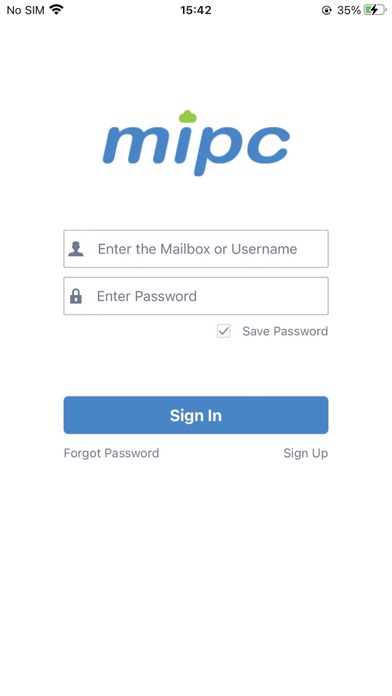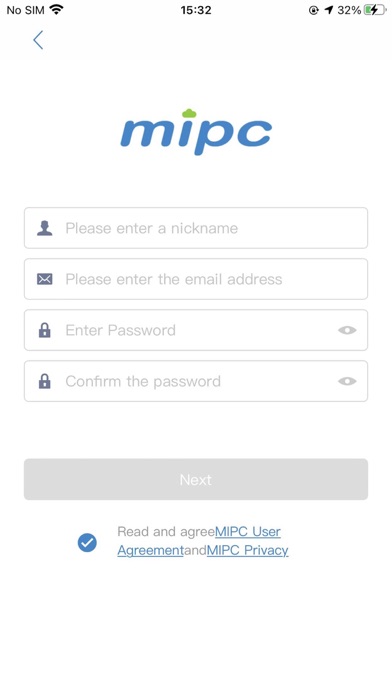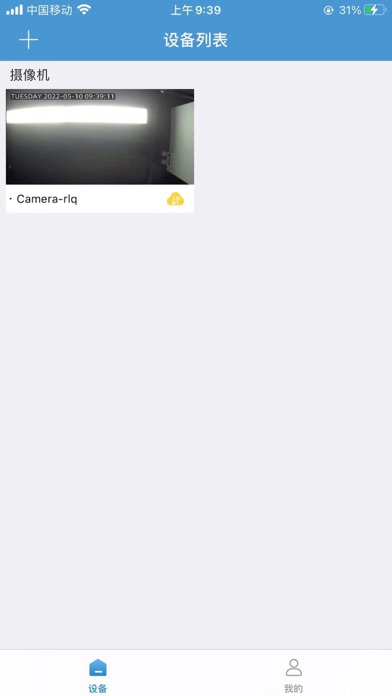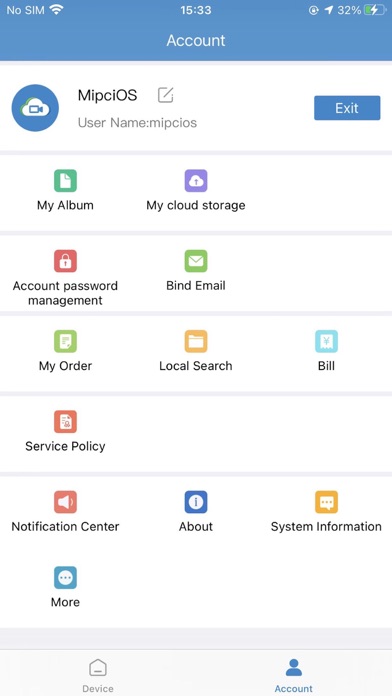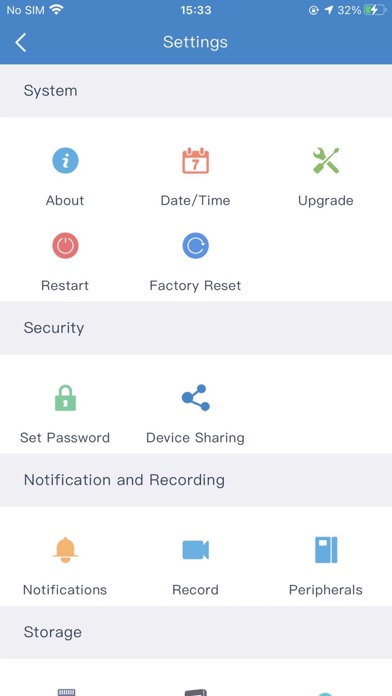MIPC
| Category | Price | Seller | Device |
|---|---|---|---|
| Utilities | Free | Shenzhen Fujikam Industry Development Co.,Ltd. | iPhone, iPad, iPod |
Main function:
·Support mobile real-time video surveillance;
·Real Time HD video viewing;
·Remote PTZ control, operate on the camera direction rotation through the touch screen;
·Support remote intelligent video recording, video real-time notification and playback;
·Support real-time intercom, video electronic amplification and other functions;
·Real time alarm and information push. When the environment is detected, the client will receive the alert information immediately;
Reviews
Updates are getting better
DJ Megahertz
Last week there was a 2 day outage. I thought it was the end. But it is back up. It would be nice if there was a place where one can check for system status and not leave folks hanging trying to figure out what is happening. That said, the ap is getting better and better and I like the improvements. One thing I would like to see is the option for advance users to directly connect to the cameras without having to use a server in between. This way one that is local to the network will appreciate better performance and much better responses to PTZ commands. PTZ is still the only remaining issue that I see. It lags and causes freezing from time to time.
Great app but something changed in the last updat
miss-old
Love the quality but I cannot hide the icons on the display anymore
Robbed twice
gettingbent
First you come to the realization that someone has gotten into you car over the night. Well, at least you set up a cheap camera connected to this service. You turn on your trusty app, start searching the archives and literally everything works at 1/670976548 of the time it seems it should. You check your connection, you get a little activity every once and a while making you believe at some point you will get that nice photo of the perpetrator you need. 24 hours later you have waisted a ton of time and then your sd card times out and starts recording over your evidence. Turns out the experience of the app is worse than the couple bucks the perpetrator took out of your console.
FYI TRY CONICO App!
BG ?
FYI TRY THE CONICO APP . If you have the Amazon Conico cameras!! It’s the EXACT same app/ different name!!!! So far it seems to be working as usual. reviews say it’s just as bad as this one but at least it’s working!!! MIPC app was working good for about a week, a little bit of a delay but other than that, reliable ….now suddenly it said network unavailable and I can’t get anything to work after the new update. Tried resetting everything. Even the app support feature on here didn’t work to contact them so go figure!
Update nightmare please leave features alone
Guest option gone
I have enjoyed sharing my camera with customers for a couple of years. Changed the guest password 2 weeks ago for new customers and everything was working as usual. When I gave the guest password to a customer they are unable to log on. I checked the guest password on my app, the guest password option is gone. No warning, no instructions on how to share my camera. I purchased the camera specifically for the sharing capabilities, if you sell something with a particular feature you probably should not remove that feature at a later date.
No night vision
Leadon62
Worked great day and night till last week. Now I just get a big white blob after dark.
If I could give zero stars I would
fungui21
I bought one camera and then a second one. I paid for the cloud service for camera 1 and was told it would automatically work for the second. When I linked the second camera it made me buy the cloud service for it. I did then I lost the cloud service for the first camera and all the recorded footage. I messaged tech support and they are absolutely horrible. No refund no solution and they do not even acknowledge that their own app says that buying cloud service will work for all cameras. I’ve demanded a refund but they “can’t find the invoice” so I have to send them an invoice or proof of payment. hmm sounds fishy and a scam, yeah let me just send you my bank info…. The app seems likes it’s ran by a bunch of 10 year olds. Save yourself the headache and get a real camera system. I threw theirs in the trash and bought ring cameras.
Crap
MrBangs
This app and camera have been troublesome since day one. Every update they do my camera can’t be found and I have to do the whole process over again. I would not go this route if I were you
Change the screen back!
PrincessHailstorm
This is the stupidest update ever! We use this app as our baby monitor and when you flip the screen to the side to get the wider view the icons do not go away. We go to pick up our phones and because the icons do not disappear we hit the STUPID alarm button on accident and wake the babies up!! Not to mention those icons take up a quarter of your screen! PLEASE CHANGE THIS
Notifications
BRIDGETB12345
If you turn on any kind of detection and it senses something, you’ll get nonstop notifications back to back to back until it’s gone. If it’s a windy day and light makes shadows, it will not stop sending notifications. I wish there was an easy ignore/pause button or we could adjust the sensitivity or amount of notifications. I was at work today and it was windy outside, didn’t have time to fudge around in the settings and delete the notification setting. Had to silence my phone and take off my Apple Watch because it literally wouldn’t stop vibrating. When I had a chance to check my phone I had 72 notifications from the app in probably an hour period? That’s way too much!! When I did figure out how to turn it off, it took several steps to get to that camera’s setting (I have a set of 4) and delete the entire schedule I set up. Besides this issue, I love the cameras. Just wish it wasn’t so sensitive to something as simple as light filtering through the blinds. I have it set to “human detection”, not motion/sound, but it’s still extremely sensitive and the notifications are killing me. I bought these cameras for security, so there’s no point if I have to constantly disable it.