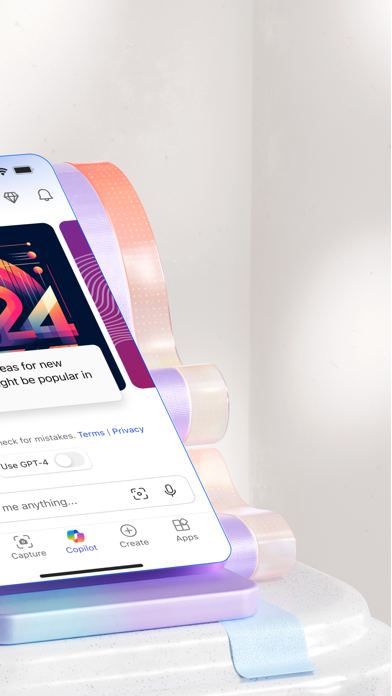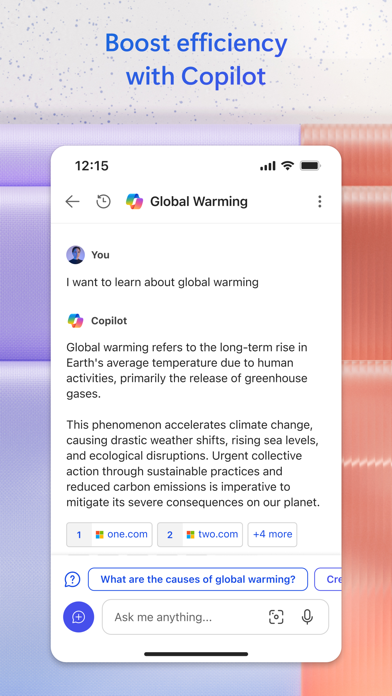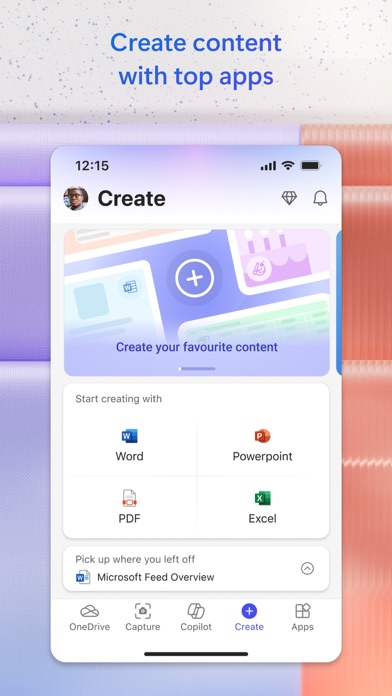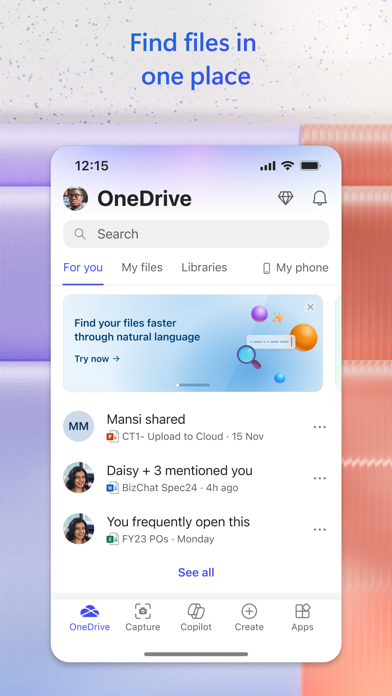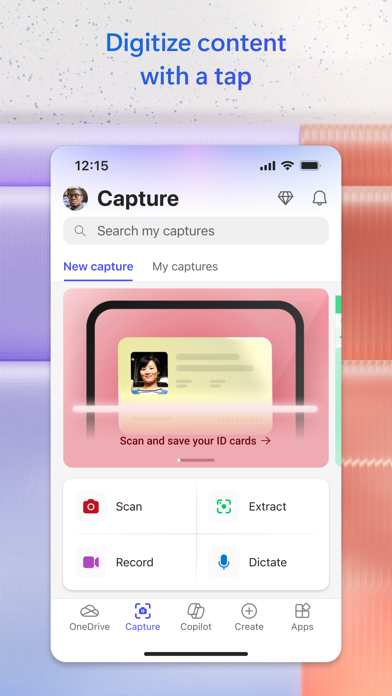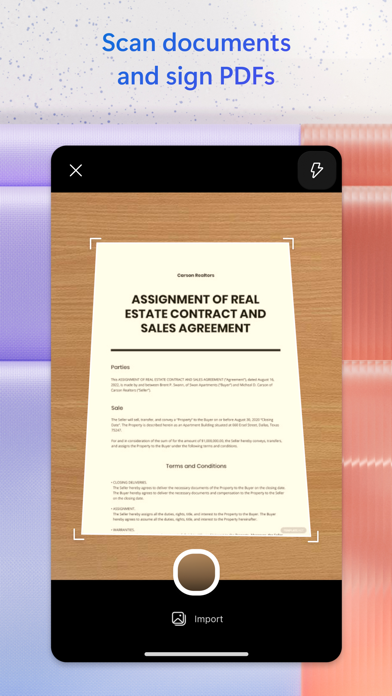Microsoft 365 (Office)
| Category | Price | Seller | Device |
|---|---|---|---|
| Productivity | Free | Microsoft Corporation | iPhone, iPad, iPod |
Whether using it for personal or professional reasons, the Office app is designed to be your go-to app for getting work done on a mobile device.
Word, Excel, and PowerPoint combined in one app:
• The most widely used tools for working with documents, spreadsheets, and presentations, all from a single app.
• Create, edit, and work together on Office documents with others in real-time.
• Use templates to easily get started with your resume, budget, presentations, and other documents.
• Easily store, access and search for Word, Excel, PowerPoint files stored in your personal cloud storage, on your device, or across your organization (if using a work account).
Uniquely mobile ways that make document creation easier:
• Snap a picture of a document and turn it into an editable Word file with the press of a button.
• Transform a picture of a table into an Excel spreadsheet so you can work with the data.
• Let PowerPoint help you design a presentation by simply selecting the pictures you want to use from your phone.
• Create automatically enhanced digital images of whiteboards and documents with Office Lens features integrated into the app.
Quickly perform common mobile tasks with built-in Actions:
• Instantly create PDFs from photos or Word, Excel, and PowerPoint documents.
• Easily transfer files between your phone and computer.
• Sign PDFs using your finger.
• Quickly jot down ideas and notes with Sticky Notes.
• Scan QR codes to open links.
Anyone can download the Office app for free and start using it right away. Access and save documents to the cloud by connecting with a Microsoft Account (for OneDrive or SharePoint) or by connecting to a third-party cloud storage provider. Logging in with a personal, work, or school Microsoft Account connected to an Office 365 subscription will unlock premium features within the app.
Subscription & Privacy Disclaimer
Unlock the full Microsoft Office experience with a qualifying Office 365 subscription for your phone, tablet, PC and Mac.
Monthly Office 365 subscriptions purchased from the app will be charged to your App Store account and will automatically renew within 24 hours prior to the end of the current subscription period unless auto-renewal is disabled beforehand. You can manage your subscriptions in your App Store account settings.
This app is provided by either Microsoft or a third-party app publisher and is subject to a separate privacy statement and terms and conditions. Data provided through the use of this store and this app may be accessible to Microsoft or the third-party app publisher, as applicable, and transferred to, stored and processed in the United States or any other country where Microsoft or the app publisher and their affiliates or service providers maintain facilities.
Please refer to the Microsoft Software License Terms for Microsoft Office. See “License Agreement” link under Information. By installing the app, you agree to these terms and conditions.
Reviews
I can’t download the app
Mustafa filly
My phone is iphone XS , i my OS is iOS 15.3.1, I can’t download and install the app, i have enough storage but I can’t download the app for no reason ,fix it please.
Pretty good
TheOnlyMesExpress
Only 4 stars because on many occasions, it bugs out and lags a whole lot if you write more that two pages. I don’t know if the issue has been fixed since then but it’s still an overall good app to have if you don’t have Word.
App PowerPoint would crash as soon as 30 seconds. Keeps crashing!
Merisa M.
I was using the app (PowerPoint) for school for 2 days, all was going great. Some Microsoft app update happened and now my app keeps crashing a few seconds after opening it. I’ve tried to do everything, deleted app and reinstalled, logged out of Microsoft, cleared everything, restarted iPad and nothing works. I really needed this for school. I’m extremely disappointed at the performance of this app.
Signing in is a pain!
247854Catz
I have an office 365 account. When I open up Word it asks me to sign in to my account. I put my email in and tap “next” and it goes to a screen that says “You may already have an account”! Ummm yeah! That’s why I SIGNED IN! I then click on “Sign in” and an hour later IT STILL IS NOT SIGNiNG IN! I hate this app. Why is it so hard to get signed in. And I shouldn’t have to reset my password 599 times. I KNOW my password but it does not even ask me to enter it. Definitely not worth the $70 a year.
Crap app.
Billiemsn50
Who wants to change their password over and over and have an app that won’t let you sim in after you do. Been using it for years switching to google
Microsoft business office 365
predators warrior
Business communications is presentations n PowerPoint word interviews with teams