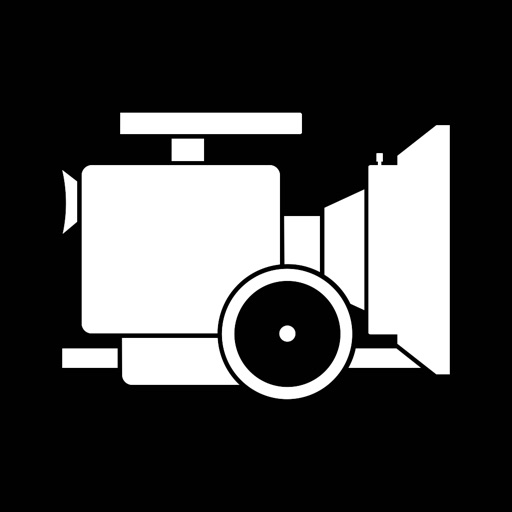MAVIS - Pro Camera Reviews – Page 4
4/5 rating based on 107 reviews. Read all reviews for MAVIS - Pro Camera for iPhone.
MAVIS - Pro Camera is free iOS app published by Mavis Broadcast Ltd
Restore purchase is not working
JonLosAngeles
Every time this app updates it has me attempt to restore purchases. The button doesn’t work. I purchased this app in full before they made it freemium. This is utterly frustrating.
The full featured version is fantastic
Letmevhsyou
I bought this app 4 years ago and it’s only gotten better. This has been immensely helpful when recording concerts from the front row.
Inconsistent results in manual mode...
Bershatsky
There’s quite a few problems with this app (iPhone Xs Max) and paid for the full version: 1. Weird smearing of skin tones - inconsistently too. Even with the same manual settings, in the same light, sometimes you get great results and others a weird smearing. 2. If you switch from the front camera (1080p) back to the rear camera, it defaults back to 1080p, not 4K. 3. Intermittently, the rear camera will show a mirrored image - weird! 4. Stabilization doesn’t seem to crop in or change anything - I’m not even sure it’s working. It’s got a lot of potential, but the #1 problem prevents me from recommending it.
False advertising
lp-21
I paid the whole price of $17.99 and I really wish I could get a refund. Ive recorded three videos and can’t find them anywhere??? not as easy as they advertise it to be. Very disappointed with this aspect of it. So I couldn’t tell you how any functions work because I can’t watch the video. VERY UNFORTUNATE BECAUSE IT LOOKS LIKE A GOOD APP. But I can’t tell at all. Also I guess I have to pay $17.99 on each of my Apple devices which I two phones and a tablet which I do video editing on. At least I have my regular camera on my phone that works every time.
On iPad Pro 11 2020, cannot connect to AtomX Sync
曼谛悟思
The connection between AtomX Sync, Zoom F8n and Ultra Sync Blue Digital Slate (App) always work well, except Mavis Pro. After the purchase, the connection to the AtomX Sync was successful only once, but during the shooting, the framerate kept changing (surprised at this), rendering the time code of the video unusable; tested 3 video, the master sent the framerate of 23.98 to Mavis Pro (framerate is set to “Blue/Sync”), but the video was shot in 24fps, 23.85fps and 23.98fps, only the third one has the right framerate; then after a few hours, I could not connect the Mavis Pro to AtomX Sync any more; “forget the device” in Mavis, and unpaired all devices on AtomX Sync, which does not help. Zoom F8n can be re-paired reconnected, which excludes the issue of AtomX Sync; Mavis Pro couldn’t connect still, even after resetting it, deleting it and reinstall it; restart iPad Pro 11, it still could not succeed.
The only video camera app you will ever need
ChannelDerek
Stop wasting your time with those other camera apps and use Mavis. This has all the features you will ever need. The main one for me was the manual audio input level control...
Stop the selling
playtowin2222
Get rid of the stupid pro mode just let people use the tools I didn’t get this app to buy stuff
Bought The bundle but still don’t have Full access
christophercheng77
I bought the bundle and it said the purchase was all set, but I still can’t have full access to the features. What is happening?? This is very disappointing. If I pay for the full bundle and still can’t use the full app, what can be done to fix this issue?
Paid features won’t unlock
mark98201
Even after I got my receipt from Apple by email, none of the paid features were unlocked. DOA app features are a bad sign for app stability that is critical for live events that will never be repeated. There is also no sign of sound functionality in this app. Expected to see the ability to set sound level, select sound source(s), Bluetooth, monitoring, etc. No apparent capability to hard-select from camera sensors either, which is a huge problem when using external lenses. Pro claims are not backed up by pro functions and the broken feature purchase function.
Won’t Find Zhiyun Smooth 4
TheRealBatman4
I’m trying to connect my Zhiyun Smooth 4. Bluetooth is on and when I press Scan under Hardware> Zhiyun Gimbal, it doesn’t bring anything up. I did test the gimbal with the ZY Play app and FilmicPro and it works. Mavis looks better then Filmic, but if this problem persists, I’ll have to go with Filmic.