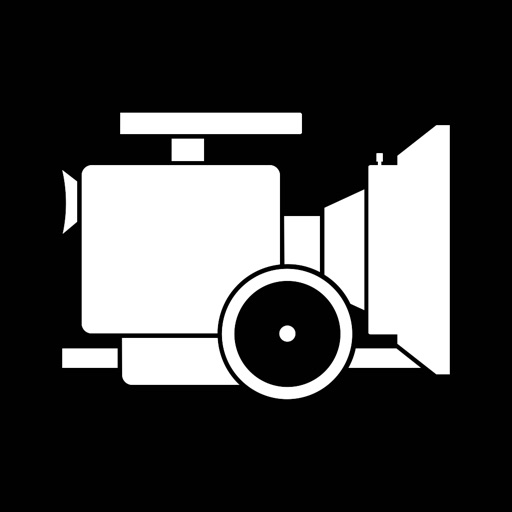MAVIS - Pro Camera Reviews – Page 3
4/5 rating based on 107 reviews. Read all reviews for MAVIS - Pro Camera for iPhone.
MAVIS - Pro Camera is free iOS app published by Mavis Broadcast Ltd
For the second time. Sick.
justinnnnnnnnnnnnnnnnnj
Really rad awesome interface (user friendly) Thanks.
Incredible broadcast quality camera!
Dillasaysgo
I cannot stop using this app. It is super inspiring especially when you have the newest iPhones. Mavis Pro has so much professional control over your shooting. You can choose which microphone source to activate on the phone for directional or omnidirectional audio. For example I can use just the iPhone’s rear microphone with subcardioid pattern for interviews, or even better try an external USB microphone and control its input levels right from the app. My favorite feature is the butter smooth zoom feature. You can zoom in and out by just swiping up or down very gently while filming. It will give you professional results with precise zoom shots! I love it so much. You can have precise control over the video too. In the viewfinder you’ll find focus peaking, false color, expanded focus, zebras, guides, aspect overlays, and lens support for Moment lenses or even the Beastgrip DOF2. The option of setting your white balance is a nice added option also. The video format options are endless. I love having so much control over file size, fps, and overall quality. Up to 100Mbit 4K 60fps. Support for custom timecode options including UltraSync Blue. Control for Zhiyun gimbal Smooth 4 is also included. This app is by far one of my best investments! Totally recommended if you are a video pro and love the ability to shoot broadcast and cinema quality video without any additional gear.
Good app, some problems
truth-j
I really like Mavis but it’s not perfect. I dont like having the super long file names as the only option. I’m not crazy about it freezing up semi frequently. It appears the front camera will only shoot 1080p, not 4K. How odd. Seems like you’d almost have to try, not to have that working. I’m not crazy how they don’t reply. I’ve sent 3 queries, no replies.
Missing Some Things
Zack Daddy101
I really want to love this professional quality video recording app. I’m looking for that perfect, all in one solution recorder. But I’m missing some features on this one. I live some of the features you get on Guerrilla Filmmaker, like every aspect ratio, or just about every resolution. That’s what I want to see on here. This app has a lot going for it though. It’s well worth the 4 stars. But for 5 stars, I need all the features we have here, plus I want all aspect ratios and resolutions as well.
Support for synced separate audio makes Mavis the real Pro app
muski611
Mavis Pro is the one true “Pro” iOS filmmaking app. It matches Filmic Pro on all fronts: UI, quality, support for anamorphic lenses (like Moondog), and gimbals (like Zhiyun). But timecode support sets Mavis apart. I film with Mavis and record separate stereo audio with high-end mics using Apogee’s MetaRecorder app on another iPhone. Both apps can embed a synced timecode generated by an Ultrasync Blue. I then import Mavis video files and MetaRecorder audio files into FCPX and use the Synchronize Clips feature to get perfectly matched audio/video clips with one click. Works perfectly and saves so much time.
So disappointed(New Youtuber)
@maddieebrock
I bought this app thinking I was going to be able to improve my videos. After seeing reviews on YouTube I thought they were genuine. Boy was I wrong. This app crashes all the time, never saves the videos I’m recording. I wish I can get my $17 back
never leave a review but had to here..
Bcisu3
I have never left a review before but regret this purchase. i have an iphone xr and way too often the screen gets a very grainy look and the bright/ dark is whacky. i am kicking myself for not going with filmic pro.
Pretty cool, but...
Nai-De
Given that we’re using iOS devices as cameras should be an indication, that we’re on a budget. As such, we should be able to Timecode sync over BT or by bumping two devices together (accelerometers) and not have to buy a third party device. It would also be useful, to use the camera directly as an OBS video/audio source.