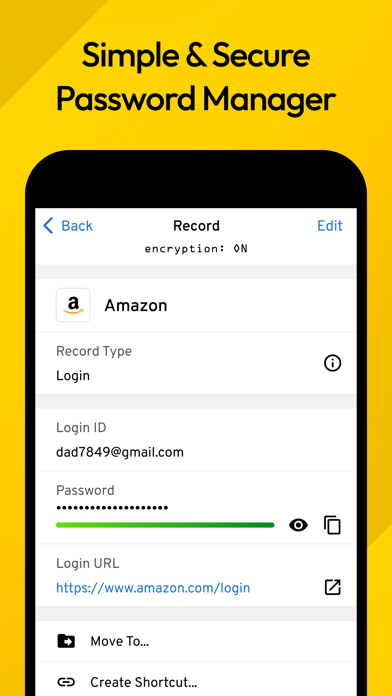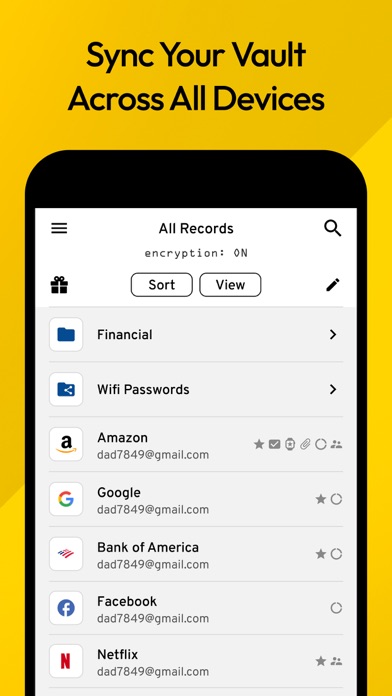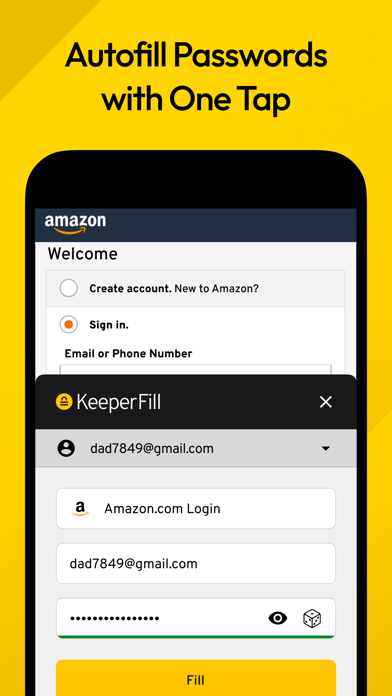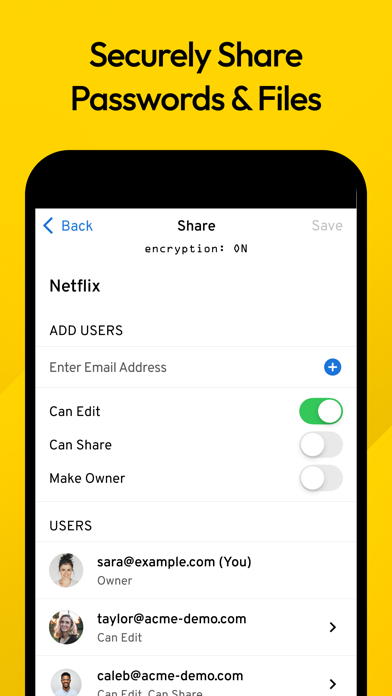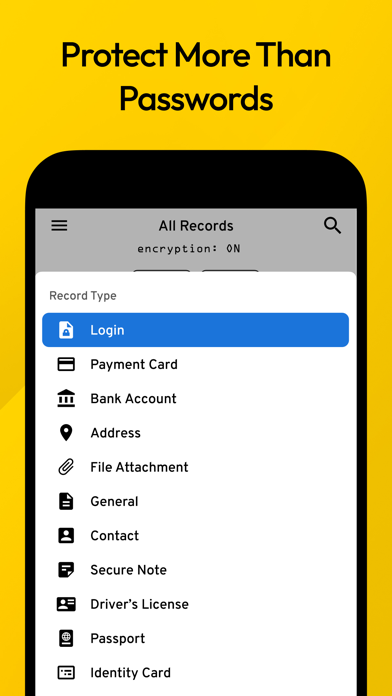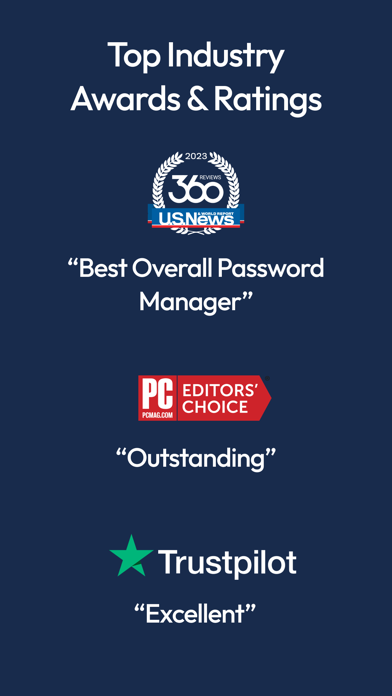Keeper Password Manager
| Category | Price | Seller | Device |
|---|---|---|---|
| Productivity | Free | Callpod Inc. | iPhone, iPad, iPod |
-- Password Manager --
Keeper protects you against hackers with a secure and convenient password manager. Your passwords, logins, credit card numbers, bank accounts and other personal information is saved in your private digital vault that is encrypted and unbreakable. Keeper’s password generator creates high-strength passwords for your different websites, which is the best way to protect your privacy.
-- Keeper is #1 --
With over 7.5 million users across 17 languages, Keeper is the most popular password manager and data vault on iPhone, iPad, Mac and PC platforms. Keeper uses the highest levels of privacy and security (256-bit AES, PBKDF2) and is a zero-knowledge provider. This means only YOU have the ability to access and decrypt your information.
-- Convenient and Easy to Use --
Keeper is easy to access on all of your devices and computers. Instantly searchable and highly organized, Keeper Password Manager makes life easier. You can even share private Keeper records with other Keeper users - such as your partner or co-worker. The Keeper Web App is an easy-to-use online password manager that sync’s to your devices.
-- Secure File Manager --
Our secure file storage feature allows you to store confidential files, photos, videos and other documents in your Keeper vault. Files are encrypted and secured with the same zero-knowledge encryption technology used to manage your passwords. Keeper is more secure than other cloud storage providers.
When you upload a file or photo from your mobile device or drag-and-drop using the Keeper Desktop App, your file is instantly encrypted and protected in Keeper's Cloud Security Vault. Files will never appear in your Camera Roll.
-- Auto-Fill Login and Password --
We have the most secure auto-fill features of any password manager. We also offer the same seamless experience on your desktop computer -- Chrome, Safari, Firefox and Internet Explorer are fully supported.
-- Secure Sharing --
Using Keeper to share your passwords is secure and convenient. Simply tap the "Share" button from your vault and invite your partner or co-worker to view the file. Using public/private key encryption + 256-bit AES, Keeper shares passwords and files securely from Vault-to-Vault.
-- Keeper DNA Multi-Factor Authentication --
With Keeper DNA, you can use your Apple Watch and other connected devices to confirm your identity for fast and secure access to your Keeper Vault. Keeper DNA also supports traditional Two-Factor Authentication methods such as One-Time Passcodes via Text Message, Voice Call, Google Authenticator and RSA SecurID.
-- Internal Controls --
Keeper is a SOC-2 certified company. This means we adhere to the strongest levels of internal controls covering security, availability, processing integrity, confidentiality and privacy.
-- Keeper for Groups & Enterprise --
Keeper offers an enterprise-level password manager called Keeper for Groups. Use the admin console to manage your team's users and devices. We also support Active Directory for automated user provisioning.
-- Free vs. Paid --
Keeper offers free storage on your device. Sync & Cloud Backup is free for 30 days and requires subscription thereafter. Keeper Backup with additional storage plans start at $9.99 per year. Keeper's Unlimited plan is an auto-renewable annual subscription that costs $29.99 per year. You can turn off auto-renew up to 24 hours before your next subscription payment is due via your iTunes account settings page.
Keeper, Password Keeper and the Keeper logo are registered trademarks of Keeper Security, Inc.
U.S. Patent No. 8,656,504 and 8,738,934.
Patents Pending.
* If you need help, please email [email protected] instead of posting a review.
Reviews
Nope
Furious and going back to Uber
I originally installed this a long time ago on an old device. As time went on things were fine until they instituted a change to where you could only access your password locker on your original device. Regardless if you had your password or not. To access you have to pay an additional fee to keeper. I was finally willing to do that but they asked for a code they sent to an old email account that was deleted. My fault for not changing the email, but the pay us to access your stuff was tacky.
Spectacular Customer Service
MV COMBIE
What’s scarier than losing years work and 100’s of passwords? Just about nothing! I recently experienced a really convoluted issue and got a bit panicked. My Face ID no longer worked, I forgot my master ID, and the email I originally set up my account in was no longer active. Any one of these things would have been a huge issue and from experience (that most of us have had) on other applications - I really thought I was going to be out of luck. In chat I explained the issue and customer service immediately understood the issue and immediately walked me through a resolution step by step. Every step was simple, and every step flawlessly worked the first time. I was up and running on all my devices in a matter of minutes. I was totally impressed! Can’t say enough positive things about their customer service- get this.
What happened ????
MuZeek SoleStyle
Long time user and has no issues. after today’s update a good portion of my passwords are gone. It shows that something is there (based on the number of years since I modified the entry) but everything including the title is now gone.
Excellent Customer Service
Loyalgatorfan
Quick response to my email for support. Clear, concise instructions to resolve my issue. Friendly customer service representatives.
Delete is a premium option
Straken
Apparently delete is a premium option. They filled my account with a bunch of blank entries. When I try to delete them, a paywall comes up. This has prompted me to find something else.
Love this app!
Jenn+fer
I have been using Keeper Security for years now. It has been a lifesaver for me and my family. With so many passwords anymore I am grateful for a safe place to store them. You can even attach files, notes etc within the app. I love to be organized and this app is perfect for all of the above. Definitely worth it.
NOT FREE - Pay up or lose your passwords
jack1829475729
At first glance, this seems like a free app. It had good reviews so downloaded the app. Not once during the download process was I informed that I was only downloading a free trial. So I took the time to input all of my login and password information. Then after some time (perhaps 30-60 days) I get a notification telling me I have 24 hours to pay or else I lose all of my passwords. Feels like extortion.
Unstable and inconsistent.
Sethv25
1. Cross-platform integration is tedious at best and mostly inconsistent. 2. The desktop app has certain features the Safari add-on cannot do. 3. Syncing across devices has to be manually forced even days after a new entry was created. 4. The interface is just 1990’s clunky with a smooth veneer. 5. “Waiting for watch validation” never comes or pushes. Only get an access code. CS solution to everything is delete and reinstall but it was a fresh install to begin with; it was just an expensive headache but manageable UNTIL: I lost two-factor authentication and the backup codes when I clicked save but the app crashed and nothing was saved. Do you know how hard it is to get access to a financial account when you’ve lost 2FA and their only access to customer support is email?? If I hadn’t paid three years of service, I’m mad enough to manually move every password to another manager.
Great app and support
Trish317
I couldn’t live without this app! I tried to use the same password for everything but as requirements changed, I couldn’t remember them all! I currently have over 100 passwords save. Especially great for apps you don’t use a lot! When I upgraded my iPhone, I had some trouble logging on. A question to support and I got a quick answer that solved the problem. Highly recommended!