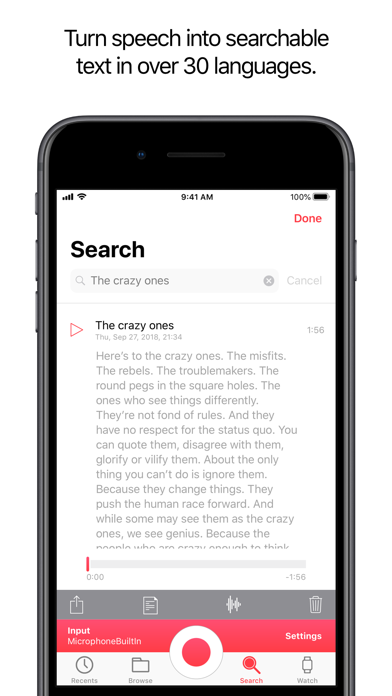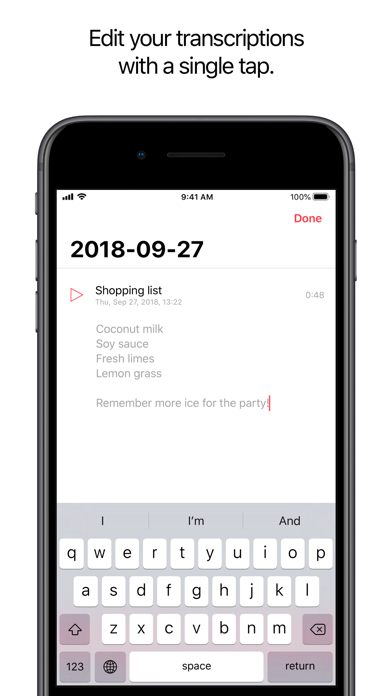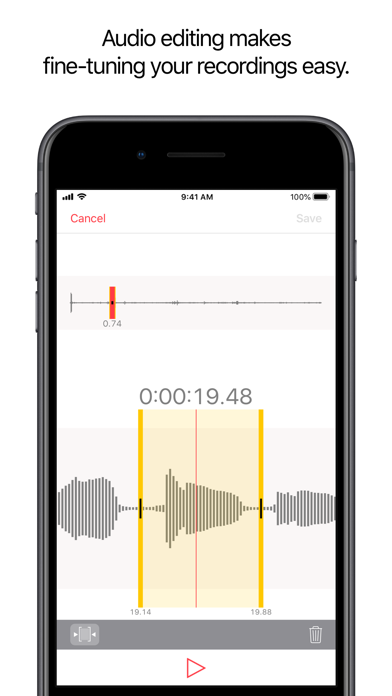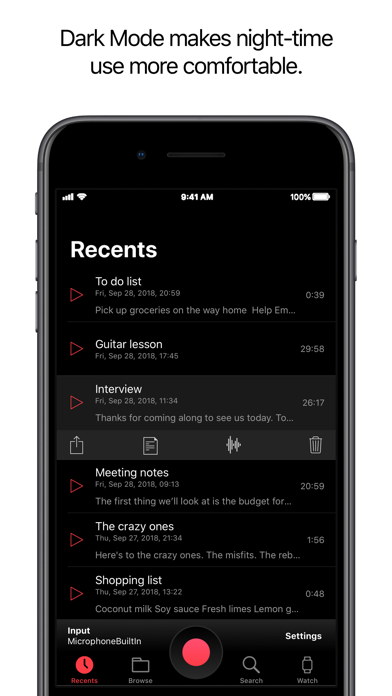Just Press Record
| Category | Price | Seller | Device |
|---|---|---|---|
| Utilities | $4.99 | Open Planet Software Limited | iPhone, iPad, iPod |
It was chosen as iMore's ‘Apple Watch app of the Year’ and has been featured in some great reviews online and in the press, including the New York Times.
Record with a single tap on your Apple Watch or iOS device and instantly play back high quality audio across all your devices, including your Mac.
The ideal tool for musicians, journalists, businesses, students, lecturers, audio professionals, podcasters or anyone who needs to capture audio at home, in the studio or on the move.
FEATURES:
STAND ALONE RECORDING AND PLAYBACK ON APPLE WATCH
You can record on your Apple Watch even when your iPhone is not around. The next time they connect, recordings made on Apple Watch will transfer to your iPhone. A Complication and Glance are included for instant, one-tap recording and your most recent recordings are kept on your Apple Watch so you can listen to them right from your wrist.
MULTIPLE DEVICES
Play back and record on all your iOS devices, your Apple Watch and your Mac – giving you ultimate flexibility on how you use your recordings.
iCLOUD SYNC
Recordings are saved straight to iCloud Drive so they sync instantly and automatically across all your devices.
EASY SHARING
You can share your recordings to any of the apps and services you have set up on your device e.g. Notes, Dropbox, Mail or Messages. Your device’s share options are your only limitation.
UNLIMITED RECORDING TIME
With unlimited recording time you can record just about anything, so long as you have enough storage on iCloud Drive!
AUTOMATIC ORGANISATION
Recordings are automatically organised by date and time but can be renamed so you can locate them easily.
BACKGROUND RECORDING
Browse your other iOS apps while you record.
MULTITASKING
Support for Slide Over and Split View on iPad.
3D TOUCH
Start and stop a recording from the home screen with a Quick Action. Peek and Pop the contents of folders in the list of recordings.
VOICE OVER AND ACCESSIBILITY
Full accessibility support including the Magic Tap gesture to start and stop a recording.
FILE FORMAT
Recordings are saved in the standard iTunes M4A (AAC) format.
URL SCHEME
Just Press Record for iOS implements the following URL scheme:
Launch Just Press Record:
justpressrecord://
Start a new recording:
justpressrecord://record
Stop and save the recording
justpressrecord://stop
Reviews
Unsung Hero
SteveMcCune
I use it to just record every day. Watch complications are simple and work flawlessly. Dictation is good and it switches from one language to another reliably. Folders for each day are a great way to organize recordings in the cloud. It just works. I count on it. Fast. Reliable. Elegant.
Apple Watch
G.E.Morris
The ability to take a voice memo or record a client makes this the most important app on my Watch.
Chaz
lawork
This app. is simple to use and efficient. Just what I needed. I have been using it for many years. I downloaded others but always come back to this one.
Disappointed
Jessie7777
It doesn’t transcribe well. I use my AirPods to record and was hoping I could walk and record and then read back my notes later, but it doesn’t transcribe my words well at all. Just a jumble of words where every other one is right. I’m disappointed I paid $5 as I’ll never use this app.
Transcription doesn’t work
scccccccccccccccccccc
The transcription function only works if my mouth is directly in front of the microphone in a dead silent room. I wanted to use it to transcribe conversations with my students, and it is absolutely useless. It just stops even trying to transcribe when a second person starts talking. Super disappointed in the functionality and the 5 dollars I just wasted.
Not the best
peeler234
You can’t upload an mp3 file you previously had, only instantaneous recordings. Worst part is that the app only transcribes when the app is OPEN and the transcriptions take a while. Transcriptions are siri level.
Disappointing
Deamon2020
As a journalist, transcriptions are important. Messing up the exact phrasing can have serious consequences. So when I found this transcription software I thought great! Over the last week I have not been able to use 1 transcription nor any part of a transcription I made with the app. It wouldn’t transcribe entire sentences, would creat incoherent phrases and basically was completely unusable. If I wanted to have to do the transcription myself I would have just used voice memos. This was a complete waste of money. Fortunately it was only $5. And that is the most positive thing I think I can honestly say.