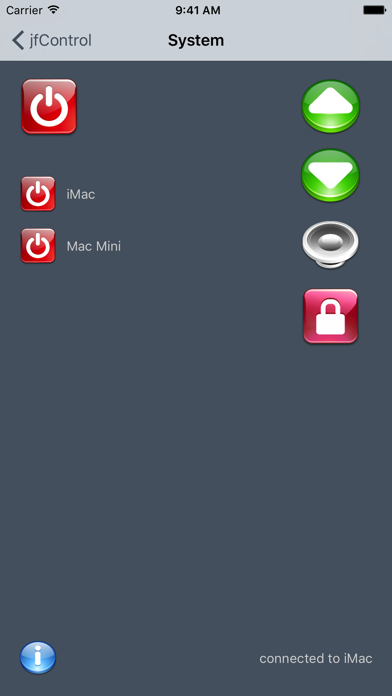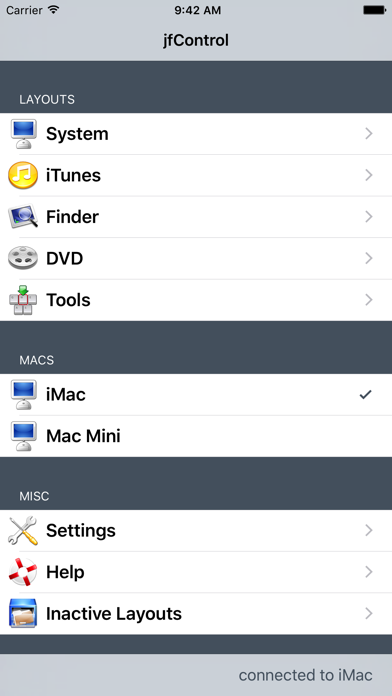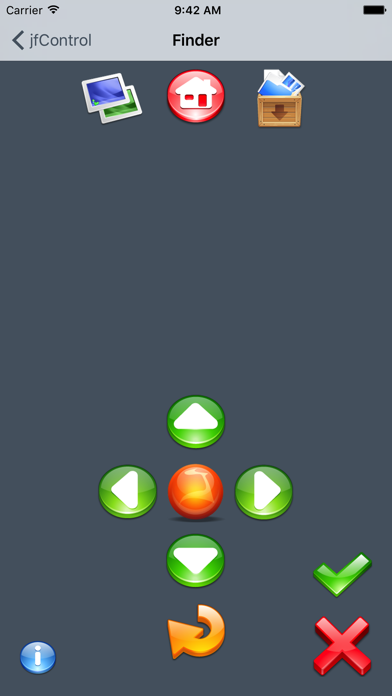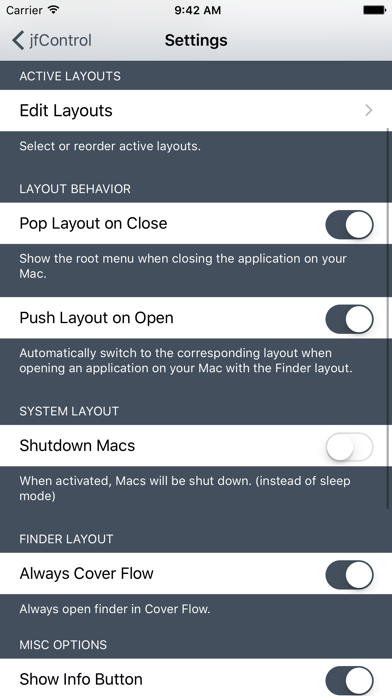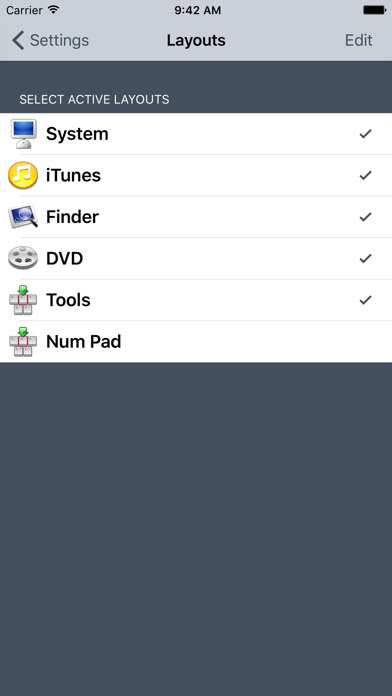jfControl Lite - Allround Remote Control
| Category | Price | Seller | Device |
|---|---|---|---|
| Productivity | Free | digitalsirup GmbH | iPhone, iPad, iPod |
With this app you are able to remotely control your computer from anywhere in your apartment. (Wi-Fi required)
Switch it off from the bedroom, turn up the volume from the kitchen, control a full keynote presentation or just start a video sitting on the couch in front of your mac mini that is connected to your HDTV.
No hassling around with IP addresses, nothing to config, it just works. Thank you bonjour.
Please note:
This remote control does only work with OS X 10.4 or higher. You need a Mac, Windows is not supported.
You have to install a free application on your mac. Download it from http://www.digitalsirup.com/jfcontrol
If the remote does not work, chances are something (i.e. firewall) is blocking the traffic. Contact me and we will figure this out. (I'm not able to respond to reviews)
In this lite version you can control iTunes, finder or shutdown computers in your network. The full version includes many different layouts to control eyeTV, frontrow, plex, safari, keynote, quicktime, dvd player, numpad, mouse and more!
Reviews
Remote Control?
A. Joseph
What's the difference between this app and the Remote App to control iTunes that is already offered? The Remote app is way way way nicer looking and works. Maybe i'm not getting this yet...... Still give 4 stars since its free and heck, dev took the time to make the app!
Won't work consitantly
Geofferson
I downloaded the free app and the required Mac software for my MacBook Pro 2.33 running X.4.11 and the program ran intermittantly -- I contacted Mr. Kammerer who guided me through the known config issues and the app still remains unstable; when I considered the non-free version this is the response I got: "Hello, please do not download the non-free version, because something is blocking the signals and I really don't know what the problem is. The last thing you can try is disabling the automatic configuration and setting up the ip adress directly, but I dont think this will help." Tried it again tonight and ti won't work -- looks like it could be a great app and I wish that the vol up and down buttons were continuous like "iTap", for example.
Does what it says it does!
NoLimePlease
Fun usefull app, works great, just like you would think it would. Fun showoff tool, too!
Works like a charm!
Lev Ramder
What's not to like? I downloaded and installed jfControl Server and jfControlFree (Remote) and it worked as advertised right out of the box! So I bought the paid version. It's even better as it controls more; QuickTime, Finder, DVD, etc. Now I can put my feet up on my desk, lean back and control the movie with my Touch! Nice! Also works great when I need to flip through photos via CoverFlow in the Finder deleting the junk as I go!
volume control problem
pjrox
I wanted to try the lite version before paying for it. The lite version just seems to work with Itunes and the free Remote app is much more intuitive. I was interested in being able to control more things on my computer. The volume control did not work in itunes, so I hesitate to get this until it is fixed.