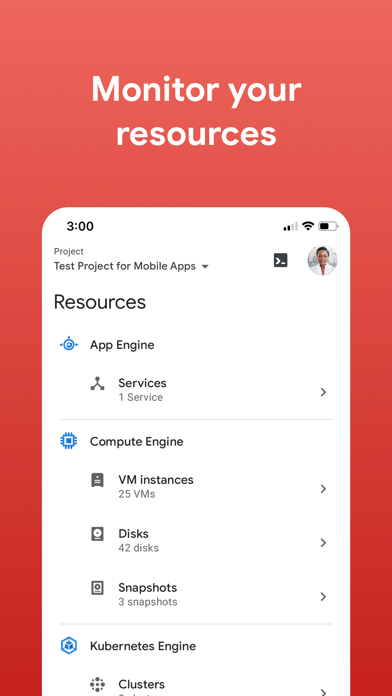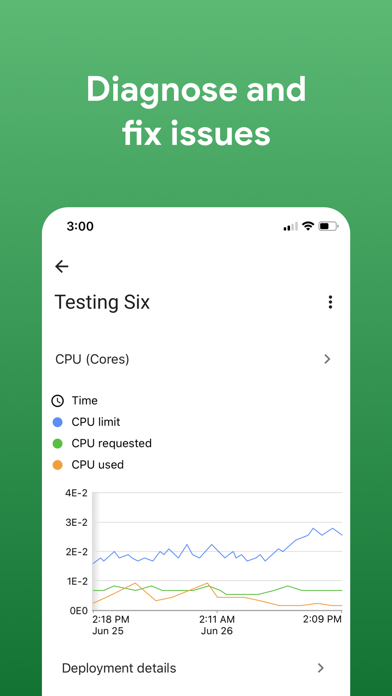Google Cloud
| Category | Price | Seller | Device |
|---|---|---|---|
| Productivity | Free | Google LLC | iPhone, iPad, iPod |
• Monitor the state of your Google App Engine or Compute Engine resources
• Create your own custom dashboard to produce an overview of your Google Cloud Platform services
• Quickly take action directly from your device such as stopping a virtual machine
• View and respond to incidents tracked in Google Cloud monitoring
We plan on shipping new features regularly. Please give us your feedback in the app by tapping the menu button in the upper-left corner of the screen, selecting “Help & feedback," and then "Send feedback."
Reviews
Good for quick glance
xiaohuang
Better if we can have monitoring agent view (e.g. memory, etc) in the dashboards.
useful app. especially the could shell access
dndurndldlf
as an apple magic keyboard user, i want to see an option for full screen mode like how blink and ivim.
Like it now, will love it later I hope.
reggae+rock=perfect
Like most other reviews I like this tool for when I’m in a bind or need to get a quick sense of things, or what not. I know I will love it when services like Endpoints and Cloud Run are supported.
Logs are missing!!
Veeresh D
Logs are not coming with all filters for cloud functions. It was coming until recently. Please fix it.
Shell should support hardware keyboard
etse10
Although my Bluetooth keyboard has all the modifiers and function keys, Cloud Shell can’t seem to receive fancier input, such as Ctrl+A or Ctrl+E, and the like.
Be careful with the secret charge if you do not know this well enough
liudaxingtx
As the title showed
Useful and awkward
jason a. grafft
I appreciate having a CLI interface for Google Cloud on my iPad. It's great for "small" and ad hoc tasks, and gives me access to features otherwise restricted on my tablet. The application is immature, and the console is awkwardly unresponsive to touch commands---you can't copy text printed to the console, no scrolling support in Vim, and a few other items which "aren't too bad" but will get in the way of work. I'd be less critical if applications like Blink and a-Shell hadn't already addressed many usability features for CLIs on iPads.
Unusable
drivelike
I was going to try and create a Firebase hosted site from my iPad and could not make any progress. The cloud shell command line doesn't allow you to select or copy text. The commands "firebase init" and "firebase auth" result in the cloud shell hanging. The output from "firebase auth" includes a long URL that you can neither click on to navigate to or copy to paste into the browser. It would be much more useful with GCP if you could use whatever SSH client to access the cloud shell. I would prefer to use Blink from my iPad when I want to access cloud resources from the command line.
A lot missing
POLARISpro489
No phone widgets No Apple Watch complications No cloud tasks No way to easy see the latest app engine version without 600 clicks Very hard to see over app health