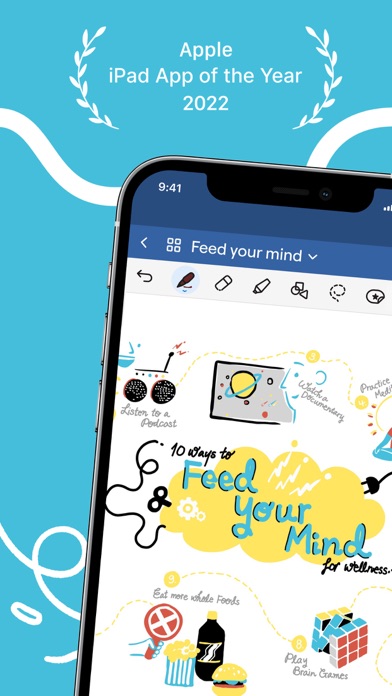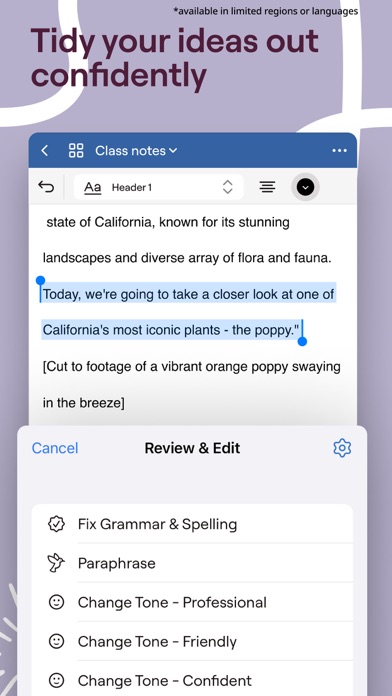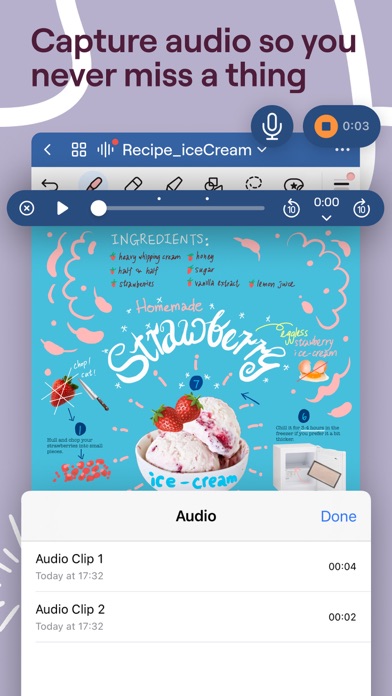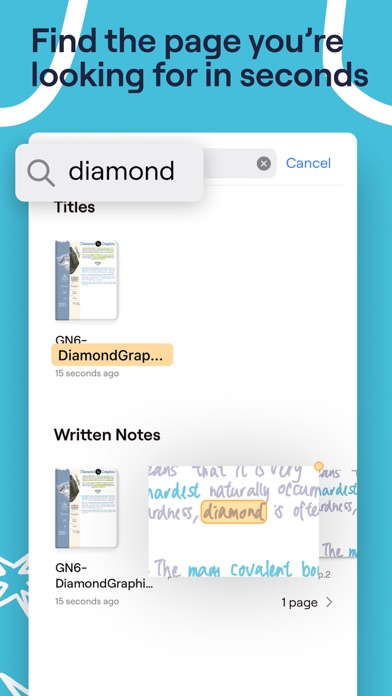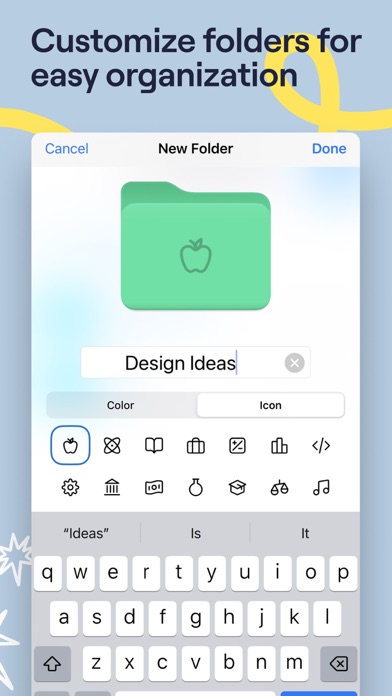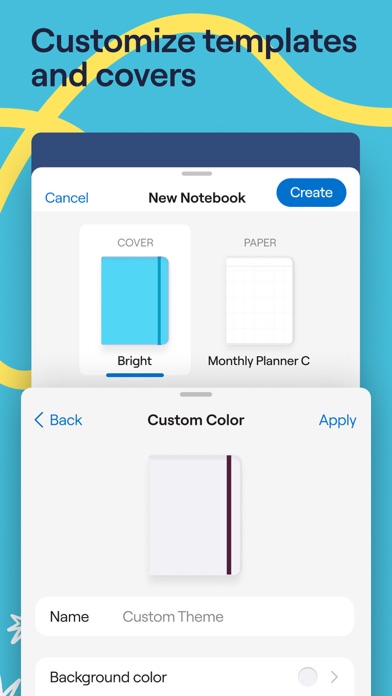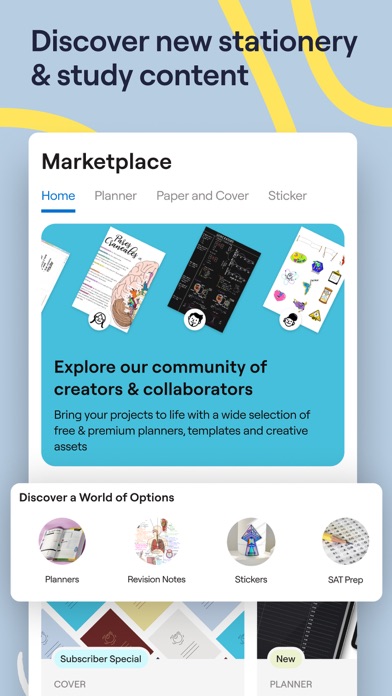Goodnotes 6
| Category | Price | Seller | Device |
|---|---|---|---|
| Productivity | Free | Time Base Technology Limited | iPhone, iPad, iPod |
AS NATURAL AS WRITING ON PAPER
Create and write in digital notebooks or import documents, images, websites, emails and more. Use one of many supported styluses (Apple Pencil included) or your finger to write like on real paper. GoodNotes' pioneering vector ink engine provides a fluent, precise and completely natural writing experience.
ALWAYS FIND WHAT YOU WROTE
Everything is indexed. Search your handwritten notes, typed- or PDF text across all documents. Quickly find the right documents and folders and open them from the search results. The same powerful OCR technology also lets you convert handwriting to typed text to export it to other apps or create text boxes in GoodNotes.
ALL YOUR NOTES WITH YOU AT ALL TIMES
Sync your notebooks across all your iOS devices using iCloud.
DON'T WORRY ABOUT MAKING MISTAKES
* Unlimited Undo & Redo
* Powerful and smart eraser
* Lasso tool to rearrange, resize, and rotate your handwriting or change colors
CUSTOMIZE YOUR NOTEBOOKS
GoodNotes comes with a large set of beautiful covers and paper templates. Included are: Essential papers in common standardized sizes, meeting templates, device-specific papers, monthly & weekly planners, Cornell note paper, legal pad paper, dark paper, checklists and more.
Need more personalization? You can import any image or PDF into the template library to reuse it over and over again.
EFFORTLESS DOCUMENT MANAGEMENT
* Group documents and notebooks in folders
* Create shortcuts to important folders, notebooks or single pages with one tap
* Search across all notes to find what you‘re looking for
ALMOST MAGICAL DRAG & DROP SUPPORT
* Drag documents into your library to save them
* Drag images to your notebooks and write on them
* Export documents from GoodNotes by dragging them to other apps
* Drag handwritten notes to text editors and convert them to typed text automatically (Depends on receiving app as well)
* Drag screenshots into GoodNotes to annotate and save them
* Learn more about all possible drag & drop interactions on our blog and website
MORE EXCEPTIONAL FEATURES THAT MAKE GOODNOTES UNIQUE
* All the tools you need for taking notes: Fountain Pen, Ball Pen, Brush Pen, Eraser & Highlighter
* Shape Tool: draw perfect shapes and lines (Color filling & Multi-Stroke Shapes are supported, too)
* Lasso Tool: Rearrange, resize, & rotate notes and images. Convert handwriting to typed text. Change the color of the pen and highlighter strokes.
* Auto-Advancing Zoom Tool: Write neatly and fluent
* Image Tool and Text tool: Comfortably add and edit images and text boxes
* QuickNotes: The fastest way to create new notes and start writing right away
* Export of whole notebooks and documents or choose to export one or more pages
* Import and annotate PDF, PowerPoint, and Word documents
* Toggle between open notebooks with one tap
* Switch between list view and thumbnail view to display your notebooks in the library
* Flexible scrolling direction (horizontal or vertical)
* Rest your hand on the screen with the built-in first-in-class palm rejection
Visit our website at goodnotes.com for more information.
Reviews
Super organizational
AngelTummi
I love using goodnotes during vet school to keep everything organized so I'll be able to reference later. I really enjoy being able to write on pdf documents.
MAKE A DOTTED LINE TOOL PLEASE
1The person 0111
Love the app but every time I make dotted lines they look so ugly can you please make a dotted line pen.
Great app, missing a few things.
Ptorbatii
It’s a great app overall and I’m satisfied with my purchase. Thank you, devs! I just want to suggest some features: - Better shape recognition (i.e. arrows, squares, etc.) and ability to place whole shapes rather than drawing them. - More pen tips (i.e. dotted lines) - Ability to work directly on PDFs rather than making a copy of them. - More laser pointer colors. Also I wish the laser tail took a bit more time to disappear. - In zoom mode, it’d be easier if the pen controls were on top of the zoom pane rather than the screen. - Ability to keep some files on local storage and some on cloud rather than having to have a single choice for everything.
Adding imbedded note option like Adobe pdf would be extra helpful
just a student of the word
Running out of space in and between the note often
Great app!
jesusimylife
I love this app, the setup is amazing. The only complaint i have is the fact that there is not a pencil writing option. I would give it 5 stars if they added a pencil writing option rather than just having pens.
Add option to password protect docs
Robinfreebird
Please add option to be able password protect app or encrypt/ password protect specific documents. Otherwise great app for notes.
Great but I’d love to see a couple updates to make it even bett
goodnoge
I LOVE goodnotes. The only thing I feel like this app is missing though is the ability to type text and have it roll over to the next page. If I end up editing a textbox it might not all fit on that same page and all of the formatting gets mixed up. I also wish there was an option to insert a chart to then write in. I can draw one but it’s a little more time consuming, not always as neat as it could be compared to if I could just add rows and columns. R