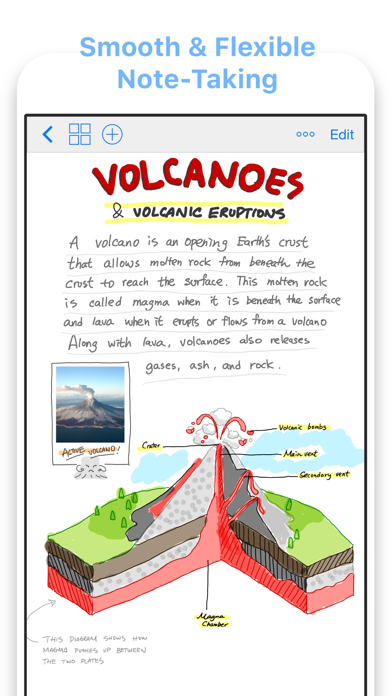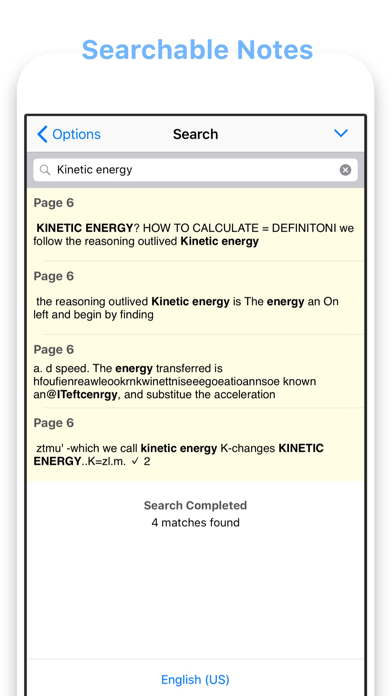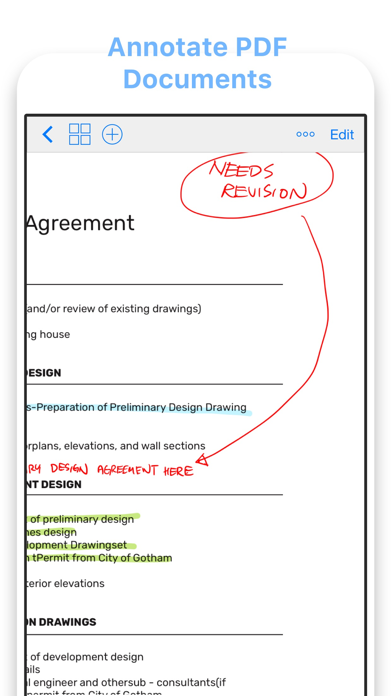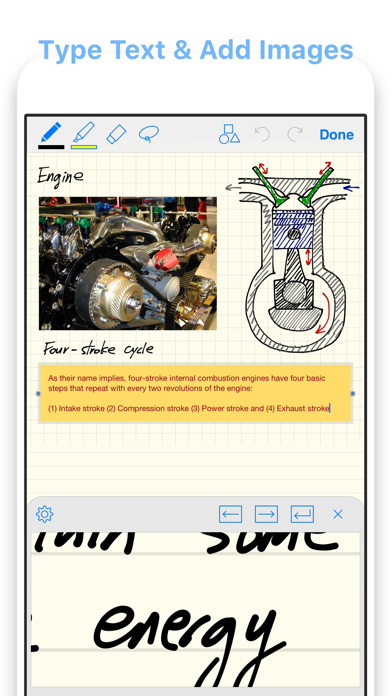GoodNotes 4
| Category | Price | Seller | Device |
|---|---|---|---|
| Productivity | $7.99 | Time Base Technology Limited | iPhone, iPad, iPod |
## Make Your Handwritten Notes Last Forever ##
GoodNotes features a state-of-the-art digital ink technology that will look great even with future super-high resolution displays.
## OCR: Search Handwritten Notes ##
Just type in the search box what you're looking for and then tap Search.
## Better Than Paper Notebooks ##
Type with the keyboard, insert images, or draw perfect shapes easily; mix between any kind of papers or even insert PDF docs inside a notebook; rearrange or delete pages as you like. It is very flexible.
## Annotate PDF Documents; Fill and Sign Forms ##
Great for saving time, paper, and the environment. Microsoft Word and PowerPoint files are supported too.
## Large Collection of Beautiful Covers and Papers ##
Each template is carefully designed in vector format. There are lined papers, graph papers, music papers, and lots of notebook covers to choose from. Add your own template with an image or a PDF file.
## GoodNotes Does Not Slow You Down ##
Thanks to the powerful zoom window feature, you can write quickly with your fingers or with a stylus in a large area, and your handwriting will be shrunk automatically.
## Just Write Them Down and Don’t Worry ##
You can correct any mistake any time and it won’t become messy. The lasso tool will let you move things around or even resize them.
## Protect Your Valuable Data ##
GoodNotes features a trash function to protect from accidental deletion. It can also backup your data to Box, Dropbox, Google Drive, or SkyDrive automatically.
## GoodNotes is Also a Digital Whiteboard ##
Your audience will not see the user interface — just the content — and you can choose which part of the page to show them. Many teachers and lecturers are already using GoodNotes to teach.
================
The screenshots use material from Wikipedia articles Photoelectric effect[1] and Internal combustion engine[2], which are released under the Creative Commons Attribution-Share-Alike License 3.0[3].
[1] http://en.wikipedia.org/wiki/Photoelectric_effect
[2] http://en.wikipedia.org/wiki/Internal_combustion_engine
[3] http://creativecommons.org/licenses/by-sa/3.0/
Reviews
No recording functionality
ADubs923
It’s a nice looking program but it has no record feature so I can’t record lectures as I take notes. I’ll stick with Noteshelf and pay $10 for
Amazing app!
Sureno134567
Pretty good app for taking notes and drawing property layouts/sketches. I used the app to help me with my day to day notes while in the field - work pretty good with the Apple Pencil. Keep up the good work!
Conflicted
schnuazer
The app has pieces which I like better than notability like the notebook aspect, however if you are into organization and think Marin topic and sub files this is not for you in intuitiveness, their is minimal customization. I wish their was a different way of organizing and grouping within a topic however their isn’t. Definitely could use some work. The things I like over notability are drawing shapes and adding text anywhere on the page unlike notability. I haven’t found the cream of the crop just yet. I’m trying to use for my doctoral program and organize notes and article annotations
Best out there
Tim21042
I love this app! It works perfectly with my Apple Pencil. No lag or mistakes when writing. I’ve tried a couple note taking apps and they are not as responsive when writing as this app is. I’m a quadriplegic so I needed a way to be able to write as I can’t hold and write like usual. It has many features that are very useful for notes and has become my replacement to conventional paper and pen. Great job to the developers! I recommend this to anyone needing an app for notes or just random jots. I write everything in this app now and the one thing I noticed is that there is no password option to secure notes. Since I use GoodNotes for all my writings some things I write down can be sensitive and private. So to the developer, would there be a chance that password protection could be added sometime in the future?
Love it!!
Maui Kid
Works great and well worth the $7.99 price. Anyway we can get a dark theme and maybe include the different themes and covers in the updates rather than subscribing, downloading and placing in folders? Maybe this is already happening. Not sure. 5 Stars!!
I LOVE IT
mika_lynn
This app is great, and I use it for all of my schoolwork. Could I put in one suggestion though? - It would be such a great addition if we could choose manually (whether it be by selecting page numbers or choosing them individually) which pages we want to export rather than only the current page or all pages. Thank you!
Absolutely fantastic app!
Jason Thomas Gross
I bought the app for note taking, but I’ve learned it’s so much more than that. Using this app with the Apple Pencil really kicks it up. I love being able to take notes and keep them so organized, draw sketches for work and rough layouts of whatever. Plus, being able to select whatever I’m working on, drag it around, resize it, etc., is just awesome. This app gets five stars either way, but there are a few things I’d suggest... 1. The ability to rotate a selected thing. For example, select some text and free rotate it. 2. A layering system. Like photoshop, be able to select a layer and write on it. Then fade the opacity of it or overlay other layers. I thought of some other things but in reality, I don’t want this app to get away from what it does best. This is note taking at its finest and my go-to for any meeting or planning. Keep up the great work.
Excellent with poor typed text options
Sangoma63
Great for everything except the text box function is weak - mysteriously hidden on a menu instead of being available on the toolbar like other tools, and the text typed is not editable - a major problem rendering the text box almost useless.