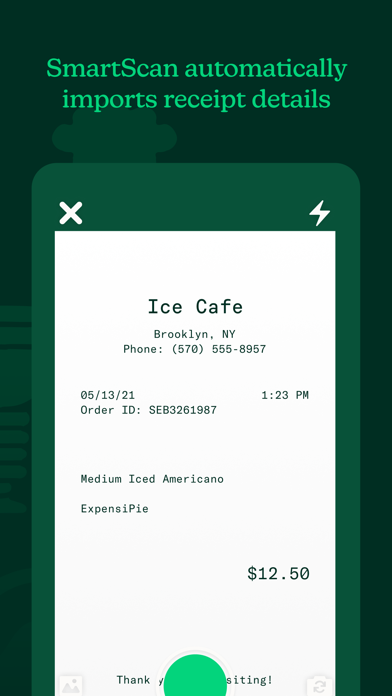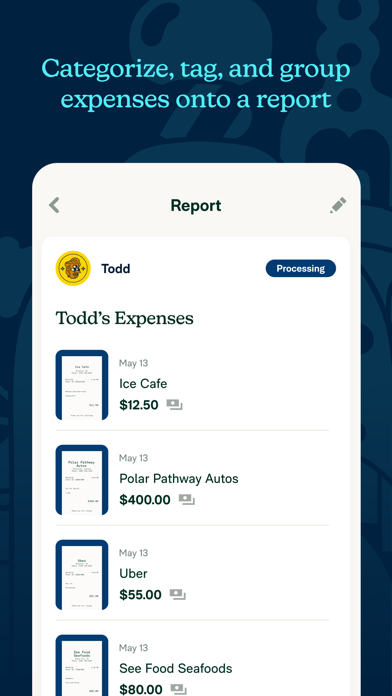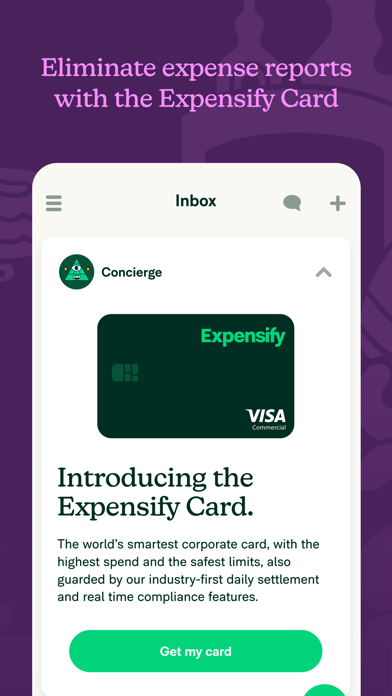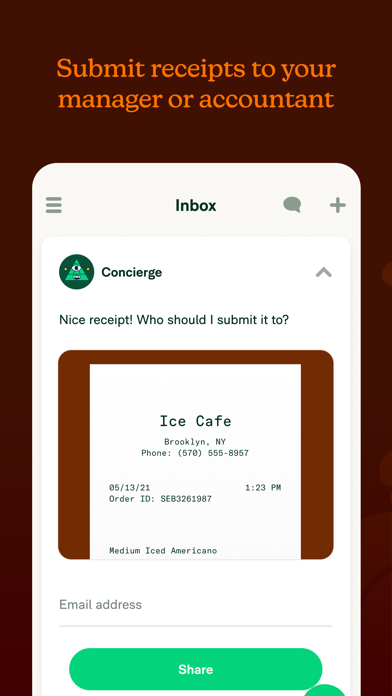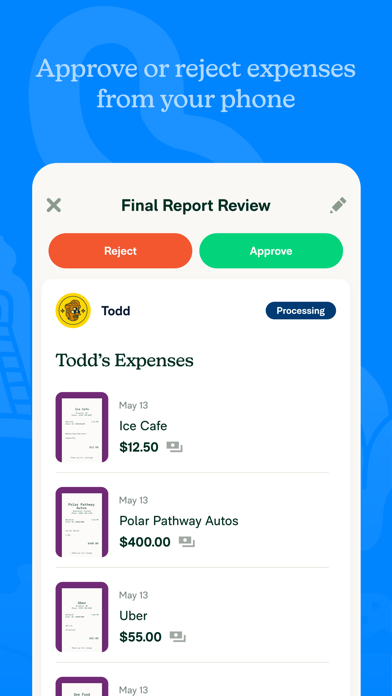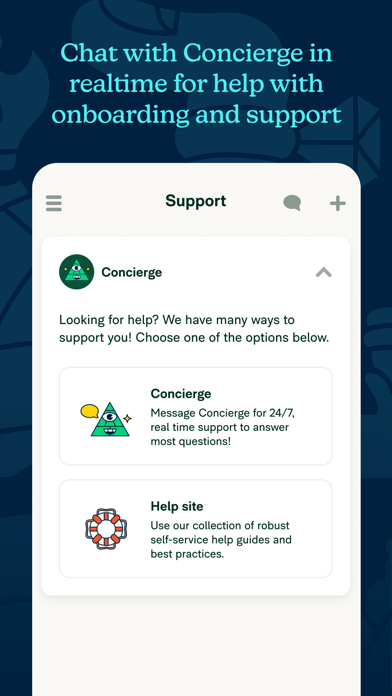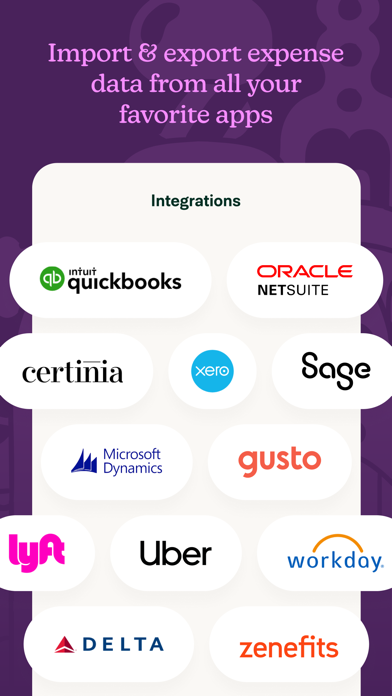Expensify - Expense Tracker
| Category | Price | Seller | Device |
|---|---|---|---|
| Business | Free | Expensify, Inc. | iPhone, iPad, iPod |
”The Best Business Travel App” - Business Insider
”Expensify is like a virtual accountant” - Wall Street Journal
“A mobile app that helps you run your business” - Forbes
Expensify is great for salespeople, business travelers, and companies of all sizes! Expense reporting has never been easier. Here’s how it works:
1. Use Expensify to take a picture of your receipt.
2. Select which report that expense goes on.
...and you’re done! Our SmartScan technology reads the receipt and creates the expense, eliminating any manual entry and saving you precious time and energy.
Did you lose your receipt? No problem! Expensify lets you import your credit card transactions and automatically creates an IRS guaranteed eReceipt for all purchases under $75!
Who’s using Expensify? There are over 2.5 million users and 300,000 companies around the world using Expensify. And the reviews are in:
“Expensify delivers exactly what it promises: a simple and (dare we say) fun way to upload, scan and attach receipts to expense reports.”
- Mashable.com (also an Expensify customer)
“More companies should look to Expensify, a San Francisco-based startup that takes the pain out of expense reports”
- USA Today
“Expensify’s super slick web and mobile apps make it seem almost too easy to file expense reports”
- TechCrunch.com
“Expensify finally brought expense reports into the 21st century”
- Slate.com
Here’s what Expensify does for you:
- Easy Receipt Capture: Simply take a picture of your receipt and then throw it away
- Automatic Receipt Scanning: Our SmartScan Technology “reads” your receipt and creates an expense
- Mobile Expense Creation: Create and edit expenses on the go - in your car, at the airport, anywhere
- Time Entry: Enter your hourly rate and length of time worked
- Mileage Entry: Enter distance, use your phone’s GPS, or take a picture of your odometer
- Bank & Credit Card Import: Sync your card with Expensify and we’ll automatically pull your transactions into your account
- Easy Report Submission: Email expense reports to your manager or convert to PDF and save
- Expensify Trips: We make travel easy with free flight alerts plus automatic expense report based on your itinerary
- Worldwide Currency Support: Including automatic currency conversion
- Offline Mode: Use Expensify even if your phone is out of service or in airplane mode
- ExpenseIt with Expensify: We take receipts from anywhere! Send your receipts to [email protected] and we’ll scan them and put them in your account.
- IRS Guaranteed eReceipts - No receipt? No problem! Using our bank & credit card import, we create eReceipts for all transactions under $75!
*Please note extended use of GPS functionality can dramatically decrease battery life.
Reviews
Difficulty
Torievette
This app is extremely difficult, it does not recognize my password from its own app in order for me to link my bank account. I have had to change my password multiple times with no results. Extremely frustrating, with no funds being able to be in my account
Clunky, misses basic functions, and they sit on funds for a week!
h2plushalfo2
There’s no way to upload a simple pdf receipt or invoice from an iPhone (Files) to the app. Our accountant checked with Expensify. So one has to email the attachment pdf to Expensify email and then go to the Expensify app, wait for it in the app, and then attach it!! How can Expensify miss such as basic simple function?? Once they get funds, Expensify sits on it for 10 days —probably to earn interest on the funds. That’s the price for a “free app” that makes money of your money. What’s the point of the Notification “Approved” if there’s another step of “Admin reimbursing funds” that may take any amount of time. Why call it “Reimbursed” if funds will sit with Expensify for 10 more days?? Altogether it took 25 days to get funds once approved.
Definately not intuitive
News Junkie II
So, it’s not at all clear how to even get started. Guess I’ll go watch videos on how to do this. I’ve got so many other things to do!!!
Actually better on iPhone than android
InStrumenT'eL
Freezes on android, not so much on iPhone. Great app otherwise
Forgets Receipts
spudmurf2k
If you don’t watch closely you will lose a receipt of it doesn’t upload before you exit. Makes uploading quite stressful that they don’t have a successful “offline” fallback.
GPS
Boane2
When using gps it only works 1/5 times. The few times it works it calculates the distance accurately. The majority of the time it just calculates point a to point b with a straight line, even across a body of water. Traveling from Long Island to Connecticut is about 40 miles. This app calculated it at 20 miles cause it just went from a to b with a line going across Long Island Sound
Love this tool
Taz377
I use this for my entire credit card bill to reconcile all expenses, submit reimbursement requests to Xero, and save receipts. I never have to worry about where that receipt is... I write any extra details on the actual receipt, snap a pic in Expensify and then toss it! So liberating to not have bags of crumpled up, fading thermal receipts to wade through.
Sales Consultant
The Aardvaark
Do not seem to use logic. Waste time asking what ticket is for when clearly is a parking ticket.