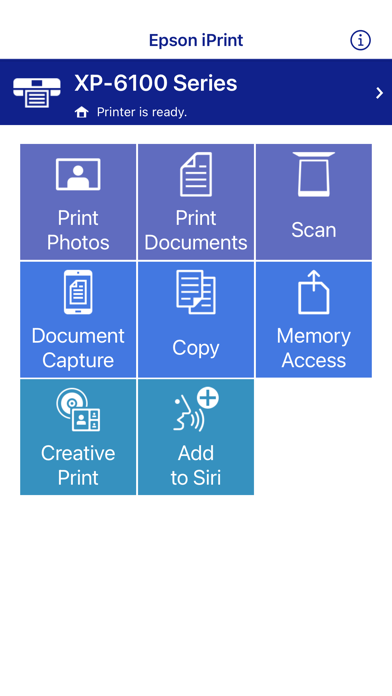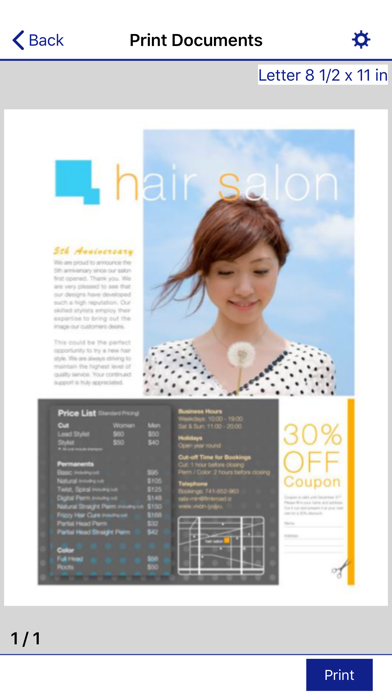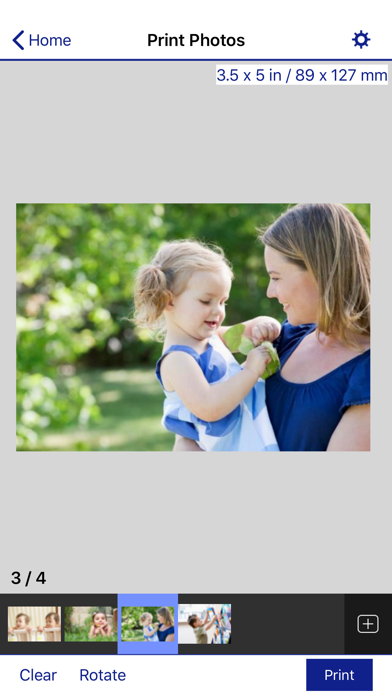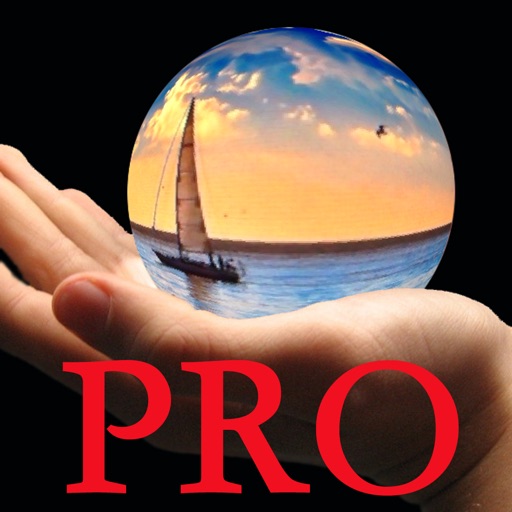Epson iPrint
| Category | Price | Seller | Device |
|---|---|---|---|
| Photo & Video | Free | Seiko Epson Corporation | iPhone, iPad, iPod |
Epson iPrint makes printing easy and convenient whether your printer is in the next room or across the world.
Key Features
• Print, scan, and share directly from your iPhone, iPod Touch or iPad
• Print from anywhere in the world to email-enabled Epson printers using remote print functionality
• Print photos, PDFs and Microsoft Office documents such as Word, Excel and PowerPoint
• Print stored files, email attachments, and online files from Box, Dropbox, Evernote, Google Drive and Microsoft OneDrive
• Capture a document with your device camera, format, enhance, then save, ready to print
• Scan from your Epson all-in-one and share your file (save to your device, send via email or save online)
• Copy documents and photos using your mobile device and a nearby Epson printer
• Transfer files between your device and an SD card or USB drive via an Epson printer
• Check your printer's status and ink levels
• Print within a complex network environment using manual IP printer setup
• Get help with a built-in FAQ section
• Supports iOS version 8 or later
Supports iPad 2, iPad(3rd generation), iPad(4th generation), iPad Air, iPad Air 2, iPad Mini, iPad Mini 2, iPad Mini 3, iPhone 6, iPhone 6 Plus, iPhone 5C, iPhone 5S, iPhone 5, iPhone 4S and iPod Touch 5th Generation or later
Advanced Features
• Print high quality photos with automatic backlight and color cast correction
• Choose and print multiple photos
• Print your email attachments and stored files
• Configure your print options including paper size and type, number of copies, page range and one- or two-sided printing
• Print with and without borders
• Switch between color or monochrome printing
• Choose from different scanning resolutions and image types
• Optimize print quality
• Buy ink and supplies for your printer
• Setup & register to Epson Connect
• Manage remote printers
Printers Supported
See the following website for supported printers.
http://support.epson.net/appinfo/iprint/en
*1 Evernote is a registered trademark of U.S. Evernote Corporation.
Reviews
Workforce WF-3820
regular Epson user
Continually disconnects from my computer!!! Trouble even with my iPhone connection. I have had to download the Epson installation software numerous times and looks like it is happening again! (Mad face)
Scanner
xyz4xyz
Scanned documents turn out gray background after scanning instead of white and transparent based on paper. Too much updates The printer should automatically detect paper size instead of initiating from the the printer when change paper size
Love Hate
craftygal81
Love it: This is a good app for printing letters or business material. Hate it: This is a horrible app for anyone that uses their printer for craft/art purposes especially when it comes to editing photos. I’m sure a lot of people could benefit quite a bit if there were more editing tools.
Reliable
rtlsh2
I am very happy with this printer…Have been using it everyday for the last two years, and all I do is refill the ink cartridges…haven't had any trouble with it, and the print quality is really good. Dollar for dollar, it’s well worth the money…
Used to work
huedaman
Now, after iOS 15.1, it only works if you specify the printers up address. How the mighty have fallen.
Bad printer
nate is a legend
This printer is super slow, cassette holds a very little paper, ink consumption super high, too many steps to use
So happy with this compact printer
luv624
The Canon Selphy 1300 continues to go into error. But this Epson is a traveling beast! The flawless printing and ease of use make it worth the addition $60. Easily fits in my carry on.