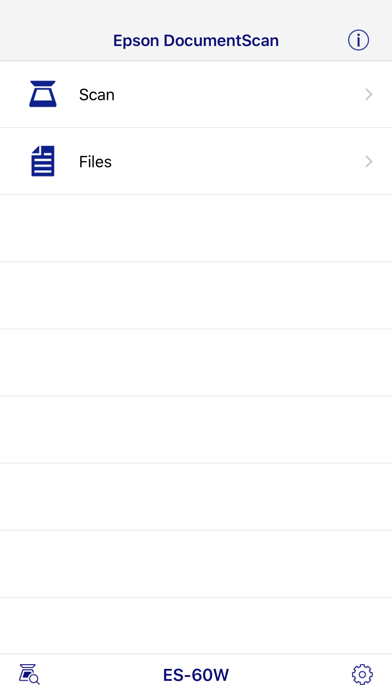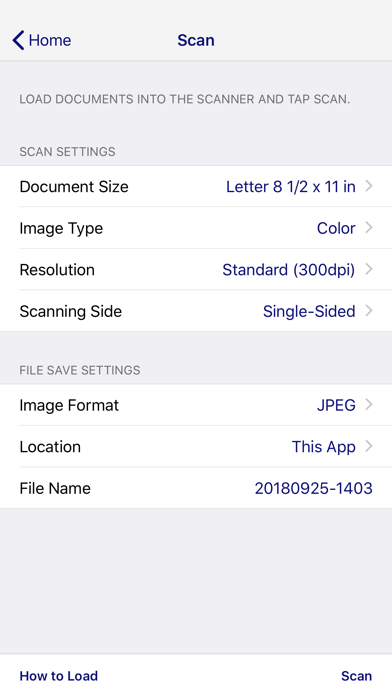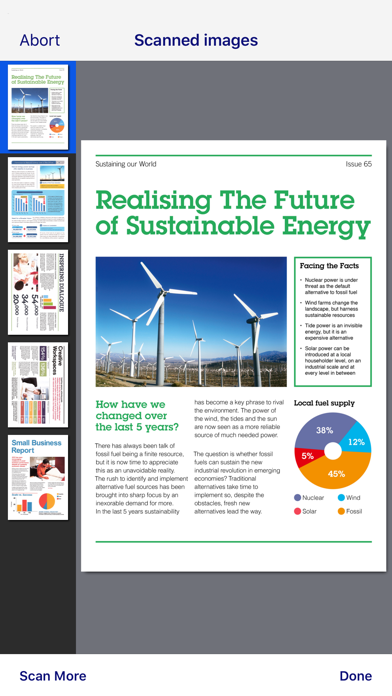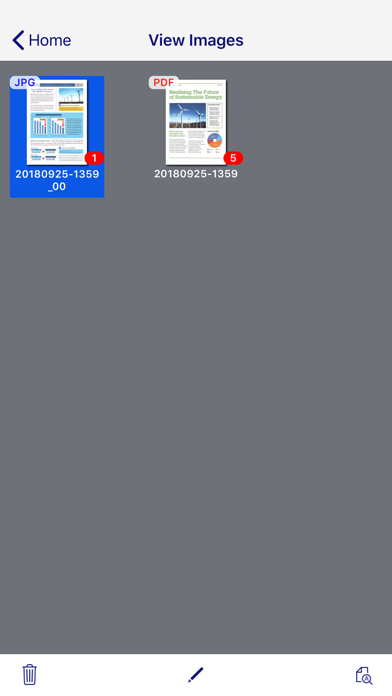Epson DocumentScan
| Category | Price | Seller | Device |
|---|---|---|---|
| Productivity | Free | Seiko Epson Corporation | iPhone, iPad, iPod |
Scan documents directly to your iPhone®, iPod touch or iPad®. You can preview scanned data and send it to email, directly to other applications or to cloud services like Box®, DropBox™, Evernote®, Google Drive™ and Microsoft® OneDrive®.
Scanners Supported
*The scanner below may not be available in your country.
DS-40
DS-360W
DS-560
DS-570W
DS-575W
DS-1660W
ES-300W
ES-300WR
ES-500W
ES-500WR
FF-680W
Key Features
- Directly scan to your iPhone, iPod touch or iPad
- Edit scanned pages – multi-page rotation or re-ordering
- Send scanned files via email
- Send saved data to other applications, or to cloud services including Box, DropBox, Evernote, Google Drive and Microsoft OneDrive*.
*Applications must be installed on your iPhone, iPod Touch or iPad.
- Send saved data to your PC via iTunes®
- Get help with a built-in FAQ section
- Supports iOS 9.x or later
- Supports iPad2 or later, iPhone4 or later, and iPod touch 5th Generation or later
Advanced features
- Autosize recognition, auto image type recognition
- Multi-page rotation and re-ordering
How to Connect
Follow your scanner guide to connect your scanner via Wi-Fi® or AP direct connect mode.
EPSON and WorkForce are registered trademarks. All other product and brand names are trademarks and/or registered trademarks of their respective companies. Epson disclaims any and all rights in these marks. Copyright 2016 Epson America, Inc.
Reviews
Spoils what was a good experience
Mahalia Fan
Even though this app was intended to be paired with a wireless scanner Epson did not bother to make the software available so that you can easily switch Wi-Fi networks without using a proprietary desktop or laptop program named EpsonNet Config. That means that if I am traveling and I need to put my wireless scanner on a separate network I’ll have to make sure I pull out my laptop, plug it in, and do it. This functionality should be built into the scanner (like it is on their wireless printer) or at the very least built into the app but it’s in neither location, negating the main function of it being mobile.
No OCR support
chrisgeleven
Basic scanning works, however you cannot OCR to make searchable PDFs. UI is also a bit clunky to use, would be awesome if you could more directly save into the files app.
Buggy but works
zanp998
I own a Fujitsu and the software is fantastic. It is not great on photos but fantastic on docs. The 680 is really nice on photos and v good on docs. This app is slow inconsistent and often just stalls but it works. If the software matched the hardware what a super product would be. There a small glitch in the install. According to the reviews this has been going for a long time. Hopeful !!!!
Works for me
AppJocky
I’m using this app with a 5s iPhone and an ES300W scanner. No problems to report, it works great.
No problems so far
MMan03
Works great scanning documents with my ES-300W. I already had the scanner connected to my home network router when I set it up on my home computer. When I saw the steps of setting my scanner up in the app, I was able to skip those steps and just search for my scanner.
Window Desktop & Samsung S8+ Works Great, Not iPhone
Micah_F
The software works fine on Windows and Android, but on the current version of IOS on iPhone it will not recognize the scanner after going through the setup process. The scanner is found in setup and said it was set up successfuly, but can't find the scanner after that. This is connecting to an Epson ES-300W.
Sort of Works
WookieMaster
I’m really disappointed that the app crashes every time I try to save photos to my iPhone camera roll. The only I seem to be able to get them from the app to my photos is to text or email them ONE at a time. This app needs the option to download multiple pictures at once and needs to not crash every time I download pics. Works fine for PDFs, so I’ll give it two stars :-)
Doesnt work on IOS, Works ok Androd
Dwenson
I am not sure how active Epson in updating their app every time iOS updates but mine doesn't work anymore. I am using the both ios and android app on my ES-60W, only the ios is not working. The scanner is on the list but takes forever on searching scanner on you start scanning. iOS updated to latest version.
Doesn’t seem to support ES-400
c.morrow
My company just got an ES-400 and I tried to pair my iPhone with it and there is no option to even select an ES-400. When I went to support for the ES-400 the only mobile option for software was Windows 10.